Pioneer DVR-108D - Crowning a new Champion
by Kristopher Kubicki on August 31, 2004 12:02 AM EST- Posted in
- Storage
Burn Tests DVD-R Media
CMC MAG AF1
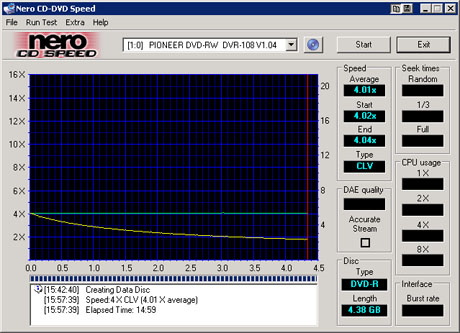
Click to enlarge.
Hold your mouse over for the PX-712A image.
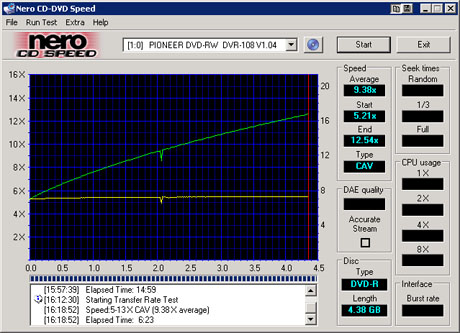
Click to enlarge.
Hold your mouse over for the PX-712A image.
Not the fastest burn in the world for either drive.
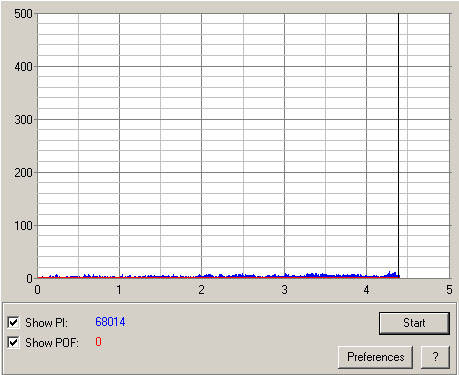
Hold your mouse over for the PX-712A image.
Again, very low errors on the disc burned with the Pioneer drive. So far, we are impressed with how our sample writes discs.
AN 31
We also used the low quality Platinum media to test the drives' - R write capabilities. These are the lowest quality discs that we could find, and if they burn/read fine in our drives, then any media should.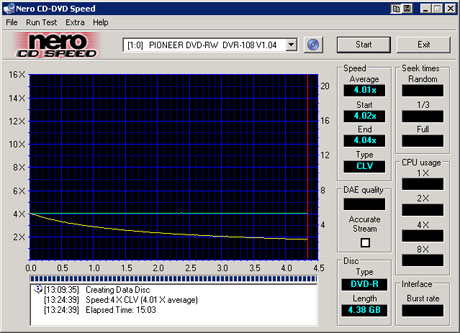
Click to enlarge.
Hold your mouse over for the PX-712A image.
These are definitely not pretty burns.
The Plextor PX-712A nearly chokes on the disc that we just made in the Pioneer drive.
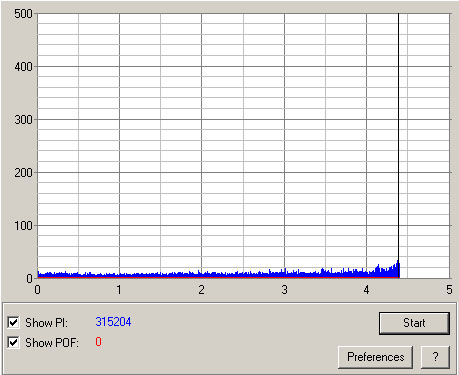
Magically, it seems as though the PX-712A has no difficulty reading the disc at all! There are no readbacks from the Plextor-burned disc since the drive burned a coaster every time we tried.
Ritek G05
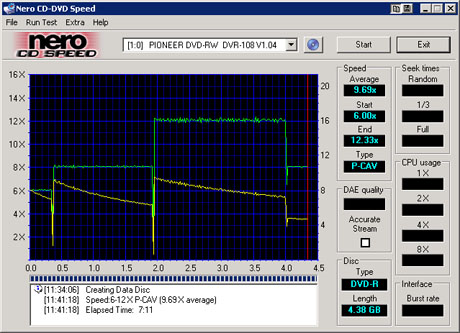
Click to enlarge.
Hold your mouse over for the PX-712A image.
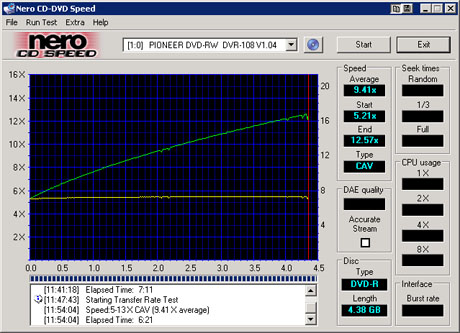
Click to enlarge.
Hold your mouse over for the PX-712A image.
There is a clear difference between the two drives here. The Plextor does not attempt to recalibrate and simply burns the disc at 8X. Pioneer's burner gets a little more ambitious and kicks things up to 12X for a large portion of the burn.
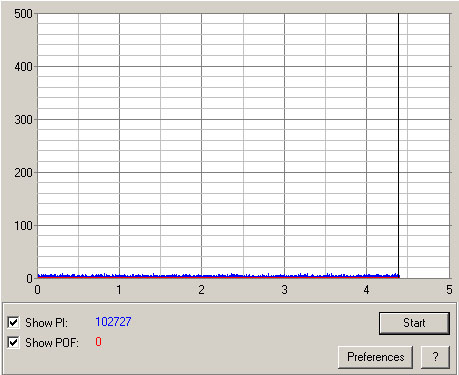
Hold your mouse over for the PX-712A image.
This was a very impressive read and write sequence for the Pioneer drive.
MCC 02RG20
This is a Verbatim -R disc rated at 8x write speeds.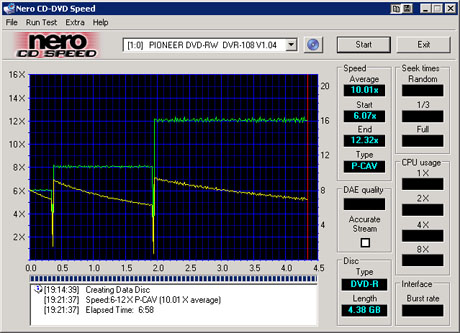
Click to enlarge.
Hold your mouse over for the PX-712A image.
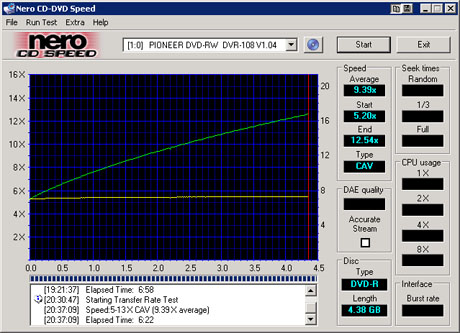
Click to enlarge.
Hold your mouse over for the PX-712A image.
Like its +R, the write process wasn't as smooth as butter, but it did complete on the Pioneer. The Plextor performed much better on this media.
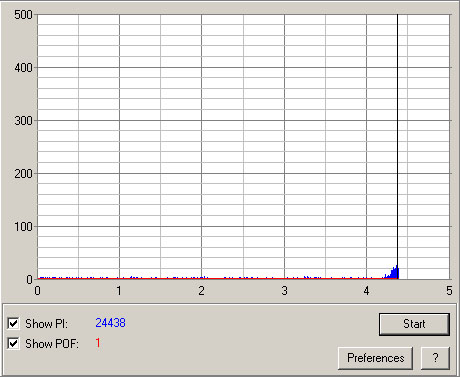
Hold your mouse over for the PX-712A image.
There was a noticeable increase in C1 errors after the 2GB mark as Plextools read this media, but still not enough to interfere with successfully reading the content.


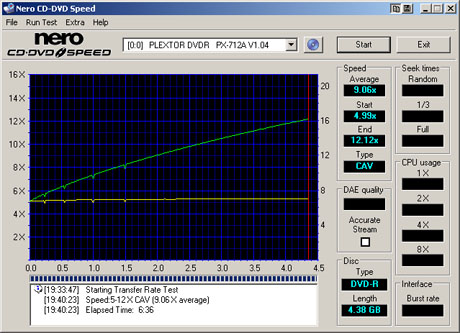
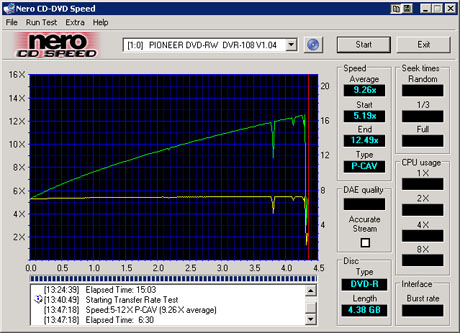
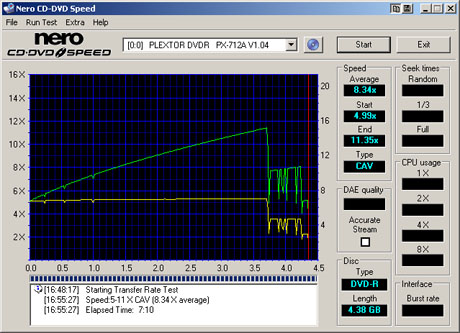
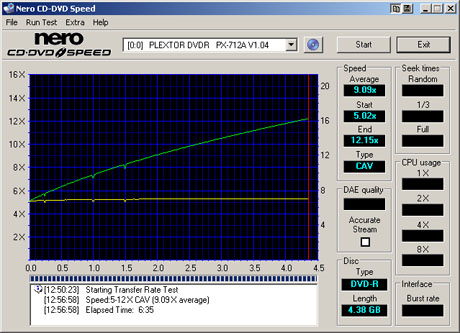
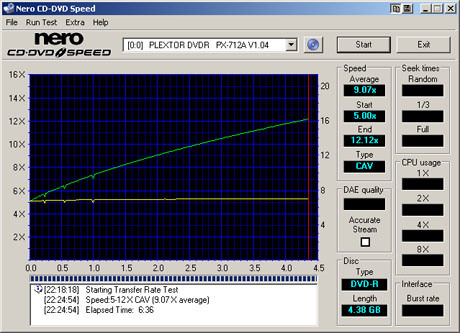








36 Comments
View All Comments
KristopherKubicki - Tuesday, August 31, 2004 - link
Degrador, fixed, thanks.Kristopher
Degrador - Tuesday, August 31, 2004 - link
Bitsetting basically describes what type of disc it is (only matters for DVD+R(W) and DL discs). Having a drive able to let you set the bitsetting means you can write discs that seem to be DVD-ROM discs not writables, and so old dvd-players can handle them better.Another thing I noticed in the article, the image shows the Ritek R03 discs burnt at only 4X on the Pioneer, yet you say "Even at that ambitious burn ..." and "the Pioneer wins this bout both in speed and write quality". Wrong image link perhaps?
KristopherKubicki - Tuesday, August 31, 2004 - link
saechaka: someone said a hacked 3500A firmware supports bitsetting. I think its a pretty moot issue nowadays but some people find it really important.Kristopher
saechaka - Tuesday, August 31, 2004 - link
what's the significance of this bitsetting? and will the 3500a be able to utilize that feature? thanksDegrador - Tuesday, August 31, 2004 - link
Under the features table, you have the drive listed as writing DVD-RAM at 2X. This drive actually doesn't support writing DVD-RAM, only reading.Perhaps another thing of note is that the retail version has better noise management / control than the OEM version.
Also, is there any chance of doing some benchmarks with the newly released 1.10 firmware?
Thanks
Budman - Tuesday, August 31, 2004 - link
Pioneer DVD burners Rule!!