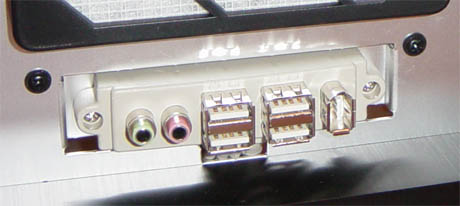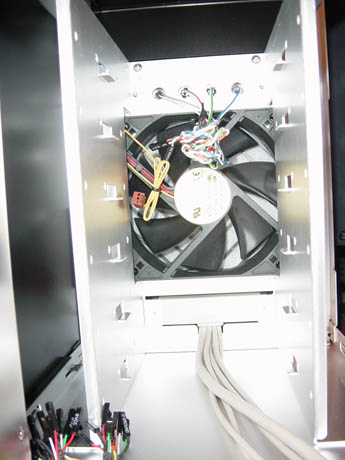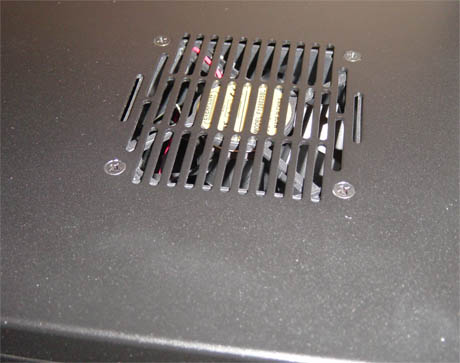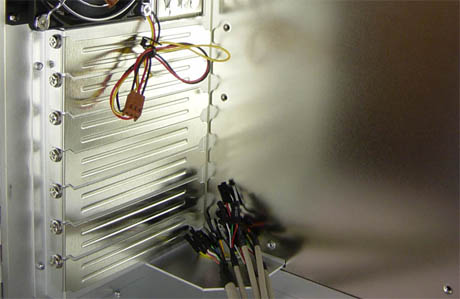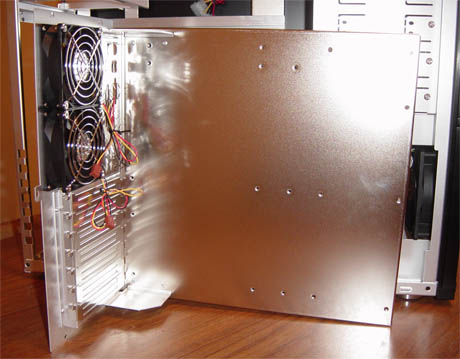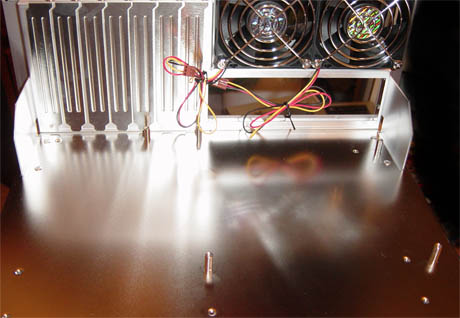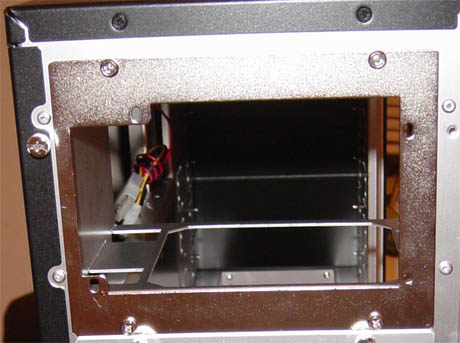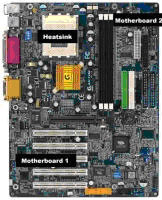Original Link: https://www.anandtech.com/show/1270
SilverStone Nimiz Temjin III
by Purav Sanghani on March 16, 2004 11:04 PM EST- Posted in
- Cases/Cooling/PSUs
The manufacturer uses aluminum as the basis for most of their products and they use the metal alloy very well. From the original "Temjin" to the latest "Gloria" model in the Temjin series, SilverStone delivers great aluminum cases packed with unique features and unique designs. The TJ03 reminds us of the Lian Li line of aluminum cases by its features, like the slide-out motherboard tray and strong construction.
In our review, we will focus on the SilverStone Nimiz (Temjin III) in the Temjin line. At first glance, the Nimiz seems like just a large case, but upon further inspection, it has much more to offer. Read on as we continue our evaluation of SilverStone's third installment of the Temjin series, the Nimiz.
The Nimiz TJ03 at SilverStone Technology's website.
Design
The TJ03's design differs greatly from the rest of the Temjin line. SilverStone specifies the TJ03 as a "tool-less" chassis, yet the only tool-less aspect about this case is the side panels. Installation for all internal hardware requires the traditional screws used in legacy cases. The Glacier (SST-TJ02) and Gloria (SST-TJ04) models use sliding clips to mount drives in their bays, but like the Temjin (SST-TJ01), the Nimiz (SST-TJ03) requires the provided screws to be used.The front bezel consists of two doors that swing open to the right to reveal the six 5-1/4" drive bays and the front fan filter, power and reset button fixtures, and the auxiliary audio/USB/Firewire connectors. Users may find the lack of a 3-1/2" bay opening annoying, since floppy drives and internal Zip drives are still widely used. And since this package does not contain a 5-1/4" to 3-1/2" bay converter, users will have to purchase the part separately from SilverStone's website.
The power and reset buttons are set behind the bottom door along with the power and HDD LEDs. A drawback in the design of these buttons is that they get stuck behind the door when pushed in. While jiggling them to set them free was effective, placing the button fixture on the door itself or creating buttons that went deeper would have eliminated this problem completely.
Both the power and HDD LEDs are blue, which go with the all-black exterior finish, to give the Nimiz a sleek, monolithic look.
All of the components on the front panel are connected to the motherboard via 4 bundles of wiring. They are separated by connection type: Audio, USB, and Firewire.
Case Fans
A total of 4 case fans are included with the TJ03. Two 80mm fans sit vertically at the back of the case above the add-on card slots to exhaust warm air from a video card and the CPU. Another 80mm fan is placed at the top of the case at mid-depth while a large 120mm fan is placed at the front of the case behind the bottom door as an intake. Since this larger fan is the one and only intake, SilverStone has added an air filter behind the bottom door to prevent buildup of dust and lint inside the case. The filter can be removed easily and cleaned to reuse over again, which is also a cost effective solution. All included fans are dual ball bearing 2000rpm and are noise rated at 21dBA.One small setback with the fans is that only the top and front 120mm fans have 4-pin power pass-through adapters while the two 80mm fans at the back have only the 3-pin DC adapter for motherboards. This could pose a problem for older motherboards, since most have only one or no system fan (3-pin) power connections onboard. The 120mm exhaust, on the other hand, has both the 4-pin power supply pass-through adapter as well as the 3-pin motherboard adapter.
When all fans are operational, the airflow seems to make complete sense. Air is pulled in to the case from the front by the 120mm fan. Since the hard drives sit directly behind that fan, the temperature of the drives remains low. The air then flows throughout the entire case before it is exhausted at the back with the two strategically placed 80mm fans and also at the top of the case with another 80mm fan. The end result is a more efficient air flow system, which helps keep components running at lower temperatures.
Construction
As mentioned earlier, the TJ03's chassis is made entirely of brushed aluminum. As a result, the case is extremely lightweight compared to ones made of steel, but at the same time, it is prone to damage; particularly thin components bending out of shape. However, the advantage that we have found in using aluminum is the low probability of sharp edges resulting when the parts are cut during manufacturing. This prevents accidental cuts to both hands and snagged wires inside the chassis.The two doors on the front bezel are both made of a heavier 1.5mm aluminum material. The top door employs the SilverStone name and logo in a contrasting white. The doors are firmly attached to the front of the case and span the entire height to create a look of completeness.
The side panels are secured to the case using thumbscrews on the back panel and can be removed easily without tools. The right panel has a large window made of plastic, which allows us to see the insides of the case clearly.
Security features like the electronic intrusion system and front panel lock that we saw on Thermaltake's Xaser III Skull Series were left out on this model. Considering this could be used as a server case, security features would have improved on an already solid design.
Expansion
Though the lack of a completely screw-less design lowers the overall level of attractiveness (to some), there is plenty of space with which to work. At the front of the case, six 5-1/4" bays rest on the top half and six 3-1/2" bays take up the rest of the space for a total of 12 drive bays. The number of 5-1/4" bays does seem excessive, since the majority of typical hardware rigs consist of two 5-1/4" drives at most. The carriage itself is not removable, but the large size of the chassis provides enough room to install drives in all bays. The 3-1/2" section of the drive bays has platforms that are machined out and folded horizontally to allow hard drives to sit, making installation easier. The 5-1/4" section, however, does not have these platforms, which make installing drives a slightly more difficult task.Having six 5-1/4" bays seems a bit excessive. Typical system rigs make use of 2-3 bays at most while their main storage medium is hard drives. The extra space could be converted to 3-1/2" bays to allow more hard drive storage, which makes the TJ03 also an attractive chassis for those building storage servers.
The add-on cards are held in place by the provided screws. Again, making these components screw-less using sliding clips, like the Thermaltake VM3000A, would have been an excellent time-saving feature. There is plenty of space with which to work, from installing add-on cards to mounting additional drives, which makes the TJ03 perfect for those who constantly upgrade their systems.
Motherboard Tray
The SilverStone Nimiz features a removable motherboard tray, which slides smoothly out the back along grooves. The entire back panel, including the add-on card section (but not the power supply bay), is connected to the tray allowing for easy removal. This is helpful when working with heavier components like CPU heat sinks.The tray is made of the same aluminum used throughout, which, despite its size, makes for a very lightweight case. The model we tested had no sharp edges and was strong enough to hold the heaviest of components.
SilverStone has included 15 stand-off screws on which to mount the motherboard. If they had included snap-on spacers instead, installation for the motherboard would have been much quicker than using conventional screws. Another drawback with the motherboard tray was the lack of screw holes for various form factors. Users of micro ATX boards may find it annoying that the bottom right is left unsupported, which can lead to a cracked board if not handled carefully.
Installation
The total time for installation took about 20 minutes, which was due to the lack of a "screw-less" design.Adding a power supply to the Nimiz is simple. Since the motherboard sits about an inch lower from the power supply carriage, there is more than enough space with which to work. The case comes with both a standard power supply (PS) face plate along with a face plate for redundant power supplies. They are easily interchangeable by removing 4 screws on the back.
The motherboard took about 5 minutes to install due to the "screw-in" design of the motherboard tray. Add-on cards usually are not a time consuming installation with the screw-in method, but using sliding clips to lock the cards in place would have also been a time saving feature.
SilverStone provides a manual in its package, which is identical to the manual posted online. The layout is straightforward, gets right to the point. It shows step by step instructions for installation of all the necessary components in clear English. The only misprint that we found was with the dimensions; the height and width were switched. There were no instructions for the front panel adapters, since each motherboard has its own layout.
Drive installations were straightforward. The front bay panels were attached to the case by 2 screws, which were easy to remove. A small disadvantage of the 5-1/4" drive bays, again, was the lack of platforms for the drives to sit on. Those who usually slip a drive in and use one screw to hold it in place are out of luck and would need to open up the other side to add screws to the mounting.
Benchmarking
In the past, we have performed heat and sound tests on the cases that we reviewed to show how they perform against others in their class. The fan speeds were all at their normal operating speeds and the power supply fan was turned off. The heat sink temperature is the actual temperature inside the heat sink and the CPU temperature is the actual temperature, both during normal system operation. Take a look at our results.Gigabyte GA-7VRX |
|
The thermal readings for the key components and points on the motherboard during operation were as follows:
| SilverStone SST-TJ03 | ||||||||
| System On-Time | CPU | Heatsink | HDD | DDR | Northbridge | Southbridge | Power Supply | System Ambient |
| 10 | 51.2 | 35.4 | 26.9 | 33.2 | 38.2 | 38.1 | 29.1 | 28.5 |
| 30 | 52.6 | 36.8 | 27.4 | 35.5 | 39.5 | 38.5 | 31.2 | 30.1 |
| Kingwin KT-436-WM | ||||||||
| System On-Time | CPU | Heatsink | HDD | DDR | Northbridge | Southbridge | Power Supply | System Ambient |
| 10 | 54.0 | 38.0 | 27.2 | - | 25.0 | 28.5 | - | - |
| 30 | 54.5 | 38.9 | 27.4 | - | 26.1 | 29.0 | - | - |
| ThermalTake A6000B | ||||||||
| System On-Time | CPU | Heatsink | HDD | DDR | Northbridge | Southbridge | Power Supply | System Ambient |
| 10 | 55.0 | 38.1 | 37.0 | - | 25.3 | 30.2 | - | - |
| 30 | 55.5 | 42.4 | 40.3 | - | 27.4 | 32.1 | - | - |
As we can see, the 120mm intake fan improved airflow through the system, keeping all of the tested components a few degrees cooler than Thermaltake's Xaser III Skull. However, the Kingwin KT-424 still leads the pack. We noticed that the temperature readings we took of the TJ03 were lower than the KT-436 as well as the A6000B for the CPU, heat sink, and hard drive, but much higher for the north and south bridges. This difference in temperatures could have been due to the variation of exposure to the air flow from the 120mm intake fan. Since the Northbridge and Southbridge sit on the motherboard, they may not have been receiving proper ventilation. This could have been improved by adding a fan to the side panel, which would exhaust warm air from those areas; or better, an intake that would blow air directly at those components.
When choosing a case, looks and expandability are not the only factors that determine its quality. Noise levels also contribute to the decision. We tested the Nimiz's noise level about 12" away from the sealed chassis and compared it to other cases in its class that we have previously assessed.
| Case | dBA |
| SilverStone Nimiz Temjin III | 53 |
| Kingwin KT-424 Aluminum | 55 |
| Thermaltake Xaser III Aluminum Fan Low | 52 |
| Cooler Master ATC-201A Aluminum | 53 |
| Kingwin KT-436-BK-WM Aluminum | 50 |
Though not the quietest of our last five aluminum cases, the noise rating of the Nimiz is lower due to the inclusion of the 120mm fan. This large fan produced lower frequencies, which we perceived to be quieter than the small 80mm fans. This phenomenon also occurred with the Ahanix dBox that we reviewed back in January of last year with its 120mm intake.
Final Thought
The TJ03 has everything that we look for in a case. Its well-designed air flow system helps keep all components running cool and is quiet at the same time. As our test results show, SilverStone's TJ03 outperformed Kingwin's KT-436 and Thermaltake's A6000B in our heat tests. In our noise tests, however, the TJ03 performed average at 53dBA.Its lightweight aluminum construction also contributes to the overall performance, making it easy with which to work, no matter the application. The large size of the chassis provides plenty of room inside the case, which is also a major selling point of this model.
The main disadvantage to the TJ03 is the lack of a "screw-less", "tool-less" design. For its price, we would expect this aluminum giant to have these features standard. But besides its steep price, SilverStone Technology's TJ03's vast features, like its motherboard tray and room for expandability, make it a great contender in the case market.