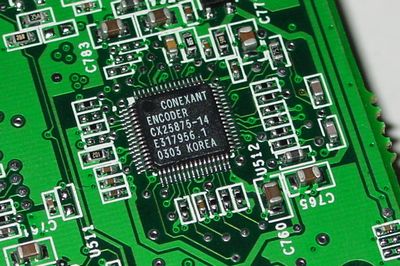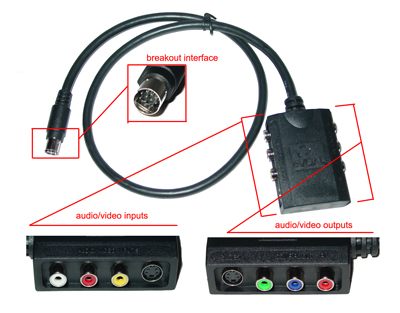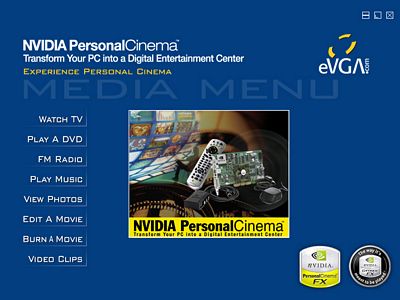Original Link: https://www.anandtech.com/show/1430
eVGA's GeForce FX 5700 Personal Cinema - Nipping at ATI's heels
by Andrew Ku on August 15, 2004 12:05 AM EST- Posted in
- Smartphones
- Mobile
While NVIDIA somewhat has ForceWare Multimedia out the door, it is only being shipped with one Personal Cinema, with which we take issue; that "one Personal Cinema" being eVGA's GeForce FX 5700 Personal Cinema. Granted, a public web-posting is scheduled for later in the summer, and most people still won't be able to get a hold of FWM unless they buy eVGA's newest Personal Cinema card.
We did a GeForce FX Personal Cinema Roundup a while back, which at that time included Asus, Chaintech, MSI, and eVGA. The latter of the four would probably be the only one who can be called a consistent Personal Cinema board partner of NVIDIA's, since they started out with the GeForce4 MX440 Personal Cinema. The first three mentioned (Asus, Chaintech, and MSI) have only joined the ranks of NVIDIA's Personal Cinema board partners for GeForce FX 5200 and 5600 (Chaintech and MSI only) versions.
While Asus and Chaintech look like they have kind of frozen their Personal Cinema projects, MSI is trying to fill the gap with a multimedia and graphics combo card of their own, bypassing their dependence on NVIDIA, which has its own downsides and benefits. And while we are on that note, the MSI has a GeForce FX 5600 Personal Cinema (with a product page somewhat hidden deep in their website), but we have yet to see it available for purchase. Though, we can speculate that it is highly likely to be available only for OEM solutions. MSI isn't the only one; it seems all across the board, NVIDIA's board partners (save eVGA) either have not done a GeForce FX 5600 Personal Cinema card or have made it a very small emphasis of their multimedia card portfolio.
This brings us to eVGA, which is the only one to produce a post-GeForce FX 5600 Personal Cinema card. Up until now, all Personal Cinema's have followed a general format, similar to what ATI has done with All-in-Wonders. With a few changes, let's see what was scrapped and what was added.
eVGA's GeForce FX 5700 Personal Cinema - The Card
The GeForce FX 5700 Personal Cinema from eVGA looks a lot like their 5600 and 5200 Personal Cinema models, though there are a few technical changes. For one, unlike the 5200 Personal Cinemas, this card uses a DVI video output, which should be a relief to some, since only the rarer 5600 Personal Cinemas used them. However, because of the higher power requirements of this GPU, NVIDIA places a power connector onboard. While gaming cards take a performance hit if their power connector isn't hooked up, we noticed that this card acted a bit weird in terms of a multimedia performance, aside from the lower frame rates. Either way, we recommend keeping it connected, since it is the way it was intended to be used.Like previous GeForce FX Personal Cinema cards, it seems that eVGA's newer Personal Cinema uses the same TV tuner chip: Microtune's MT2050 single chip TV tuner, which is concealed under some metal shielding. And as we said before, the vast majority of TV tuners are analog based, meaning they use analog components such as resistors, inductors and capacitors to create band-pass filters that allow certain frequencies to pass through; thus, "tuning" to those channels. Therefore, these cards have a digital TV tuner (this doesn't mean it can receive HDTV channels; it just means that it uses digital circuitry instead of analog), which in theory, can offer better quality as a result of decreased interference and faster tuning. The quality argument is generally one that isn't noticeable because of the poor quality of analog broadcast/cable TV signals. However, on extremely high quality cable TV feeds, you may notice a quality improvement courtesy of the silicon based tuner.
![]()
The reference design for the GeForce FX 5200 and 5600 Personal Cinemas incorporated board space for a HDTV video encoder, but it was up to the video card manufacturer to actually use it. Basically, all GeForce FX 5200 and 5600 Personal Cinemas that we know of didn't come with HDTV output support (minus eVGA's later model of GeForce FX 5600 Personal Cinema). This seems due to the fact that they were considered low-end cards and manufacturers wanted to make the price as low as possible. The eVGA GeForce FX 5700 Personal Cinema does come with HDTV support, though not by NVIDIA or eVGA. Rather, NVIDIA's reference design incorporates Conexant's CX25875 HDTV video encoder. By outsourcing, NVIDIA benefits from experience of Conexant, but at the same time, is limited by what they can do. The chip itself can handle overscan rations from 0% to 25%, which provides large range that NVIDIA can work with.
Since the eVGA GeForce FX 5700 Personal Cinema supports FM tuning and uses the same TV tuner as past cards, it looks like the 5700 Personal Cinema uses Philips' TDA9887TS IC demodulator chip for TV and radio processing. We took a look at previous GeForce FX 5200 and 5600 Personal Cinema cards in our labs and realized that they used either Philips' TDA9885TS or Philips' TDA9886TS demodulator chips. The strange thing with this is that the both of these TV demodulators also support radio processing. While it sounds like it means that these older Personal Cinema cards, in theory, could have implemented a radio connector, since they certainly seem to have board space, this isn't so. The 5TS could process FM audio, but could demodulate the radio signals, and the 6TS could process AM and FM audio, but couldn't demodulate their signals. The newer 7TS also has AM and FM audio processing, but it can only demodulate FM signals; thus, only the FM band support for this card.
eVGA's GeForce FX 5700 Personal Cinema - The Card (cont.)
The packaging of this card is pretty much the same as the previous Personal Cinema cards from eVGA; though, the box now advertises the GuidePlus electronic program guide (aka EPG) and Forceware Multimedia.Unlike the rest of the GeForce FX Personal Cinema cards, the eVGA GeForce FX 5700 Personal Cinema is the first GeForce FX Personal Cinema that doesn't use a 40-in breakout design. Instead, this card takes an approach similar to most of ATI's All-in-Wonder cards. Instead of a connector for video in and video out, NVIDIA's design incorporates both functions into one. Additionally, NVIDIA wisely moves the audio out function out of the breakout design because, if you think about it, you will almost always need audio out (there is a cable included) to pipe TV audio into the system, though you may not always be using video in and video out capabilities.
The breakout box is much similar in comparison to the "pod" of previous GeForce FX Personal Cinema cards. Measuring in at 2.6" x 1.8" x 0.9", the breakout box is basically the same size as the purple video in breakout box for ATI's AIW cards (ATI's is actually a tad shorter in width). While the design is nicely done, more so than the previous one, NVIDIA's single VIVO (video in/video out) design isn't necessarily better than ATI's dual cable design for VIVO (one cable for video in and one for video out). It is really a matter of preference. For us, we prefer the ATI design, since you may be using video out, but not necessarily use video in at the same time or vice versa.
Note that this card doesn't provide dual monitor support. Thus, it will only support overlay on a single display.
eVGA's GeForce FX 5700 Personal Cinema - HDTV Support
For the purpose of this review, we looked at the native HDTV resolutions on an Infocus X1 projector (pictures come out better from a projector than a HDTV set). We set the TV as the primary desktop and used clone mode, and followed the general directions of "Configuring HDTV" in the release notes of the 56.72 drivers. We should mention that eVGA cautioned us that these drivers must be used with this card, and you shouldn't upgrade to newer display drivers, since the newest WDM drivers are designed to work with this version.Note that you cannot use Window's display properties control panel to manipulate the image needed for TV out. This can only be done in NVIDIA's control panel, since Windows will only indicate that the monitor is hooked up anyways. We set the TV (or HDTV compatible projector, in this case) to primary because we didn't want scaling to occur due to the limitations of our CRT monitor. If the monitor is limited to, say, 1600 x 1200 and we want HDTV set at 1080i, the actual desktop resolution would be 1600 x 900.
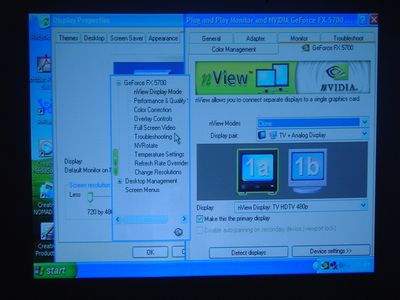
@480p (desktop resolution 720 x 480)
Click to enlarge.
At 480p, things were clear and crisp, but we noticed a minimal amount of horizontal and vertical overscan. Note the top, left, and right sides of the photo below. Window's Recycle Bin icon is partially cut off as well as the top of each window open. Horizontally, you can tell that the font for Adobe Acrobat's shortcut on the desktop and the close button on the active window are partially cut off. We would estimate the overscan to be under 5% here for each of the three indicated sides, maybe 1% or 2%.
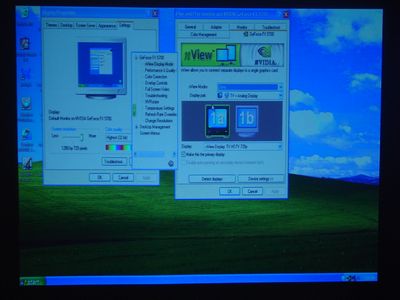
@720p (desktop resolution 1280 x 720)
Click to enlarge.
Once we move to 720p, we get a similar scenario. However, instead of overscan on the topside of the video source, we get it on the bottom. Note the cut off near the "Start" font of the Start Menu and the bottom space between the clock and the edge of the desktop. If you compare this to the computer you are using right now, you will understand the cut off better. There seems to be a slightly larger degree of cut off here horizontally on each side, though by only maybe 1%.

@1080i (desktop resolution 1920 x 1080)
Click to enlarge.
Now, this is where overscan gets to be a bigger issue. At 1080i, there is even more cut off horizontally and a bit more vertically. Note the cut off where the first vertical row of desktop shortcuts are; this shows horizontal overscan. There is a tad more vertical overscan than 720p, since all of our open display setting windows are not over the edge of the desktop on our monitor, but are when displayed on our projector. And there is a noticeable amount of cut off on our first horizontal row of desktop shortcuts. This combination of overscanning is the most evident in the upper left hand corner of the feed, where the Recycle Bin icon is almost all but cut off.

@720p (desktop resolution 1280 x 720) with NVIDIA's overscan shift on high
Click to enlarge.
NVIDIA's fix for this is something called overscan shift, where they enabled something similar to how Windows handles resolutions larger than what the monitor can support (the newer plug and play monitors), called Windows virtual desktop. By increasing the overscan shift setting, the larger the area that you are allowed to scroll to by your mouse also increases. In this picture, we set the overscan shift value to its maximum and scrolled to the lower right hand corner. This surface area of the projector screen shot is the same as in the earlier photo of 720p. So, if you compare the two, you can see the black space that NVIDIA adds while you increase the overscan shift value too much and there is no overscan to compensate for in those areas.
For your information, we are hoping that we can get around to comparing HDTV on NVIDIA and ATI cards one of these days, when we settle a few things on the "how do we compare...?"
eVGA's GeForce FX 5700 Personal Cinema - The Software
If you have read our NVIDIA Forceware Multimedia review, you already know the ups and downs of the software. And the cliffnote version, if you haven't, is: a good all-in-one design, but it isn't really up to par with ATI, and it should be available for download later this summer without 10 ft. UI support. A 10 ft. UI version is scheduled for the fall; at least, that is what NVIDIA is planning at the moment.The only difference in eVGA's version of Forceware Multimedia (aka FWM) is that they override the menu that NVIDIA provides and uses their own in-house main menu, not quite originally called "eVGA's main menu program." They have progressed a lot, since their original main menu on their GeForce4 MX 440-8X Personal Cinema. You can still get to the FWM's main menu by manually starting the program from the start menu (in eVGA's install, there is no desktop shortcut), but once you hit the home button in FWM, it will switch to eVGA's main menu (it runs in the system tray, so it maximizes itself and manually opens when the system starts). We would like to see some option to not have it open when the system starts (if there is a way, we haven't found it), since it gets to be annoying after a while.
We should note that this screenshot was taken at 800 x 600 desktop resolution, and as you increase the resolution, the blue space around the menu gets larger. However, the fonts, icons, buttons, etc. does not scale up at the same time, which they should.
As we mentioned in the FWM review, the "edit a movie" and "burn a movie" (slightly different from FWM's "author" and "edit"), don't use NVIDA's in-house software. Like previous Personal Cinemas, NVIDIA is licensing Ulead's DVD MovieFactory 2.5 SE and VideoStudio 7 SE DVD.
Final Words
The eVGA GeForce FX 5700 Personal Cinema does a lot of things that has brought NVIDIA up to speed with ATI, but what is still lacking is the type of software support needed to really make for a good dueling match. As we explained in our FWM review, it has some "holes" in it, since there some issues regarding how hard it is to use NVRemote when we bring another X10 made remote into the environment (i.e. Remote Wonder), and the software interface that NVIDIA has for it cannot distinguish which remote is which.Because software has such a larger bearing on hardware when it comes to multimedia cards, we cannot say FWM has no merit on this card. Granted, it is the only card shipping with FWM at the moment, but FWM isn't really complete in our eyes. It lacks a 10 ft. UI and kind of feels like a single frame loading separate modules for each function. And the fact that this card in combination with FWM eats up 100% of a P4 2.4B GHz CPU's resources when it is on high timeshifting is still a bit much.
Meanwhile, the card itself has pretty good HDTV support, in our opinion. And compared to some of the other multimedia cards on the market, the overscan shift compensation that NVIDIA provides to answer HDTV output overscanning is nice and simple.
If you can wait a few months, that would probably be best, since you can make sure that NVIDIA posts their 10 ft. UI version of FWM in the fall. Those who buy now risk NVIDIA announcing another delay, which is why we would recommend that you go after an ATI multimedia solution (AIW or TV Wonder) for those more anxious buyers.
For those just looking for a card to output HDTV, this may be a card to consider. The newer GeForce 6800 cards are supposed to support HDTV resolutions, but technically, it really isn't official, since you can't just go out and buy one and get those resolutions running via DVI output without doing some clever modifications (or so we hear).
Until NVIDIA comes out with an official and more surefire way of outputting from a GeForce FX 5900 or GeForce 6800 by way of newer drivers (support is suppose to come with 65 rev. where DVI is a connector type for TV input) or a dongle (for those limited to component inputs), this Personal Cinema card does the overscan fix in a much simpler method than ATI. Though, whether or not it is better is up for debate.
ATI's overscan fix is basically to create custom resolution profiles for windows' display settings; custom width and height specifications for a specific desktop resolution and output for a specific DTV resolution (i.e. we used a custom desktop resolution of 1248 x 700 derived from a 1280 x 720 original desktop resolution for a 720p output with basically no overscan). Since the 5700 GPU isn't new and fits in somewhere with the mid/mid-low range products, the fact that this Personal Cinema card looks to be the fastest multimedia card from NVIDIA out there with component output brings mixed conclusions. (InnoVision has a GeForce FX 5900 Personal Cinema, but it looks to be a card that crammed the faster GPU on an older reference design, in our opinion, and it doesn't ship with FWM, by the way; nor have we found a store in North America selling it. - no component output) If you are looking for something faster to power your HDTV, you are better off waiting till NVIDIA releases support for their more recent cards by way of drivers and/or a dongle. (Leadtek does have a GeForce FX 5950 with component-out, but we have yet to look at it.)