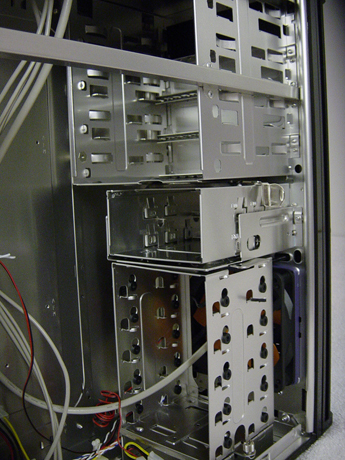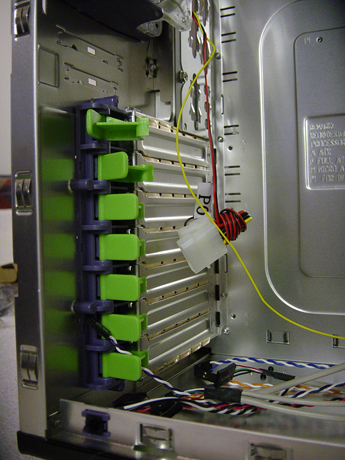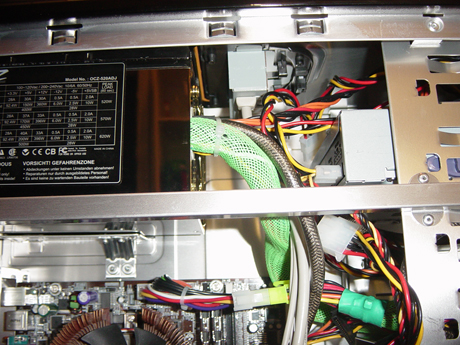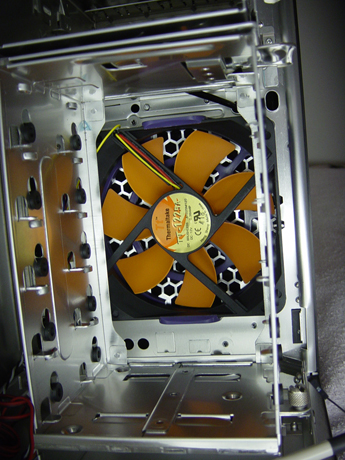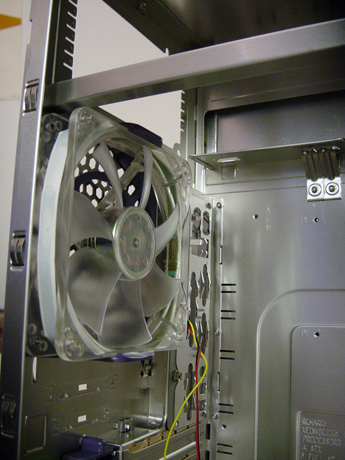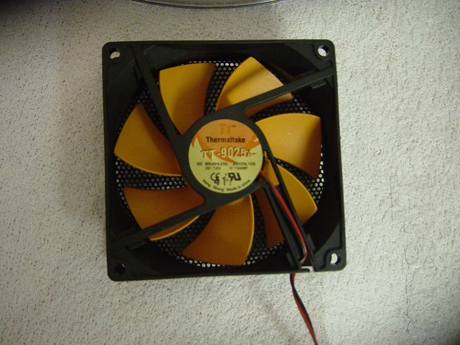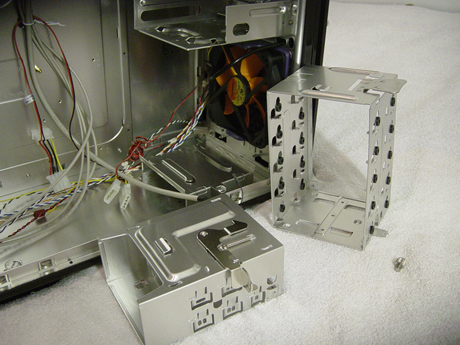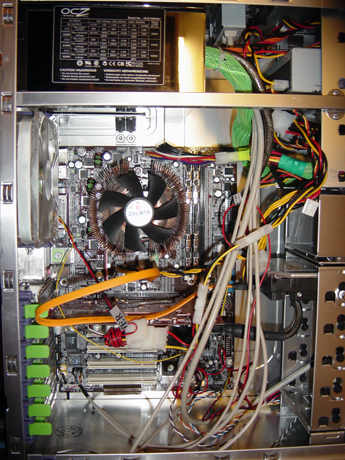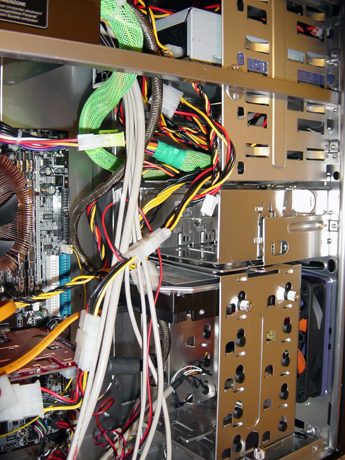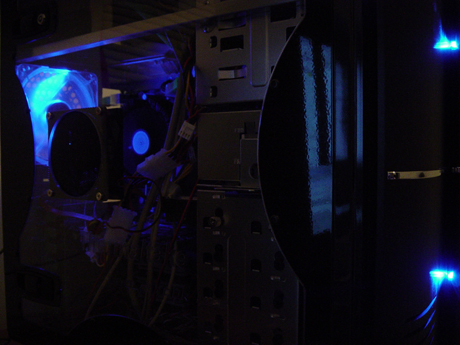Original Link: https://www.anandtech.com/show/1470
Thermaltake Tsunami: A Complete Visual Overhaul
by Purav Sanghani on September 10, 2004 12:00 PM EST- Posted in
- Cases/Cooling/PSUs
Introduction
| Quick Look | |
| Thermaltake Tsunami | The Good |
 |
+ Top panel audio/USB/FireWire + Four 5-1/4" drive bays + Seven 3-1/2" drive bays (2 exposed) + Tool-less drive bays/expansion slots + Rubber HDD mounts |
| The Bad | |
| - Not fully tool-less - Lack of Internal space - Floppy drive bays difficult to work with |
|
Thermaltake is known for innovation. Their Xaser series has become extremely popular in the past few years as they have updated their internal and external designs to keep up with its competitors.
Once in a while, there comes a time for change. This is where Thermaltake has decided to rethink the design of their case for a different market. They come up with a design that differs from their Xaser series of cases and looks to aim it towards a younger crowd who are concerned about looks as much as features and functions.
Thermaltake introduced the Tsunami Dream line of aluminum cases to target this crowd. They have implemented a completely new look with curves and shiny paint to create a sleek feel of a fast sports car. We go into more detail as we look at Thermaltake's new innovation...
External Design
The external design of the Tsunami reminds us of a car. It has curves and a shiny paint job that we see on automobiles.The bezel consists of a door that features an S-shaped curve from side to side. At the top of the door, Thermaltake has printed the market name of the case "Tsunami Dream" with a Tsunami wave under it. Half way down the door is a horizontal silver strip, which resembled the trim on some cars. At the bottom of the door, there is an array of machined out vents for the intake fan mounted on the opposite side. When turned on, there are two blue LED's that shine from behind the column at the right of the door.
To open the front door, there is a key lock located on the right side of the bezel. The lock itself has 3 positions; locked, half unlocked, and completely unlocked. When half unlocked the front door will open to reveal the drive bays, Power/Reset buttons, and an array of vents that covers about 1/3 of the façade. This front bezel also has a glimmering paint job to match the rest of the case's shell.
This bezel can also be unlocked and opened in the same way as the front door to show the bare front of the chassis. When this final piece is opened, new drives can be installed or replaced by removing the drive bay covers, which are secured to the chassis by Philips head screws.
Moving to the sides of the case, we notice again the shiny paint job. The right side panel is completely bare with no special features besides the mirror-like paint. The left side panel, on the other hand, features an X-type window, which covers about 95% of the panel. The plastic window features the Thermaltake logo and motto pressed into it.
The left side panel also has a new type of locking device to secure the panel to the case. To remove the panel, the two release devices would need to be pulled forward simultaneously and the panel pivoted outward from the back. Though it is not a feature that will especially benefit the average user, it is a luxury to have. The top one of the two securing devices features a key lock to prevent unwanted access through the side panel.
At the top of the case, we see the auxiliary connections behind a trapezoidal flap. It includes the standard dual USB, audio, and FireWire ports. This pod can be removed if the wires on the inside interfere with other components as we will explain later.
Internal Design
After removing the right side panel, we took a closer look at the Tsunami's aluminum insides. Though the size of the case compares to that of the Cooler Master Centurion and the Enermax Sea Hawk, we were amazed at how much Thermaltake packed into the Tsunami.At the front of the case reside the drive bays. There are four 5-1/4" drive bays at the top. Thermaltake has carried on their drive rail idea to the Tsunami and has included enough to install the four 5-1/4" drives without any hassle. A tool-less design isn't fully implemented, but the most important areas do have devices to make installation much easier.
Below those bays are two 3-1/2" floppy bays and this is where things get interesting. This bay can be removed by pulling back on the spring clip and pulling the carriage back. We did see a flaw in this design in that while components like the motherboard are installed, the carriage cannot be easily removed from its place. These bays do not use drive rails and require screws to secure floppy drives.
A total of 5 HDD's can be mounted in the second removable drive carriage at the bottom of the case. The bays have rubber mounts to absorb any shock that could damage installed hard drives. Thermaltake has included thumbscrews to mount HDD's in place. This carriage is also easily removable, unlike the first one, by removing the thumbscrew which anchors the bay, pressing down on the release and pulling the carriage outwards to the left side of the case.
Moving on to the expansion slots, we see a new securing device for expansion cards. Instead of sliding clips, which Thermaltake has used in the past, we noticed that they implemented a new horizontally pivoting clip, which holds cards in place. They are just as effective, if not more, as the sliding clips.
Looking up to where the power supply is mounted, we noticed the lack of space needed to install an oversized unit, or any unit at all, successfully. The bundle of wiring from the auxiliary ports at the top of the case interfered and needed to be removed in order to slide the power supply in place. The cross bar that provides support to the chassis structure, since it is aluminum, was also a block in the road, but we figured there was nothing that the manufacturer could do to get rid of this. We installed our test bed motherboard in the Tsunami first, so our Zalman heatsink fan became a huge problem also. Instead of removing the heatsink, we decided it would be easier to remove the auxiliary pod. Our OCZ PowerStream just barely slid into place.
Cooling
Thermaltake has always been known for its inclusion of case fans in all of their cases. Each case comes standard with at least four 80mm fans, which are more than enough to cool an Athlon 64 3200+ system. The Tsunami comes with dual 120mm fans located at the front (12025) and back (LED fan), and a 90mm fan (9025) located on the left side panel.The 120mm fan at the front is located directly in front of the removable HDD carriage to serve as an intake fan. It blows air directly at and in between the HDDs, no matter how many are installed.
The second 120mm fan is located at the back of the case below the power supply mounting. This fan is a blue colored LED fan, which matches the lights on the door that we talked about earlier.
Though these two fans alone combined with a good quality heatsink could keep temperatures of the highest end desktop system stable, Thermaltake has decided to add a third 90mm fan in the mix on the left side panel. This fan serves as an intake and is positioned over the CPU area of the motherboard. Thermaltake should have placed this fan lower to accommodate the area around the VGA card instead of where it is now, since it only works against the heatsink fan.
Construction
The Tsunami is constructed mainly of 0.8mm aluminum all around. The front door is also made of aluminum, but thicker, like the one on Lian Li's PC-6070 and SilverStone Technology's Temjin 5. The bezel behind the door is made of plastic.Feeling around the case, we could not find a single sharp edge like those we find in steel cases. No sharp edges mean no cut wires or fingers, which is always positive.
The plastic used for the bezel as well as the devices to mount expansion cards is also strong enough to withstand regular uses. We saw in Cooler Master's Centurion 5 as well as in NZXT's Guardian the weak plastic clips that were used to secure expansion cards. We were disappointed at how the manufacturers of those chassis had neglected to test the feature thoroughly. Thermaltake, on the other hand, uses stronger plastic and has been for quite some time.
Expansion
When it comes to expansion, the Tsunami does not hold back. With six total 3-1/2" drive bays for HDDs and two for floppy drives, any combination can be set up to run in this box. Since the 5-1/4" bays use drive rails, they are easy to work with.Also, since the Tsunami is an ATX form factor case, there are 7 expansion slots to be used for the most feature-packed motherboards that have just as many options.
Motherboard Tray
We saw in Thermaltake's VM3000A Skull series a tool-less motherboard tray, which features snap-on stand-offs for motherboards. We would have liked to see them implemented in their products after the Skull series, but that wasn't the case.Instead, Thermaltake has decided to include standard stand-offs to mount motherboards. This is not such a road block since many users do not remove/replace their motherboards or other hardware on a regular basis.
The tray really has nothing else special about it. There are just enough holes to support the standard ATX form factor, which is most widely used in mid-tower cases today.
Installation
With the power supply dilemma that we spoke of earlier, removing the auxiliary pod took a minute or two, but did not really interfere with any other hardware. All other components installed easily, especially our ATI 9800XT VGA card, which was held in place by the tool-less mounting devices.The hard drive also secured quickly to the carriage by using thumbscrews on either side of the bay. One problem that we did encounter was the removal of the black drive bay bezel covers. These covers are secured by single screws, which for the top-most cover, is blocked by the top hinge for the door. We decided to use the second drive bay instead for installations.
Besides that, we had no problems getting everything into the case, and up and running.
Benchmarking - Thermal
When benchmarking the Tsunami Dream, we test the temperatures of key components including the actual CPU temperature, the actual temperature inside the heatsink, the temperatures of the DDR, Northbridge, Southbridge, HDD, PSU, and the ambient temperature inside the case, all during normal operation. During our testing, the PSU and CPU heatsink fans remain on to measure temperatures during normal system operations.Chaintech VNF3-250 |
 Click to enlarge. |
The thermal readings for the key components and points on the motherboard during operation were as follows:
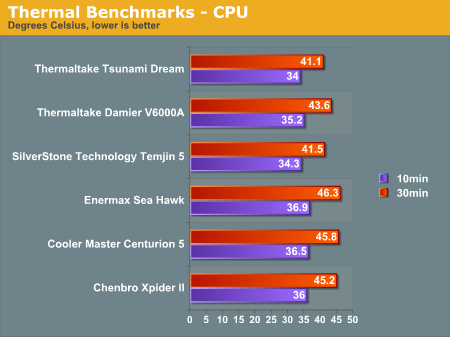
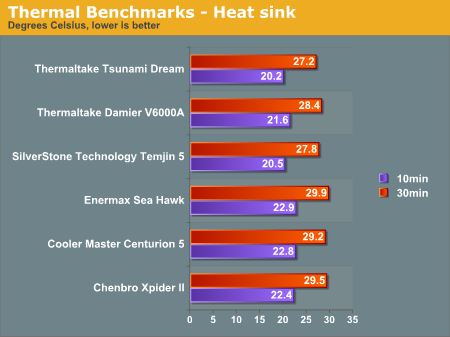
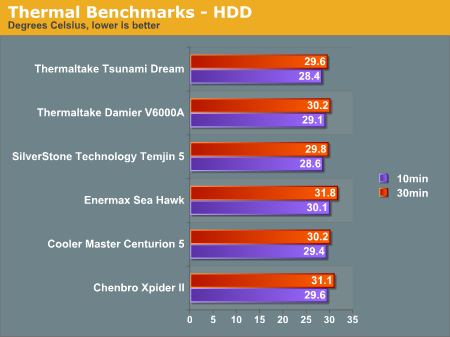
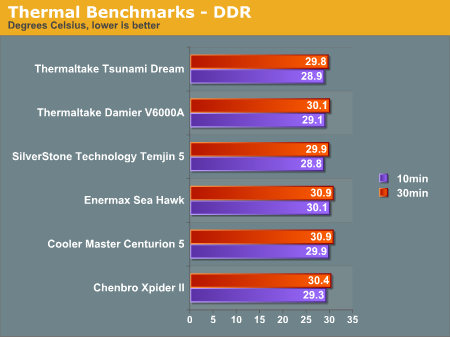
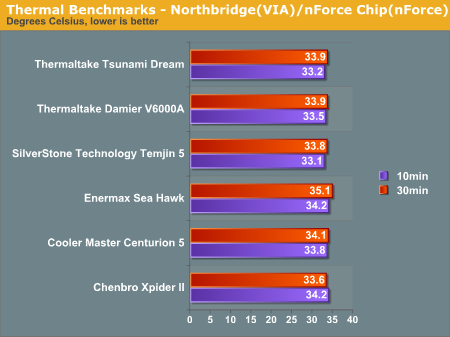
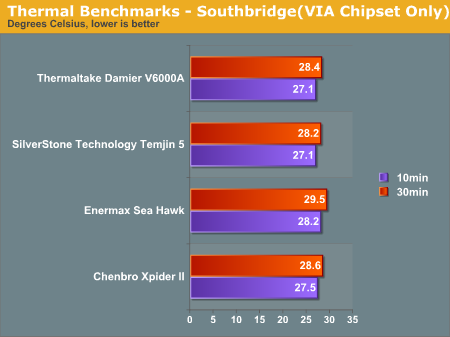
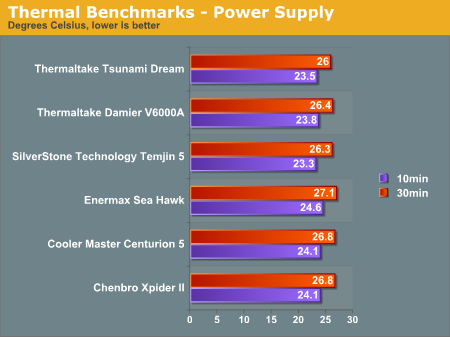
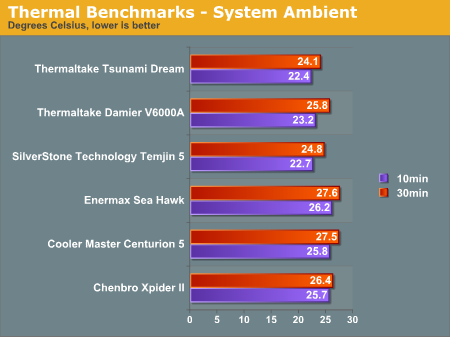
The dual 120mm fans with the single side mounted 90mm fan performed well in the Tsunami as they kept temperatures of all components and the ambient system temperature down and lower than any of the other cases in the chart. The power of these fans did come with a price, however, in sound...
Benchmarking - Sound
The other performance meter when it comes to cases is noise levels. We measure the noise level of the Tsunami 12" away from the closed chassis with the power supply fan turned off. Take a look at our results.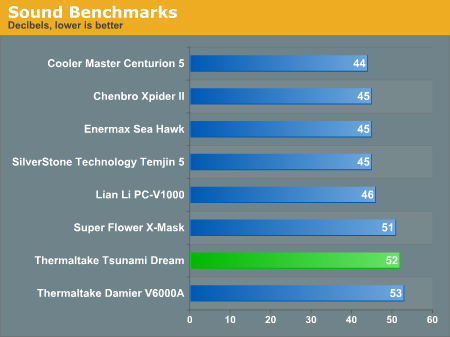
Due to the louder fans, the Tsunami did not fare so well in our sound benchmarks. At 52 dBA, the Tsunami was one of the loudest cases, putting it on the charts between the Damier V6000A and Super Flower's X-Mask.
Final Thought
Thermaltake has outdone themselves with their Tsunami Dream line of cases. It topped the charts in our thermal benchmarks, beating every case that we have looked at in the past few months. All of our temperature readings came out to be less than those of the competitors mainly due to the inclusion of dual 120mm fans and single 90mm fan.Not only did it come first in thermal benchmarks, but also in features. With removable HDD carriages and an almost tool-less design, the Tsunami brings functionality to the table with performance, something many other cases cannot offer.
The only negative aspect of the Tsunami Dream was its performance in our sound benchmarks. It scored second highest on our charts so far at 52dBA, which puts it in direct competition with Thermaltake's other aluminum case, the Damier V6000A, as well as Super Flower's X-Mask.
With a price tag of around $100, the Tsunami is a great buy. We have not seen any all-aluminum cases with features such as tool-less expansion card slots and drive bays, as well as the external look and feel, along with the security features for such a low price. We would definitely recommend Thermaltake's Tsunami Dream over any of the other aluminum cases on our charts.