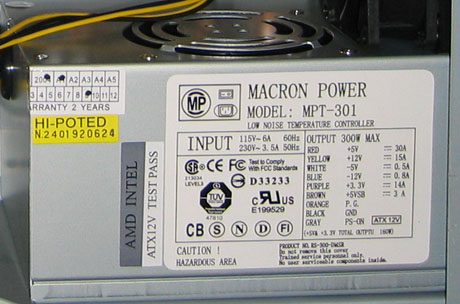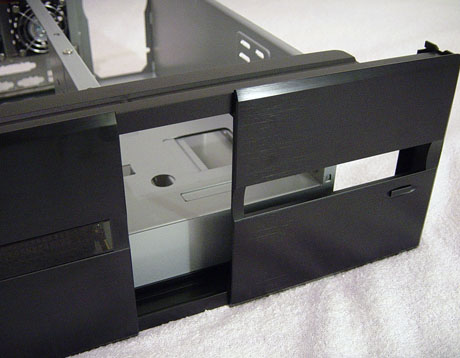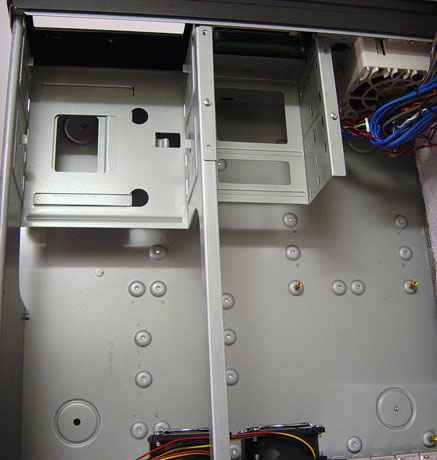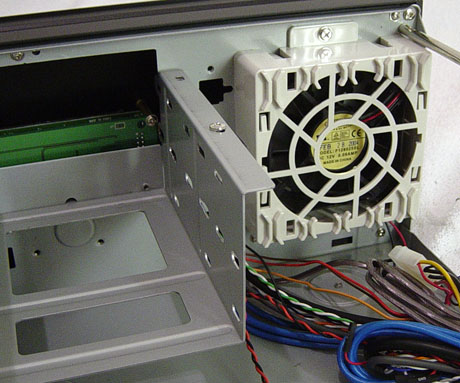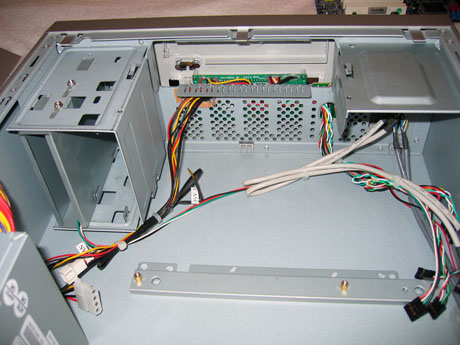Original Link: https://www.anandtech.com/show/1577
December 2004 HTPC Case Roundup
by Purav Sanghani on December 27, 2004 2:00 AM EST- Posted in
- Cases/Cooling/PSUs
Introduction
HTPC cases have been on the market for some time now. We generally referred to them as desktop cases instead of home theater PC cases. The design of each is just about the same - it's the features that set an HTPC apart from a desktop case.Some of these features include simple hardware such as a smaller power supply or smaller case fans. Many desktop cases are smaller than mid-tower chassis, so hardware with smaller footprints must be used. Other features, which carry functions of a media center PC such as an integrated text display and infrared receiver, are some of the things that make an HTPC just that, an HTPC.
Our first look at the HTPC case was with the D.Vine 4 from Ahanix. We took the case apart and analyzed each feature. We were not trying to review a chassis, but instead point out what was needed to have a successful HTPC chassis.
We then had our first look at a new HTPC chassis from SilverStone Technology, the Lascala 10M. We applied some of the things that we had discovered in our HTPC introduction to this LC10/M and compared it to what we thought should be the standard. We knew, however, that we could not really compare a single case to a set standard and so we come to this.
We managed to get our hands on a new model from Ahanix, the D.Vine 5, a desktop/HTPC chassis from CoolerMaster, the Cavalier 2, and an HTPC chassis from NMediaPC, a company which specializes in bringing the home theater experience to the PC, called the HTPC 100. We compare these models to the SilverStone Lascala 10M to find the best of the pack.
Ahanix D.Vine 5
We had our first look at Ahanix in the HTPC market with their D.Vine 4 case in our introduction to HTPC cases back in October. We only looked at it briefly as a sort of feature check on HTPC cases as we talked about what to look for in HTPC cases in general. Then, about a month ago, we compared another Ahanix model to the new Intel BTX form factor to gauge thermal and sound conditions. Again, we only took a brief look at the case's features, since the review was to compare BTX to the ATX form factor. We now have a chance to look a bit more in-depth into the last Ahanix model, the D.Vine 5 HTPC chassis by Ahanix and see its full potential as an HTPC case.External Design
The D.Vine 5 looks a bit like the D.Vine 4 with its brushed aluminum front bezel. It stands slightly shorter than its predecessor at about 5.7" as opposed to the D.Vine 4's 7" height. At the left, we see the "D.Vine Home Theater PC" logo printed in a contrasting color, which keeps the look of the bezel pleasing to the eyes. At the bottom left corner of the bezel is where the Power and Reset buttons as well as the Power LED reside. The Power button is noticeably larger than the reset button, which helps users distinguish between the two when in total darkness. Otherwise, each button is clearly labeled. Also, both buttons are easy to press and give off a clicking sound to assure the user that they have been pressed successfully.
The middle section of the bezel is occupied by a single optical drive slot and an integrated LCD display. The D.Vine 5 comes with an aluminum optical drive bezel replacement, which matches the case's bezel and will replace the optical drive's factory tray bezel. Under the drive tray slot to the right is a small, round drive eject button, which is labeled "OPEN". The integrated Vacuum Florescent Display is the same 2x16 display with a parallel port interface used in the D.Vine 4. It also features an IR receiver, which can be used with almost any PC IR remote with Windows Media Center Edition.

At the bottom right corner of the bezel, we notice a two-position button that is labeled "MODE". The down position enables "PC" mode while the up position enables "HDTV" mode. This button would most likely control the once optional EiOS HDTV receiver, which was planned to be bundled with the D.Vine 5. EIOS has gone out of business since then and is no longer in production. Ahanix has also removed the mounts for the EiOS HDTV receiver and they will not be found on 90% of the units on the market today.

Ahanix D.Vine 5 (cont'd)
To get to the inside of the D.Vine 5, we need to remove the top cover. To do this, we need to remove a total of 6 screws, 3 on either side of the chassis. This is a very tedious task and we believe thumbscrews on the back would have been a better idea.Internal Design
As we open the D.Vine 5, we notice the drive bays are positioned at the front of the case in the center. The number of bays is limited to a single 5-1/4" drive bay and one 3-1/2" bay for a single HDD. There is a lot of unoccupied space inside and we feel that it could have been utilized by extra drive bays.The motherboard tray does not allow a wide range of motherboard types besides ATX form factor with only 6 holes for motherboard stand-offs.
There are a total of 7 expansion slots to accompany a full sized standard ATX motherboard. We also would have liked to see some tool-less features here such as thumbscrews to secure any expansion cards to the motherboard and case.
Cooling
The D.Vine 5 has a total of two 60mm fans, which will help keep this HTPC quiet, but may not be enough to cool the system as well as many mid-towers can. The two fans in our sample model differed greatly. The first is an ICE DC brushless fan, model PL61S12LL, while the second is a SilenX, model 620-15-12. This model does seem to be an earlier one and the fans included with those shipping now should be the SilenX 16dBA silent case fans. We also notice that the area under the drive bays is used as ventilation to circulate air and passively cool components.Besides these fans, the only other device for cooling is the included Ahanix SilenX HTPC 300W power supply. It has a single 60mm fan used as an exhaust of course.
Some believe that an aluminum construction will bring about much cooler thermal conditions. This is definitely not true. No matter the material of the case, the temperatures will remain the same unless the case is designed for improved airflow, which can also be done with steel cases. With the D.Vine 5, air will flow in from the the vent below the drive bays and will travel to the back of the case out through the two 60mm fans mounted at the back.

Click to enlarge.
Construction
The D.Vine 5 is made entirely of aluminum, from the front bezel to the back panel; all is aluminum, which makes this HTPC case extremely lightweight. We did not see any security features such as key locks and we did not expect any, since this is an HTPC case to be used mainly in the home.We also assume that the use of aluminum throughout the D.Vine 5 will definitely lead to a higher selling price than if steel had been used.
CoolerMaster Cavalier 2
CoolerMaster has been in the PC component cooling business for over 10 years and they strive for excellence as their name clearly states. Like many other companies such as Thermaltake and Zalman, CoolerMaster has gone a step further to provide not only heatsinks, fans, and power supplies, but also enclosures to house the components of a system.We had a chance to look at one of CoolerMaster's cases, the Centurion 5, this past September. It was simple, yet tasteful, and included many features that we look for in cases like tool-less drive bays, a quiet design and also a 350W power supply, which makes it worth every penny. CoolerMaster also has a few desktop/HTPC cases in their product line and we felt that leaving the Cavalier 2 out of the roundup would be a crime.
External Design
The bezel is designed to hide the typical look of a computer case to help the HTPC fit in with a home theater system. Upon first glance, the Cavalier looks like an amplifier with its large analog sound meter on the left side of the bezel. To the left of that is a large round Power button as well as HDD activity and Power LED beneath it.
The right 3/4 of the bezel is made up of a door, which smoothly folds down when pushed to reveal two 3-1/2" drive bays at the left of that section. The auxiliary ports, which include two USB, audio in/out, and a FireWire port, are placed directly below the 3-1/2" drive bays. There is also a wheel to control the volume of the audio out port. The reset button is placed under the ports on the right.
The rest of the area, to the right of the 3-1/2" bays and auxiliary ports, is made up of two 5-1/4" drive bays.
Looking around the rest of the case's shell, we notice a few vents; one is placed on the left side of the case towards the front and one at the top of the chassis directly over the area of the CPU. We will talk about these more when we get inside the chassis.
CoolerMaster Cavalier 2 (cont'd)
To remove the cover, we need to remove three screws at the back, then slide the cover back about an inch and lift up. Though not as tedious as the six screws that we dealt with on the D.Vine 5, we would like to see thumbscrews replace the standard ones. This can also be done by the user.Internal Design
Looking at the underside of the top cover, we see the vent that we noticed before opening up the Cavalier 2. There is also a circular duct, which will guide fresh air from the outside directly to the CPU heatsink fan. No matter the external temperature, the CPU will receive an "untouched", and definitely cooler supply of air.We took one look at the design of the chassis and realized it was almost exactly like the D.Vine 4 with a few minor variations. First, the 5-1/4" drive bays sit at the right of the chassis. To the right of those, however, we see a wall that splits the rest of the case from an inch wide section, which contains an extra 3-1/2" drive bay mount for a HDD.
Second, a removable dual 3-1/2" drive cage is placed in the same spot as on the D.Vine 4, but CoolerMaster has decided to make it even easier to remove by installing a tool-less device here. All we need to do is push down on the flexible steel clip and pull the drive cage back. There is also a tab with a screw hole to secure the cage further. We were disappointed that they made these bays external instead of HDD applications. A single external bay would have been more than sufficient, even if used as only a desktop PC.
To the left of the drive bays, we see the circuit board for the sound meter, as well as an 80mm fan mounted on the left side of the case where we saw the vent on the Cavalier's shell. This is an intake fan and blows air at the side of the 3-1/2" drive cage.
The motherboard tray in the Cavalier 2, like the D.Vine 5, supports both ATX and uATX boards as we see in the picture. There are plenty of holes available to use the screw-in stand-offs.
The expansion card slots, again like the D.Vine 5, are not tool-less, but then also again, we should not expect any of these features to be implemented in HTPC cases just yet.
Cooling
With the addition of an 80mm on the side, the Cavalier matches the D.Vine 5 with dual 60mm fans at the back behind the CPU area. Both are mounted as exhausts and help create a system that moves air from the front left side and out through the back.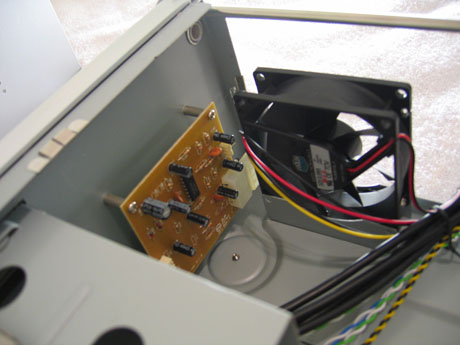
The CPU duct that we mentioned earlier will also assist in bringing in air from the outside especially for the CPU heatsink. This should help cool the CPU by a few degrees.
CoolerMaster also includes a proprietary 300W Macron Power PSU, model MPT-301, which supports two SATA drives, four standard drives (MOLEX), two floppy drives, and also has a 6-pin P4 connector.
Construction
Since the Cavalier's body is made of steel, we searched for sharp edges around the inside. We did find a few around the drive bays and we advise users to take care during drive installations.Using steel will ultimately keep the price of the Cavalier 2 down, well below that of the D.Vine 5 in the end.
SilverStone Technology Lascala 10/M
About a year and a half ago, SilverStone Technology opened their doors to the world to introduce a line of products that not only performed well, but looked great doing it. We've reviewed a number of their products since then; the first being the all aluminum monolithic Temjin 3, followed by the curvaceous Temjin 5 and ATX redesigned Temjin 6. Then, a little over a month ago, we gave our readers an exclusive look at our first Lascala desktop/HTPC chassis, the Lascala 10M with multimedia kit. Today, we will compare the LC10/M with the D.Vine 5, Cavelier 2 as well as a few others to see which comes out on top.External Design
SilverStone is known for their bold, yet simple, look in every product that comes off the line. Since their first case, the Temjin 1, many have been more than satisfied by the visual quality of each case. The LC10/M keeps things simple on the front bezel by eliminating doors and moving certain auxiliary ports to the side. At the left of the bezel, we see the Power and Reset buttons. We mentioned in our review of the LC10/M that the buttons are not clearly labeled and could cause some mishaps.At the bottom left corner, we see a set of four USB ports lined up horizontally. The audio in/out and FireWire ports have been moved to the left side of the case also to visually make it more Home Theater friendly.
At the center of the bezel, we see a rectangular 2x16 character Vacuum Florescent Display, like the one that we saw in the D.Vine 4 and D.Vine 5 by Ahanix. SilverStone, however, uses the iMON from SoundGraph, which enables IrDA and also has a USB interface. The software included is also exceptional in that it provides many of the functions of Windows Media Center in a simple to use interface free of charge with the LC10/M.
The right 1/3 of the bezel is composed of a sliding panel that allows installation of a single 5-1/4" optical drive. Like the D.Vine 5, there is a slot for the drive tray and SilverStone has incuded an aluminum bezel which, in this case, uses a double-sided adhesive pad to secure to the factory bezel of the optical drive.
SilverStone Technology Lascala 10M (cont'd)
To remove the case's shell, we need to unscrew four screws at the back of the case, slide the cover back about an inch, then pull up.Internal Design
The internal layout of the LC10/M is, again, similar to the Cavalier 2 and the D.Vine 4 in terms of drive bay placement. The LC10/M supports installation of two 5-1/4" drives, one being external, and a maximum of four 3-1/2" drives, if the internal 5-1/4" bay is converted using an optional extension bracket from SilverStone. The 3-1/2" drive cage can be taken off by removing the two screws, which we see in the picture.To the left of the drive bays is the front intake fan. This fan will help circulate air better in the system as we will see in our benchmarks.
The motherboard tray supports both ATX and uATX and uses standard screw-in stand-offs to secure the motherboard in place. There are plenty of holes to support various AMD and Intel motherboards.
We have yet to see one of these models that use thumbscrews in any area. The expansion slots use standard screws to secure expansion cards to the case.
Cooling
Like the Cavalier 2, the LC10/M has an 80mm intake fan mounted at the front of the case. It is meant to be hidden so air is pulled in through vents on the underside of the bezel. This 80mm intake is rated at 21dBA, which should help keep things quiet.In addition, there are twin 60mm fans rated at 25dBA each at the back of the chassis behind the CPU area as we have seen in the Cavalier 2 and the D.Vine 4/5.
Construction
SilverStone takes the multi-metal approach of case construction by using aluminum for the front bezel, while keeping costs down by using steel for the body of the case. In the end, this will help lower the selling price, since the cost of manufacturing will also be lower than if aluminum was used.Sharp edges were no problem in the LC10/M. We felt around when installing our HDD, but none were found.
NMediaPC HTPC 100
NMediaPC is a new company (opened 2004) that provides complete HTPC solutions in one fell swoop. Their products include Home Theater PC Suites, Plasma TV's, and HTPC barebones kits. NMediaPC sent us their HTPC 100 barebones kit, which includes a Foxconn uATX Intel motherboard, a Zalman CNPS 7000 Aluminum Copper heatsink fan, a 270W power supply, and of course, the HTPC 100 chassis.This roundup is, however, based solely on the performance of the HTPC/desktop chassis, so we swapped out their hardware with our test bed to compare it to the rest of the pack.
External Design
The bezel of the HTPC 100 looks very similar to a set top DVD player. The middle section of the bezel is composed of an optical drive door at the top, which features the "DVD" logo printed at the center. This will work in conjunction with the optical drive's own bezel, so there is no need to replace it. Underneath the tray door at the right is the optical drive's eject button, which is labeled "Open/Close".The bottom half of the middle section of the bezel is composed of a backlit LCD temperature display instead of the VFD's featured on the LC10/M and D.Vine 4/5. To the left of the display is the IrDA receiver and to the left, the power and HDD activity LEDs. The silver power button is placed at the right of that section and features the power logo molded onto it.
Under the LCD temperature display is a fan control knob as well as controls for the display; Reset, Set, and CF.
The sides of the bezel feature sliding doors. The left door covers the auxiliary ports, which include two USB, audio in/out, and a FireWire port. The right side door hides a 7-in-1 flash card reader (which was included) that accepts CompactFlash I/II, SmartMedia, SD/MMC, and memory stick/memory stick pro flash media. We are beginning to see many components, including television sets, that feature memory card readers and this is a nice touch to an HTPC.
 Click to enlarge. |
 Click to enlarge. |
There are a number of vents on the HTPC 100's body. On the left side, there is a ventilated area that will aid in providing air to or pushing warm air from the expansion cards such as graphics adapters.
There are also a couple of vents at the top of the case, again, above the expansion card area, as well as above the CPU area like we saw on the Cavalier 2.

Looking at the backside of the HTPC 100 case, we notice that it will only accept uATX boards, since there are only 4 expansion slots. We also notice that there is only one area to mount a fan, so we may see some poor thermal performance in our benchmarks.
NMediaPC HTPC 100 (cont'd)
Finally, the last of our HTPC cases uses thumbscrews to secure the top panel. We unscrew the two thumbscrews to see if there are any tool-less features inside the case.Internal Design
From the outside, we could tell that it would not be able to support standard ATX boards, since the HTPC 100 chassis had such a small footprint, and we were correct. In fact, upon opening the top cover, we saw that the internal layout seemed extremely cramped, even for uATX boards!The drive bays in this chassis are designed a bit different than the others. To begin, the 3-1/2" drive bays are positioned so that the drives will be mounted vertically. There are a total of two bays, but one is occupied by the flash memory card reader, which leaves room for only one HDD. There is also a single removable 5-1/4" drive bay in the middle part of the front of the case, which will be used for the optical drive.
The motherboard tray, of course, will only support uATX boards due to the small size of the chassis. We should expect to see other manufacturers design HTPC cases to support only the smaller components in time.
The expansion slots use standard screws in the HTPC 100 chassis also. We were certain that NMediaPC would carry the thumbscrew idea to the inside of the chassis, but were disappointed to find otherwise. Hopefully, future models will carry more tool-less features and we shouldn't be too sour, since HTPCs have only just entered the market.
Cooling
With the HTPC 100 chassis being as small as it is, many would think that there may not be a need for many fans to cool the system. NMediaPC has included only a single 60mm fan mounted at the back of the case where we have seen a pair in the first 3 HTPC cases. We will see if this single fan is indeed enough to compete with the rest of the cases.The HTPC 100 also comes with a 270W FSP silent power supply almost identical to the SilenX unit in the D.Vine 5, but the obvious lower power output.
Construction
The HTPC 100 chassis combines plastic and steel in its construction. The front bezel is entirely plastic, but has an excellent glossy paint job to give it anything but a bland look. This glossy paint is also carried to the rest of the outer shell of the chassis.The rest of the shell, as well as the internals of the case, is constructed from 0.8mm steel. We did not find any sharp edges inside the case around the drive bays or anywhere else. NMediaPC's case manufacturer did a great job in folding over the edges.
Benchmarks - Thermal
While home theater components rarely have fans to cool even the hottest components, it is critical for a PC to run as cool as it possibly can. There is no better way for this to happen than including an ample amount of case fans. Take a look at our test bed information.| HTPC Test Bed | |
DFI K8M800 MLV |
 Click to enlarge. |
We've taken temperature readings at every square inch of each HTPC chassis and have presented our results in visually appealing pictures below. Take a look at our results.
 SilverStone Lascala 10/M Click to enlarge. |
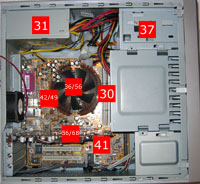 NMediaPC HTPC 100 Click to enlarge. |
The D.Vine 5, on the other hand, ran a bit hotter, since it only had two 60mm fans mounted at the back of the chassis as exhausts. Air was pulled in from a vent at the bottom of the case below the drive bays, but that was not enough to keep temperatures down.
Benchmarks - Sound
Sound levels are extremely important when it comes to home theater components, as we discussed in our introduction to HTPC cases. We measure the sound levels of each of the four competitors at 12" away from the sealed cases with the power supply, heatsink, and VGA card fans turned off to measure the sound levels of the case fans.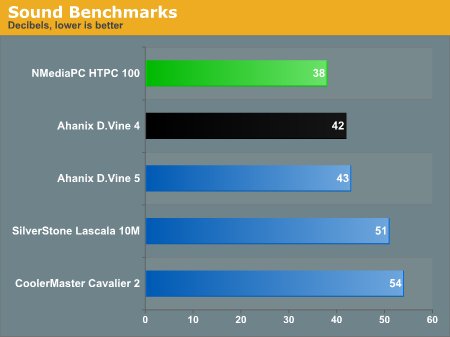
Of course, NMediaPC's HTPC 100 came out on top with the lowest sound levels that we have witnessed in a PC chassis, and this mainly due to having a single 60mm case fan. The loudest of the batch was the Cavalier 2 at 54dBA with its dual 60mm fans and the 80mm fan at the front of the chassis. The LC10/M came in at the second loudest chassis producing about 51dBA.
Feature and Pricing Comparison
To sum up what we have seen so far, we have created a table to separate the features of each case to help compare each of the four models easily:| Feature Comparison Chart | ||||
| HTPC Case: | Ahanix D.Vine 5 | CoolerMaster Cavalier 2 | SilverStone Technology Lascala 10M5 | NMedia HTPC 100 |
| LCD Text Display: | Yes | No | Yes | Yes |
| IrDA port: | Yes | No | Yes | Yes |
| Extra Features: | none | Analog sound level meter | Optional iMON remote control and media center software | Optional barebones kit (motherboard, heatsink fan |
| Thermal: | X | X | ||
| Sound: | 42dBA | 54dBA | 51dBA | 38dBA |
| Price*: | $258 | $100 | $229 | $128 |
Final Thoughts
Which unit will win our Editors Choice Award in this first HTPC case roundup? Taking a closer look, the case that came the closest to giving the best home theater experience out of the box was SilverStone Technology's LC10/M. The extra features, which included a media center compatible IrDA remote control and media center software, made this case easy to set up and use. Thermal performance of the LC10/M was better than the performance shown by the D.Vine 5, but took a hit in sound performance, since it produced about 51dBA with its 3 case fans.NMediaPC's HTPC 100 did not perform as well in our thermal benchmarks as the LC10/M or the Cavalier 2, but it produced an extremely low amount of sound, since it used a single 60mm fan, which is very important in a home theater environment. NMediaPC also offers barebones and full system kits for a complete home theater solution.
Ahanix still needs some work on their HTPC case, though. The D.Vine 5, no matter if it was constructed of aluminum, had a lot of unused space, which could have been utilized for extra drive bays. And though the sound performance was above average, the thermal readings were just too high for us to choose it over the rest.
In the end, we will have to let the prices decide on which is the right HTPC case for you. If you want a simple solution, one where a third party external IrDA receiver can be used without a functional LCD text display, the Cavalier 2 is the best solution at an extremely low price of $100. This price includes the 300W SATA ready power supply. If you want something a little quieter out of the box, however, with a fully functional IrDA remote control and a media center suite and don't mind spending $230, the LC10M is for you. There is also the option of purchasing the LC10 without the multi-media kit, which takes away the remote control and media center software and brings the price of the chassis down to about $140.
 |
The final call: SilverStone's Lascala 10 receives our Editors Choice Award for best HTPC case of 2004 in thermal performance as well as visual and internal design and features. NMediaPC's HTPC 100 comes in at second for its quiet performance but the lack of drive bays kept it from taking the #1 spot. The LC10/M had plenty of space for extra HDD. We felt that the sound issue can be cured with quiter fans, or even removing the front 80mm intake fan. |