
Original Link: https://www.anandtech.com/show/1690
Xbox 360 - Up Close & Personal with Live, the Console and the Wireless Controller
by Anand Lal Shimpi on May 20, 2005 12:57 AM EST- Posted in
- Trade Shows
We wrote earlier about the disappointment that was E3. Now, let us clarify a bit. The Sony PlayStation 3 press conference was quite enjoyable, as were our private meetings with ATI and NVIDIA to discuss PC hardware; but with no actual presence of next-generation console hardware at the show itself, we were left wanting much more.
Microsoft was running all of their Xbox 360 demos on Apple Powermac G5 machines, and Sony didn't have a single PS3-anything in their booth (with the exception of some clips from the press conference). This year's E3 was very much about current generation platforms and games, and in that respect, it was a disappointment.
We really wanted to bring you more coverage of the PS3, but aside from what we covered in our launch article, and our GPU article, there's nothing else to report at this time.

And that's what we're bringing you today...
A Closer Look at Dummy Hardware
As we mentioned in an earlier story, none of the demos at Microsoft's booth were running on working Xbox 360s. Instead, they were all running on development kits based on Apple's Powermac G5.We did get some time with one of the Xbox 360 shells to take a look at some of the finer details of the console.
The front of the console is quite stylish and definitely exudes an Apple feel. The silver grille on the right side is very reminiscent of the Powermac G5 case that happens to house the current Xbox 360 dev kits:
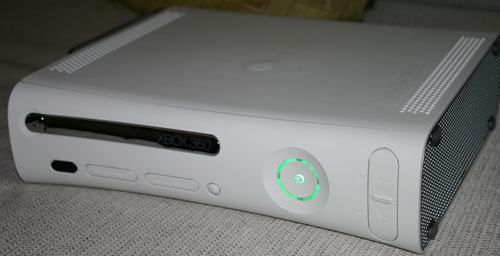
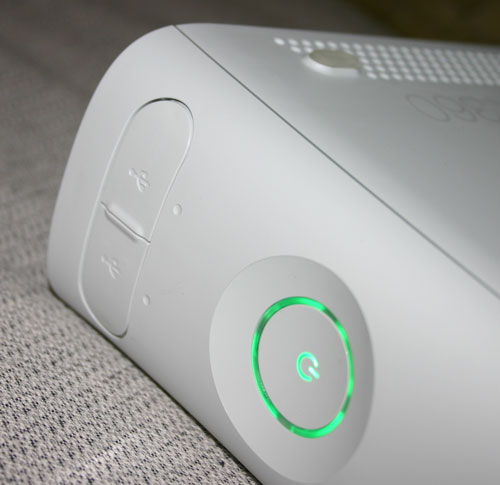
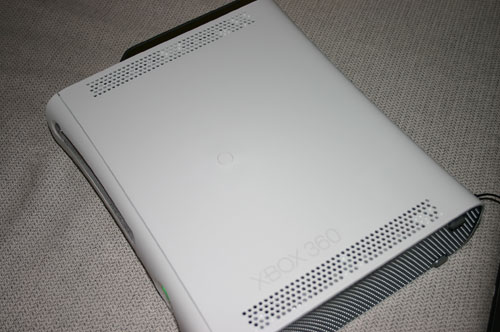
Vents at the top of the machine help get the airflow that the machine needs to operate reliably.
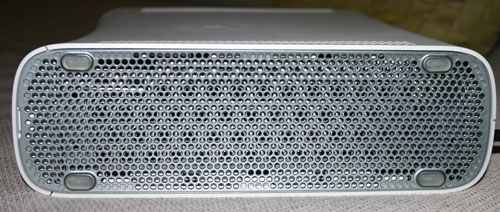
The right side of the Xbox 360 is all grille.

Microsoft still isn't sure about what ports will be placed on the rear of the machine. For now, we see a custom connector for an external A/V pack, as well as a single Ethernet port and one USB 2.0 port:

Removable Hard Drive and Console Footprint
The removable hard drive was next on our list of things to tinker with:

The hard drive will be supplied with ample airflow from within the Xbox 360 itself:

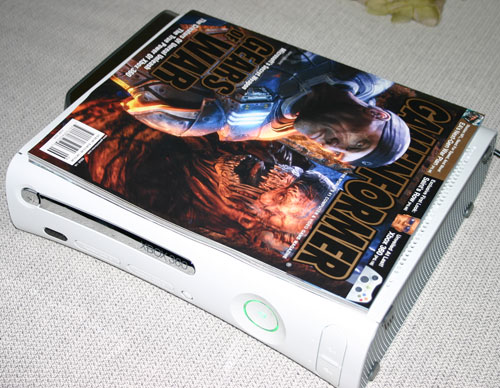
Microsoft Demos the new Xbox Live
Our first demo with the new Xbox Live takes place while playing through a game. During the game, we receive a Friend Invite from Striker. Please excuse the poor quality of the picture, but you get the idea of how the invite will pop on the screen:
After hitting the 360 button, you are brought to the Friend Invite screen:
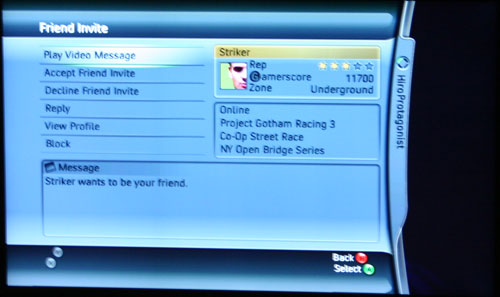
From the Friend Invite screen, you can accept the invitation, decline, reply, block, play any messages or view the person's on-line profile. A particularly interesting element of this screen is the user's Gamercard at the top right of the screen:
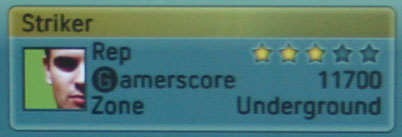
The next item on your Gamercard is your Gamerscore (GS for short); the Gamerscore is a counter of all achievements across all games that you've played (online and offline). Beating levels in Halo 2 single player, completing races in Project Gotham Racing 3 or winning online matches will all contribute to your Gamerscore.
The final item is your Zone. Currently in Xbox Live, you are matched up against players that are all members of one large pool. While that was a good idea when Live started off, now with over 1.5 million subscribers, such a broad match making system can be a bit painful at times. The problem is that you have casual gamers paired up with very competitive players, which isn't always the best idea.
Now, you'll be able to select the Zone in which you'd like to play. The Zone will determine what sort of players you are matched up with, whether it is Family players (e.g. members with kids online where you should watch your mouth), competitive players, or a zone where anything goes. You can change your Zone before any match depending on your fancy. We are a fan of the idea, but we do wonder how Microsoft will ensure that the Zones remain true to their function (e.g. what will keep vulgar folks from corrupting the innocent minds of children playing in the Family zone?).

Now back to playing your game. If you are playing a game, you can also initiate an invite by hitting the 360 button. Just as before, the game will continue to play in the background (whether paused or not is determined by the developer depending on the nature of the title):
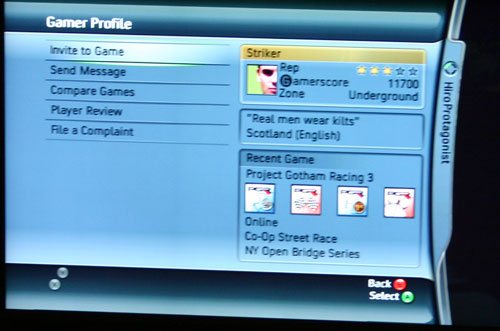
Messaging in Xbox Live - No Email, No Spam
Voice, text and video messaging are all supported by the new Live.
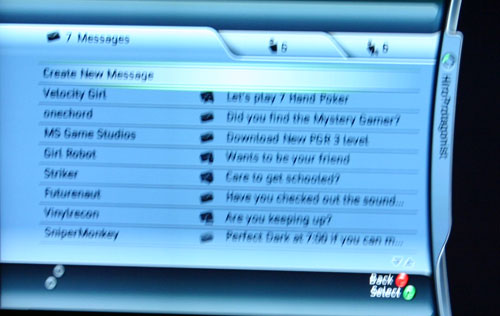
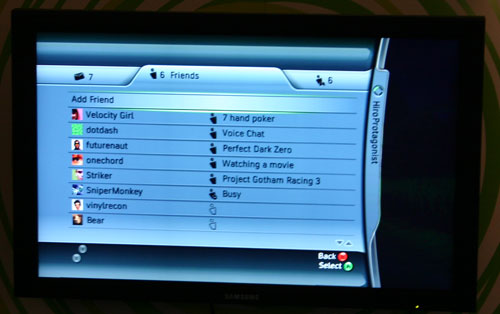
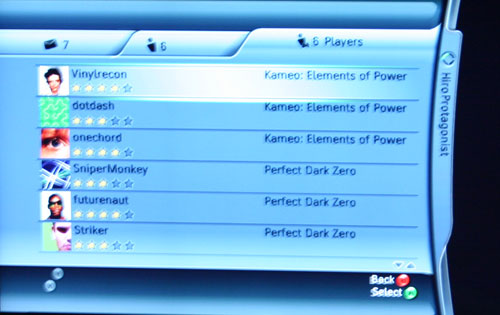
The Live Marketplace: More Ways to Spend Money
The Xbox 360 will also allow you to bring up the dashboard without having to restart your console. The new dashboard looks a lot cleaner and the entire interface is very smooth and quite media-center like, with a gaming touch, of course.Microsoft is particularly happy about their new Xbox Live Marketplace, a place where you will be able to download or purchase new content (demos, themes, levels, etc.):
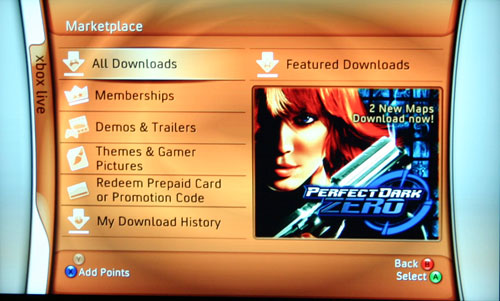
The Xbox Live Marketplace in the Xbox 360 Dashboard

See that banner looking thing at the top of the screen? Clicking on it brought us to the following screen:
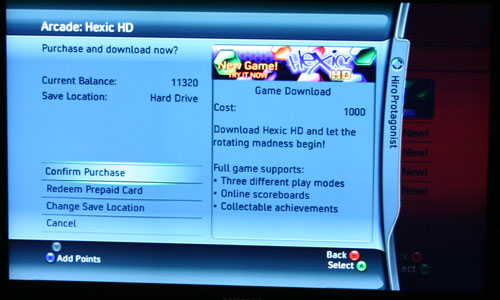 Here, you can see how much the game download costs and how much credit your account currently has. The download for this particular game took less than 10 seconds after the purchase was confirmed.
Here, you can see how much the game download costs and how much credit your account currently has. The download for this particular game took less than 10 seconds after the purchase was confirmed.Honestly, we aren't nearly excited as Microsoft is about the new Live Marketplace, simply because the name implies that we'll be paying for quite a bit that finds its way in there. After spending $300+ on the console, $50 a pop for games and a monthly Xbox Live subscription fee, we're not sure how much more we'll feel comfortable parting with - especially for things like additional content and levels.
Bungie's strategy of charging for early access to levels in Halo 2 for example is reasonable in our opinion, as the levels eventually are offered for free to everyone else in time. Initially, we don't expect to see anything drastic from Microsoft in the Marketplace, but the potential always worries us.
As we mentioned in our first Xbox 360 article, Microsoft is particularly interested in expanding the potential user base of the new console to include "casual gamers." It is these "casual gamers" that the Xbox Live Arcade is targeted at.
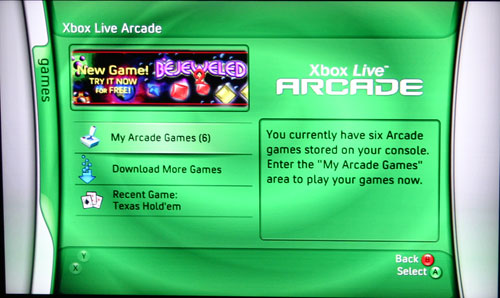

Microsoft mentioned that you would be able to conduct a live video chat with your friends while playing the Arcade games.
Connecting your Xbox 360 to a MP3 Player, iPods supported
The media aspect of the Xbox 360 isn't one to be ignored, but remember that in the Microsoft home, the PC is still at the center.If you have any Windows XP machines on the same network to which the 360 is connected, the machine will search automatically for any and all shared music, pictures and videos and make them accessible from the media panel of the Xbox 360 dashboard.
If you have a Media Center Edition PC, the Xbox 360 will also act as a Media Center Extender, streaming any SD or HD content from your MCE machine.
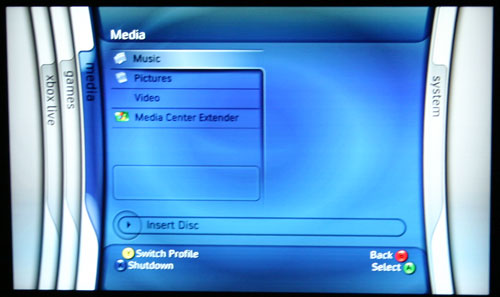
What happens when you plug in a MP3 player? You get a list of what's on it of course:
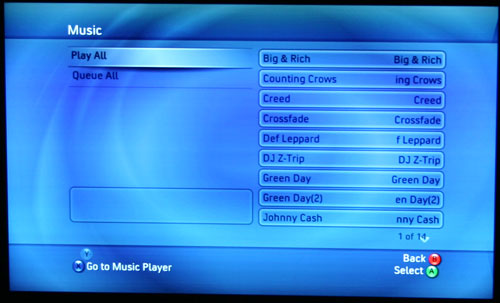
The Xbox 360 Wireless Controller
All of the controllers at the show floor were wired models. We originally thought so because they were connected to dev kits rather than Xbox 360s, but it turns out that the 2.4GHz RF controllers do work with the dev kits just fine - Microsoft was probably just worried about eager E3ers making off with a precious Xbox 360 controller.
Upstairs in Microsoft's booth, we were given some play time with the new wireless controller, and once again we were quite impressed. Even with batteries in the unit, the new wireless controller is still smaller and lighter than the current S Controller, which admittedly is a bit on the heavy side.

The new controller doesn't feel heavy at all, and was a very natural fit for our hands. Other than the battery pack, the wireless controller is no different than the wired version we played with earlier during the show.

The battery pack is visible in the picture below on the underside of the controller:

The round 1/8" connector is for the Xbox Live mic/headset, while Microsoft isn't officially stating what the two connectors on the left and right are for, we figure it is related to charging the controller.

The top of the controller also features a new connector, once again one that Microsoft is being very quiet about. The button to the right of the connector is a wireless connect button, used to sync up the controller to the Xbox 360.
The Battery Pack
To gain access to the battery pack, you depress the long white button in the center and pull the pack off of the controller at an angle.

The battery pack houses two AA batteries:

Another shot of the battery housing:


Final Words
With this article, we bring our E3 coverage of the new consoles to an unfortunate close. We will be closely tracking the two new consoles as information is released and as their launch dates approach. But if you're looking for more information from this year's E3, don't worry, we've got a few more things to talk about...







