
Original Link: https://www.anandtech.com/show/2219
Noctua NH-U12F: Quiet Air Cooling from Austria
by Wesley Fink on April 25, 2007 4:00 AM EST- Posted in
- Cases/Cooling/PSUs
One of the more interesting aspects of the CPU cooler market is the truly international mix of products on the market. While Asian companies do dominate in the manufacturing side of the cooler marketplace, cooler designs come from all over the world. Noctua is a case, fan, and cooler company based in Austria, and designs for their new products are developed in their labs in Austria. Manufacturing is provided by a partnership with Kolink International, a cooling specialty manufacturer in Taiwan.
Noctua's "Designed in Austria" approach brings some very interesting resources to bear in new Noctua coolers. Rascom Computerdistribution Ges.m.b.H. is based in Austria and handles the design and distribution of new Noctua products. Kolink is also involved in R&D with Rascom, but the primary Kolink responsibility is the manufacturing and on-site Quality Assurance for Noctua products.
The Rascom design in Austria also brings additional advantages. Rascom is a principal in Österreichisches Institut für Wärmeübertragung und Ventilatorentechnik, ÖIWV (The Austrian Institute for Heat-Transmission and Fan Technology). This development partnership between Noctua and ÖIWV brings extensive scientific resources to Rascom that greatly enhances the product design process.

The current product line from Noctua features heatpipe tower CPU coolers based on 92mm and 120mm ultra-low noise fans, 80mm and 120mm low-noise fans, and a fanless chipset cooler which is basically a miniaturized CPU cooler. The NH-U12F that is the subject of this review is the top-of-the-line Noctua cooler, and it's a refinement of their earlier 120mm fan coolers.
Noctua packages and markets their ultra-low-noise fans through specialty cooling shops with noise suppression plugs to lower fan noise to incredibly low levels. Noctua fans are well-known for their super low noise, and they are normally among the leaders in fan reviews looking for low noise. Noctua attributes their success with low-noise fans to the design partnership with the Austrian Institute for Heat-Transmission and Fan Technology.
It should be abundantly clear to all readers at this point that Noctua as a company caters to quiet PC solutions. This is certainly obvious in the specifications and reviews of Noctua products. It is likely therefore that Noctua will have no problem at all meeting our expectations for low noise in a CPU cooler design. The bigger question for the Noctua NH-U12F is whether Noctua can also deliver the cooling performance needed to satisfy overclocking enthusiasts - with their kit fan or a quiet high-output fan from another manufacturer? We will try to answer that question as the Noctua is benchmarked and overclocked on the Intel X6800 processor.
Noctua NH-U12F
Unless you are an enthusiast of silence in computer builds and modifications you probably haven't heard of Noctua. CPU coolers from Noctua are not generally sold by the large US etailers like Newegg, ZipZoomFly, or mWave. However, Noctua products are readily available at specialty computer enthusiast shops like Frozen CPU or Xoxide. The Noctua NH-U12F kit retails for around $65, but we have seen it selling for lower prices at a few etailers. The kit includes the Noctua NF-S12 fan which retails for $20 by itself.
The Noctua NH-U12F is packaged in a sleeved box with the Noctua trademark brown and blue packaging. It seems that everything Noctua comes in packaging with variations on this corporate color scheme.
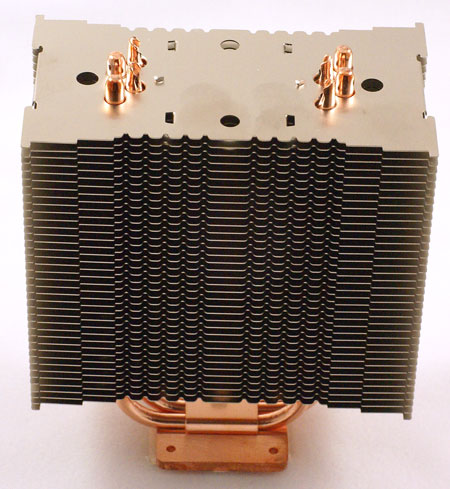
The Noctua kit starts with a heatpipe tower that is very reminiscent of the Thermalright Ultra 120 design. We wouldn't dare touch the "which came first" question, but we do know that Noctua has been refining the basic design of this 120mm heatpipe tower for some time. Since the two Thermalright Ultra 120 models now sit at the top of our comparative cooler reviews, this design similarity certainly raises our Noctua performance expectations. There are also fan wire channels that allow mounting of both front and rear fans on the Noctua if you choose that configuration.

Inside the dark brown box you will find an exceptionally well-protected heatsink, along with everything you need to mount the NH-U12F on socket 775, AM2, or 754/939/940.
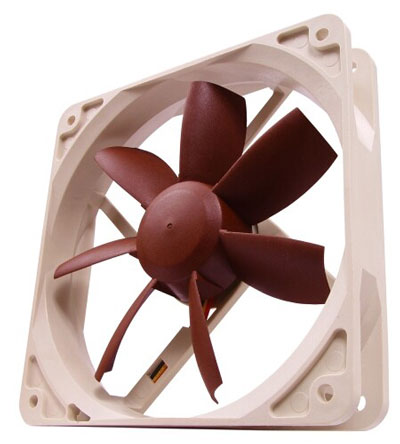
The $20 retail S12 fan is also included, as mentioned earlier, and the U.L.N.A. adapter that fits between the fan plug and the board is included for those who want to run slower speeds with the lowest noise possible.
The included accessories abound with thoughtful little touches. Noctua includes a screwdriver that actually fits in the holes of the cooler fins to allow cooler mounting in some of the mount variations. There are even two pairs of fan wire clips included that practically invite the buyer to try a push-pull fan setup. A clearly written multi-language installation manual is also in the package. Overall, the clear parts identification, abundance of mount options, and included extras make the Noctua one of the best coolers we have worked with right out of the box.
Specifications
Our test system is socket 775, but the Noctua NH-U12F will also mount on any AM2/754/939/940 CPU with included adapters.
| Noctua NF-U12F Specifications | |
| Heatsink | |
| Dimensions | 70(L) X 126W) X 155(H)mm (excluding fan) |
| Weight | 640g (excluding fan); 790g with fan |
| Heatpipes | Four U-Shaped Copper Heatpipes |
| Material | Copper and Aluminum with soldered joints |
| Fan Configuration | Supports up to two 120mm fans of any thickness with open mounting posts |
| Included Fan | |
| Model | Noctua NF-S12-1200 (included, but also sold separately) |
| Fan Size | 120mm x 120mm x 25mm |
| Bearing Type | SSO (Self Stabilizing Oil-Pressure)Bearing |
| Noise Level | 17dbA (8dbA with U.L.N.A.) |
| Speed | 1200 rpm |
| Air Flow | 81 cubic meters/hour (59 with U.L.N.A.); 47.7cfm (30.0cfm with U.L.N.A.) |
| Fan Bearing | SSO Bearing |
| Blade Geometry | Straight-Blade Design |
| Input Power | 1.44W at 0.12A Input Current |
| Voltage Range | 4-13V |
| Fan Life | >150,000 hrs (vs. 50,000 hrs for ball bearing) |
| Weight | 180g (fan only) |
Any 120mm fan without posts will fit the Noctua, regardless of the fan thickness. The Scythe SFLEX fans and SilenX IEXTREMA high-output/low-noise fans will all fit the Noctua since they do not use mounting posts.
Installation
The installation instructions for the Noctua are so good they should be a model for other cooler manufactures. Details and photographs are in the included manual and they are also available at the Noctua website. You first decide the mount kit you will use and then consider how you want the cooler to be oriented on the motherboard.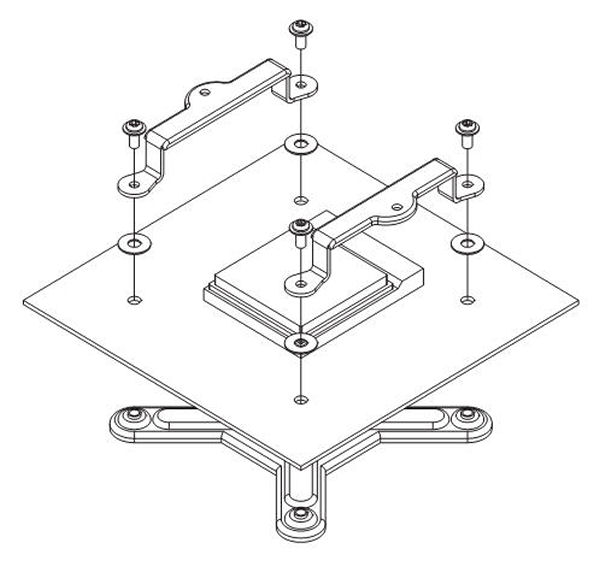
Noctua clearly spells out that the motherboard needs to be removed from the case to mount the cooler. For socket 775 the adapter mount can be attached with the mount holes in either direction.
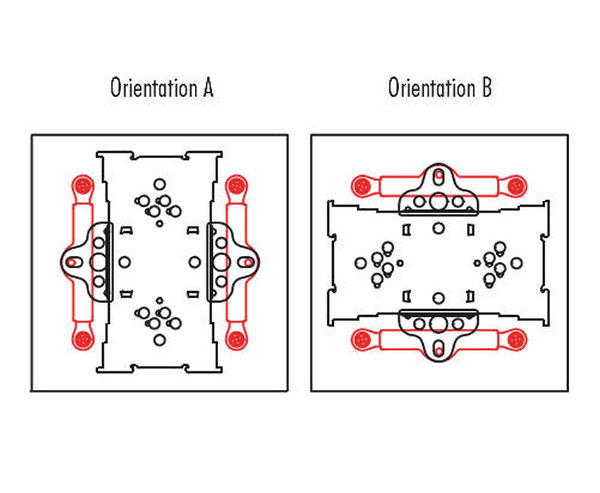
You can use whichever configuration fits your board the best, since Noctua includes two sets of universal mount clips that allow any of the installations to be turned 90 degrees if necessary.
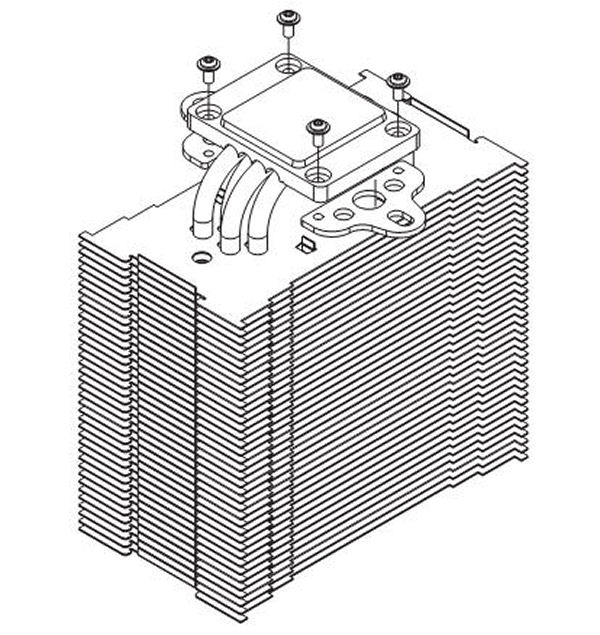
Universal mounting clips, which work with all mount adapters, are then screwed to the heatsink base. Shown are the standard universal mounts, but also included are optional horseshoe or u-shaped mounts, which install on the heatpipe sides and allow the Noctua cooler to be "turned" 90 degrees for mounting.
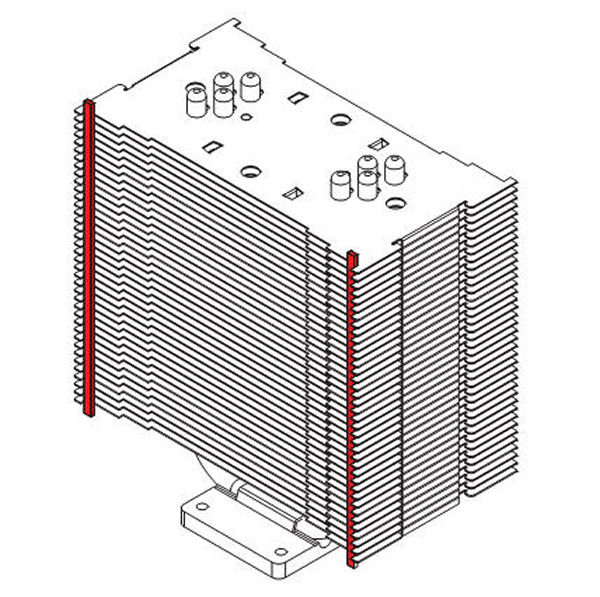
Self-adhesive elastomeric anti-vibration strips are then attached to the fan side mount(s) as shown.
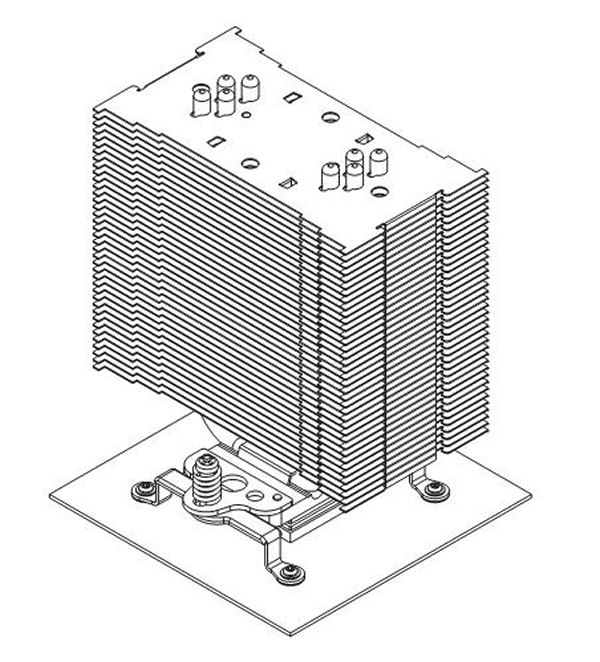
For most configurations it is much easier to mount the heatsink to the motherboard before installing the fan(s). With the standard universal clips the fan covers the screw used for mounting. With the "horseshoe" shape mounts the supplied screwdriver fits the round holes near the end of the long direction of the heatsink. This allows mounting the cooler even though the heatsink covers the mounting screws.
All of this does not mean the mounting of the Noctua is any easier than some other heatsinks. Manipulating and aligning the under-the-board brace and the aboveboard washers/clips/screws is frankly a pain. The good news is that the only thing you need to install at that step are the small clips - not the huge heatsink. However, the clear instructions make a difficult task more bearable and there's a little less urge to throw things out the window.
While the Noctua NH-U12F is undeniably heavy and large, the back brace and very secure feel of the finished installation does inspire confidence that the cooler is not going to fall off the motherboard. However, as with any large and heavy cooler, you probably should avoid moving the mounted cooler around a great deal, as it could stress the board. None of the large heatpipe towers are really designed for a LAN party computer that is frequently transported.
UPDATE: Noctua has provided the following information on transporting the NH-U12F: "The mounting system of the NH-U12F was designed with LAN gamers in mind and we encourage users not to take the cooler off during transport. With many thousands of coolers sold, we haven't had one single problem from transporting a system with the Noctua cooler."
CPU Cooling Test Configuration
The standard test bed for cooling tests uses an EVGA NVIDIA 680i SLI motherboard. This is primarily based on the consistent test results on this board and the excellent NVIDIA Monitor temperature measurement utility, which is part of the nTune program. The 680i chipset is also one of the better options for socket 775 CPU overclocking, and it provides great flexibility in our standard cooler tests which overclock to the failure limit with each cooler tested.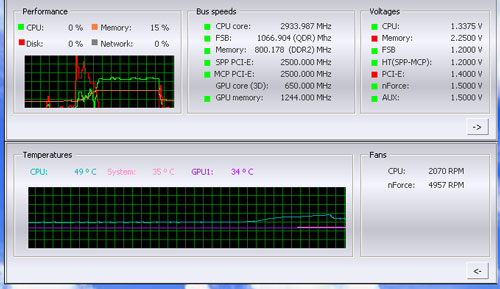
NVIDIA Monitor has a drop-down pane for temperature measurement which reports CPU, System, and GPU results. Reviews at this point will concentrate primarily on CPU temperature. In addition to the real-time temperature measurement, NVIDIA Monitor also has a logging feature which can record temperature to a file in standard increments (we selected every 4 seconds). This allows recording of temperatures during testing and play back, for example, of stress test results that can then be examined when the stress tests are completed. There is also the handy reference of speeds and voltages in the top pane to confirm the test setup.
NVIDIA Monitor was compared to test results from the Intel TAT (Thermal Analysis Tool). Intel TAT CPU portions do function properly on the EVGA 680i motherboard, but the chipset-specific features do not operate as they should. Idle temperatures in TAT were in line with measured idle temps with NVIDIA Monitor. The CPU stress testing with TAT pushing both cores showed TAT stress temps at 80% CPU usage roughly corresponded to temps reported in our real-world gaming benchmark.
Other components in the cooling test bed are generally the same as those used in our motherboard and memory test bed:
| Cooling Performance Test Configuration | |
| Processor | Intel Core 2 Duo X6800 (x2, 2.93GHz, 4MB Unified Cache) |
| RAM | 2x1GB Corsair Dominator PC2-8888 (DDR2-1111) |
| Hard Drive(s) | Hitachi 250GB SATA2 enabled (16MB Buffer) |
| Video Card: | 1 x EVGA 7900GTX - All Standard Tests |
| Platform Drivers: | NVIDIA 9.53 |
| NVIDIA nTune: | 5.05.22.00 (1/16/2007) |
| Video Drivers: | NVIDIA 93.71 |
| CPU Cooling: | Noctua NF-U12F ASUS Silent Square Pro Scythe Ninja Plus Rev. B OCZ Vindicator Thermalright Ultra 120 Extreme Thermalright Ultra 120 Scythe Infinity Zalman CNS9700 Zalman CNS9500 Cooler Master Hyper 6+ Vigor Monsoon II Lite Thermalright MST-9775 Scythe Katana Tuniq Tower 120 Intel Stock HSF for X6800 |
| Power Supply: | OCZ PowerStream 520W |
| Motherboards: | EVGA nForce 680i SLI (NVIDIA 680i) |
| Operating System(s): | Windows XP Professional SP2 |
| BIOS | Award P24 (1/12/2007) |
All cooling tests are run with the components mounted in a standard mid-tower case. The idle and stress temperature tests are run with the case closed and standing as it would in most home setups. We do not use auxiliary fans in the test cooling case, except for the Northbridge fan attached to the 680i for overclocking.
Noctua provided a small syringe of a generic-looking white thermal compound, so we tested the Noctua with our standard premium silver-colored thermal compound. In our experience the thermal compound used makes little to no difference in cooling test results. This is particularly true now that processors ship with a large manufacturer-installed heatspreader. Our only control on thermal compound is that we use the manufacturer-supplied product if they supply a premium product, or a standard high-quality thermal paste if a premium brand is not supplied.
We first tested the stock Intel cooler at standard X6800 speed, measuring the CPU temperature at idle and while the CPU was being stressed. We stressed the CPU by running continuous loops of the Far Cry River demo. The same tests were repeated at the highest stable overclock we could achieve with the stock cooler. Stable in this case meant the ability to handle our Far Cry looping for at least 30 minutes.
The same benchmarks were then run on the cooler under test at stock, highest stock cooler OC speed (3.73GHz), and the highest OC that could be achieved in the same setup with the cooler being tested. This allows measurement of the cooling efficiency of the test unit compared to stock and the improvement in overclocking capabilities, if any, from using the test cooler.
Push-Pull and High-Output Fan Tests
The Noctua NH-U12F is clearly designed with low noise as a primary design concern. The heatsink also makes it very easy to install two fans in a push-pull fan configuration, with the installation kit even including the extra pair of fan-mounting wires. To better understand the cooling capabilities of the Noctua, the heatpipe tower was therefore tested in three configurations:
- Standard single fan configuration with the included NF-S12 fan
- Two NF-S12 fans in a push-pull configuration
- A single high-output/low-noise SilenX IXTREMA 72cfm/14 dB-A fan
We also ran brief test results comparing the cooling efficiency and noise of the Scythe SFLEX SFF21F 64cfm/28 dB-A fan that was used in Thermalright reviews and the SilenX fan used in several of the most recent reviews. Cooling results were similar with either fan on the Noctua heatsink, with the SilenX providing better cooling on some overclocks. Both fans were quiet and came in below the noise floor of our test system, but the SilenX was subjectively quieter than the SFLEX. For these reasons the SilenX was chosen for the third series of tests. Those who prefer the SFLEX fans will find similar results to those reported in this review.
Noise Levels
In addition to cooling efficiency and overclocking abilities, users shopping for CPU cooling solutions may also be interested in the noise levels of the cooling devices they are considering. Noise levels are measured with the case open on its side and are measured using a C.E.M. DT-8850 Sound Level meter. This meter allows accurate sound level measurements from 35b dB to 130 dB with a resolution of 0.1 dB and an accuracy of 1.5 dB. This is sufficient for our needs in these tests, as measurement starts at the level of a relatively quiet room. Our own test room, with all computers and fans turned off, has a noise level of 36.4 dB.
Our procedures for measuring cooling system noise are described on the page reporting measured noise results comparing the stock Intel cooler and recently tested CPU coolers to the Noctua NH-U12F cooler.
Cooling at Stock Speed
Some users will never overclock their CPU, but they still want to run the coolest CPU temperatures possible to enhance stability and extend CPU life. The Noctua NH-U12F comes complete as a kit with a low noise Noctua fan, so stock speed tests were run with the stock Noctua fan. Cooling results are also reported with two Noctua fans in a push-pull configuration and with a SilenX high-output fan.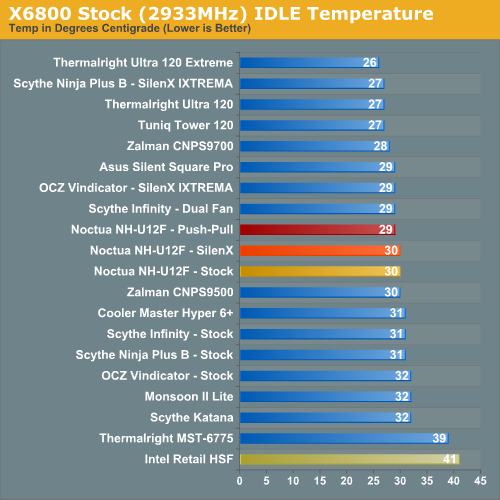
Where the very good Intel stock cooler keeps the X6800 at 41C at idle, the Noctua manages 30C. The SilenX high-output fan achieves the same results at stock idle, which was a bit of a surprise considering the rated difference in fan output. The best Noctua results were with a push-pull fan configuration at 29C. The Thermalright coolers at the top of our heatpipe tower performance charts cool to 26C. The Noctua is obviously not the best stock idle cooler we have tested, but it is broadly competitive within this group.
It is more difficult to effectively simulate a computer being stressed by all of the conditions it might be exposed to in different operating environments. For most home users CPU power is most taxed with contemporary gaming. Therefore our stress test simulates running a demanding contemporary game. The Far Cry River demo is looped for 30 minutes and the CPU temperature is captured at 4 second intervals with the NVIDIA monitor "logging" option. The highest temperature during the load test is then reported. Momentary spikes are ignored, as we report a sustained high-level temp that you would expect to find in this recording configuration.
Cooling efficiency of the Noctua NH-U12F was compared under load conditions at stock speed to the retail HSF and other recently tested CPU coolers.
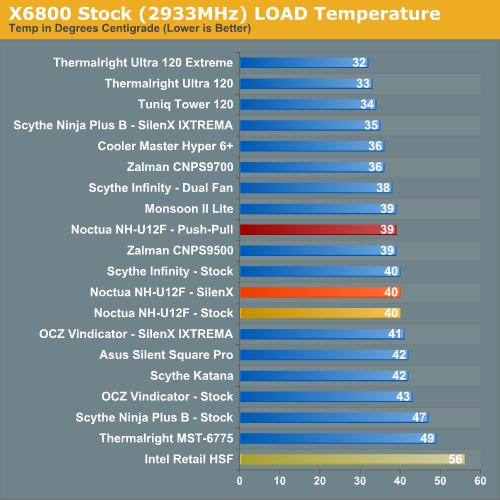
The NH-U12F under load at stock speeds reached a maximum temperature of 40C in both stock and SilenX configurations. Best performance was with a push-pull fan configuration at 39C. This compares to the Thermalrights at 32C and 33C, the Tuniq at 34C and the Cooler Master Hyper 6+ and Zalman 9700 at 36C. Stock load performance is average among tested coolers.
Scaling of Cooling Performance
Scaling charts plot the performance of a cooler as the overclock is increased. This begins to provide a picture of the areas of most efficient performance for each cooler. It also provides a graphic way to compare performance curves for the various tested coolers. The lower the line for a cooler (representing lower temperatures), the more efficient that cooler is at cooling.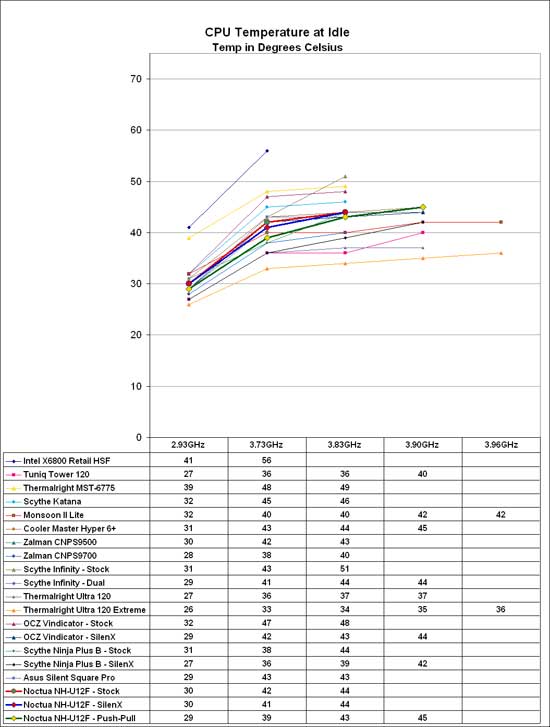 |
| Click to enlarge |
At 2.93GHz the retail HSF is running at 41C, compared to 30C with the stock Noctua and 29C with the push-pull fans. This is not the best performance seen in our tests at idle, but it is competitive with the top coolers tested so far. This is a delta of 11C. The delta becomes greater as the overclock increases. At 3.73GHz the idle with the retail fan is 56C compared to the Noctua at 42C/39C dual - a delta of 14C/17C dual. While the cooling performance of the Noctua is much better than the Intel retail cooler at idle, it must be said that the Noctua still does not reach the same cooling levels seen in the Thermalrights or Tuniq 120.
Cooling efficiency of the NH-U12F under load conditions was compared to the retail HSF and other recently tested CPU coolers. Load testing can be very revealing of a cooler's efficiency. A basically flat line, particularly from 3.73GHz upward, indicates the cooler is still in its best cooling range. A line that is increasing rapidly indicates a cooler nearing the end of its ability to cool efficiently. Lines which parallel the best coolers over a range of values are showing similar efficiency slopes.
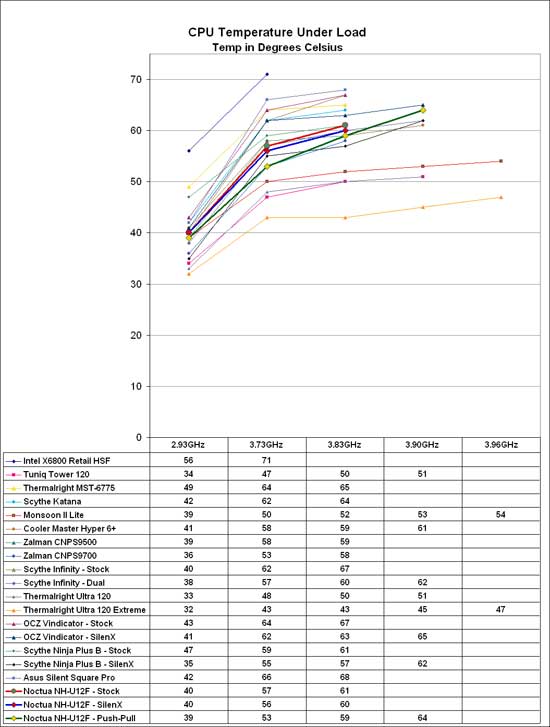 |
| Click to enlarge |
The Noctua is very efficient in cooling in the 2.93GHz to 3.73GHz overclock range, particularly with push-pull fans. It continues on to a highest overclock of 3.88GHz, which is just short of the 3.90GHz most of the top coolers in our testing have achieved. However, the sharp slope of the line from 3.73GHz to 3.88GHz indicates the Noctua is rapidly losing its ability to cool effectively at these higher overclocks. Compare this, for example, to the lines for the Thermalright Ultra 120 Extreme and the Monsoon II Lite hybrid air/TEC cooler. Both these coolers have very flat stress performance lines as the overclock rises above 3.73GHz, which suggests they are still efficiently cooling and the CPU ran out of overclock ability rather than the cooler reaching the limit of what it could effectively cool.
As stated many times, the overclocking abilities of the CPU will vary at the top, depending on the CPU. This particular CPU does higher FSB speeds than any X6800 we have tested, but the 3.9GHz top speed with the top tier heatpipe towers is pretty average among the X6800 processors we have tested with Tuniq cooling. A few of the other processors tested with the best air coolers reach just over 4 GHz, but the range has been 3.8 to 4.0GHz. Stock cooling generally tops out 200 to 400 MHz lower, depending on the CPU, on the processors tested in our lab.
Overclocking
As cooling solutions do a better job of keeping the CPU at a lower temperature, it is reasonable to expect the overclocking capabilities of the CPU will increase. In each test of a cooler we measure the highest stable overclock of a standard X6800 processor under the following conditions:CPU Multiplier: 14x (Stock 11x)
CPU voltage: 1.5875V
FSB Voltage: 1.30V
Memory Voltage: 1.90V
nForce SPP Voltage: 1.35V
nForce MCP Voltage: 1.7V
HT nForce SPP <-> MCP:
Auto
Memory is set to Auto timings on the 680i and memory speed is linked to the FSB for the overclocking tests. This removes memory as any kind of impediment to the maximum stable overclock. Linked settings on the 680i are a 1066FSB to a memory speed of DDR2-800. As FSB is raised the linked memory speed increases in proportion. The same processor is used in all cooling tests to ensure comparable results.
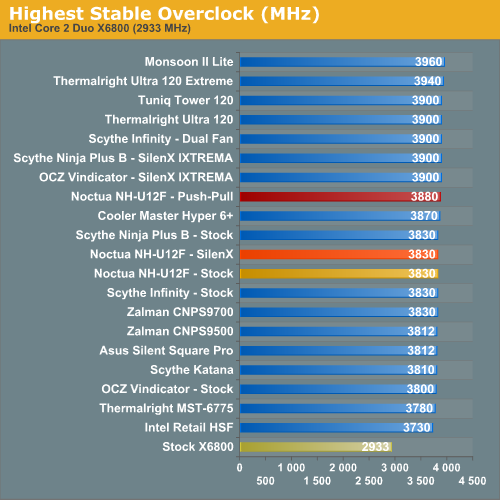
The Noctua NH-U12F with the stock low-noise fan reached 3.83GHz in the overclocking test. This was below the top coolers evaluated so far, which generally reached 3.90GHz with the same CPU and configuration. The SilenX high-output, low-noise fan did not improve these results, which was something of a surprise. However, using two Noctua NF-S12 fans in a push-pull configuration allowed the overclock to reach 3.88GHz, just below the typical OC for the best coolers we have tested.
The 3.88GHz is so close to 3.90GHz as to be an insignificant difference in performance. However, if you refer back to stress temperatures at 3.88GHz, you will clearly see that the Noctua with push-pull fans is not cooling nearly as well as the very best coolers, like the two top Thermalrights and the Tuniq Tower 120. This is still excellent performance in overclocking for a cooler that was clearly designed for quiet first, but we hoped for a bit better performance at the top given the similarities in appearance between the Noctua and the Thermalrights.
The best air cooler tested topped out at 3.94GHz. The rest of the best air coolers reached 3.90GHz. 3.88GHz is excellent performance, but no challenge for the best tested so far.
Noise
For many enthusiasts upgrading cooling the goal is maximum stable overclock, and they will live with the inconvenience of a louder system. For other users silence is the most important factor, and these users will forgo maximum overclocking if that increases system noise levels.There are virtually no power supplies that do not include a fan. While Zalman and a few others do make an expensive fanless power supplies, we have not seen a fanless unit larger than 500W, or one that would be used for seriously overclocking a system. With that in mind the noise level of the system with all fans turned off except the power supply was measured. The power supply used for the cooling test bed was the OCZ PowerStream 520, which is one of the quieter of the high performance power supplies.
We have also measured the Corsair 620-watt and Mushkin 650-watt power supplies which are reported to be quieter than the OCZ. Both the Corsair and Mushkin are indeed quieter at idle or start up speed. However, as soon as load testing begins and the PSU fan speed kicks up the measured noise level is almost exactly the same as the OCZ PowerStream 520 watt power supply.
We are currently in the process of evaluating "quieter" power supplies for an update to our cooler test bed. We will make changes to that test bed as soon as we are confident in the noise measurements and test procedures with a variable speed quiet PSU. We plan to evaluate additional power supplies and configurations in our upcoming 120mm fan roundup, at which point we will complete the transition to a revised and lower noise cooler test bed.
The noise level of the power supply was 38.3 dB from 24" (61cm) and 47 dB from 6" (152mm). The measured noise level of the test room is 36.4 dB, which would be considered a relatively quiet room with a noise floor slightly below the OCZ PowerStream 520 PSU.
We measured noise levels with the Noctua NH-U12F under both load and idle conditions. Results were then compared to the system noise floor. In all cases - stock fan, SilenX cooler, and dual Noctua fans in push-pull - the measured noise levels were below the system noise floor. The Noctua is also subjectively an exceptionally quiet heatpipe tower.
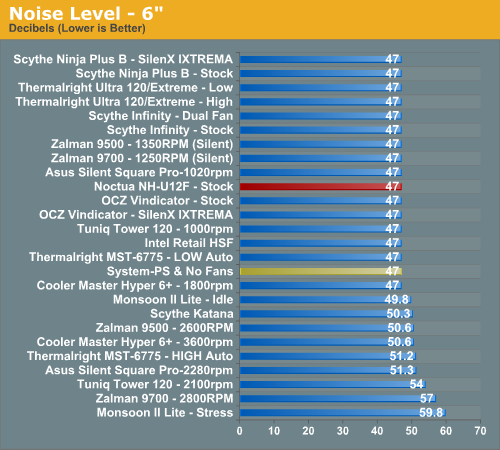
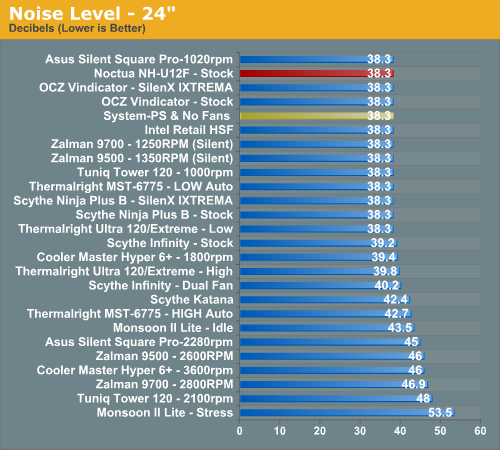
Measured noise levels in this chart should be considered worst case. Measurements were taken with an open side of a mid tower case 6" and 24" from the HSF. Real world would be a completely closed case resulting in a further reduction in noise. The measured noise levels at 6" and 24" are below the system noise floor in all tested Noctua configurations. The Noctua heatsink and the Noctua S12 fan seem to be carefully tuned for an optimum balance of air flow and silence.
Final Words
It should be clear to anyone that the Noctua NH-U12F is first and foremost a heatpipe tower and fan designed for very low-noise cooling. The included fan, the elastomeric fan mounts, and the solid vibration-free attachment to the motherboard all point to a cooler designed to take up residence in a silent computer.
The Noctua delivers on the silent promise very well as far as we can ascertain. Noise levels in every configuration were well below the test system's noise floor. However, confirming Noctua specifications requires highly specialized test environments for accurate measurements of claimed noise levels of 8 dB-A with the U.L.N.A. and 17 dB-A with a full speed S12 fan. We did confirm that the Noctua was quieter than our power supply in every configuration we tested, but that noise level is quite a bit higher than the virtual silence claimed in the Noctua specifications. Subjectively, we could hear no noise at all from the mounted Noctua cooler. For those whose first consideration is ultra-low system noise, the Noctua should certainly be on the short list of heatpipe towers worth considering.
As we have learned the hard way, however, coolers that are terrific at keeping quiet are often not the best cooling solutions for performance. We asked in the beginning if the Noctua could also acquit itself well as a performance cooler for the overclocking enthusiast. The answer is it does very well as an overclocking cooler - particularly if you equip it with a pair of fans in push-pull configuration. This is particularly easy with the Noctua, since it is grooved for front/back fans and Noctua even includes two pairs of fan-mount wires in the retail kit. The included fan is also available as a standard retail fan from Noctua.
Having said that, we should also be clear that the Noctua did not top our overclocking performance charts. Most top air coolers tested so far have reached 3.90GHz in our standard test bed, with the top Thermalright Ultra 120 Extreme reaching a record 3.94GHz with stability. The Noctua manages 3.88GHz, just a tiny amount less, but cooling temperatures are not really in the same league at this overclock as the best-performing coolers we have tested. This is with dual push-pull fans, and other configurations did not improve on this performance.
In the end the Noctua NH-U12F is a carefully balanced system of heatpipe tower and fan, which performs the designed task of cooling with silence extremely well. It is also a decent performance cooler, reaching overclock levels near the best tested. If your goal is the best overclocking cooler you can get, however, the Thermalright Ultra 120/Ultra 120 Extreme, and Tuniq Tower 120 are still your best choices.
This certainly is not a failing of the Noctua because it is a much better overclocking cooler than other coolers we have evaluated that emphasized silence first. It is also a more silent cooler than most others that advertise that feature. The fact that a higher output fan did not really improve the overclocking of the Noctua, as it did the Thermalright, Ninja and most other tested coolers, says quite a lot about the kit supplied by Noctua. If you want more cooling, add a second fan in push-pull as it works better than replacing the excellent low-noise fan provided by Noctua.
There are times when a product being evaluated doesn't top your performance charts, but it still grabs your attention. The Noctua NH-U12F is just such a product. It is a very elegant product, well conceived, logically presented, and with installation instructions that are completely on target. We like the product and would have no hesitation recommending the Noctua to most users. It will not take you to the top of the air cooler overclocking charts, but it may take you to silence if that is your goal. Unless extreme overclocking is your primary goal you will find the Noctua very satisfying. The top Thermalrights and the Tuniq 120 are better coolers at almost every frequency. So are some configurations of the Scythe Infinity and Ninja, and the Thermalrights are just as jewel-like as the Noctua. However, the careful balance of components in the Noctua is easy to admire and very satisfying.







