
Original Link: https://www.anandtech.com/show/2366
Cooler Master Hyper 212: Looking for a Winner
by Wesley Fink on October 31, 2007 2:00 AM EST- Posted in
- Cases/Cooling/PSUs
In our New Mid-Priced Coolers article, we moved the focus down a notch to examine some value options available in midrange coolers. We found an excellent midrange performer in the small and efficient OCZ Vendetta, but there are plenty more midrange cooler to examine. Today our quest for high-performance, reasonable cost cooling continues with the latest offering from Cooler Master - the Hyper 212.
The latest Cooler Master takes a very different approach than the OCZ Vendetta. The Hyper 212 is a large heatpipe tower complete with a high-output, low-noise 120mm fan. It was not designed to be small, but to bring value to the full-size heatpipe tower market.

The design follows the formula that has worked best in recent cooler reviews. Past test results have consistently shown the best heatpipe tower designs are those with side facing fans, and that is the design Cooler Master chose for the Hyper 212. The difference is that the 212 is intended to sell for around $40 instead of the $50 to $70 that is common for top heatpipe towers. Cooler Master has also designed the Hyper 212 to use a second 120mm fan if you choose to configure the cooler in a push-pull design.
By using a 120mm fan instead of the more common 80mm or 92mm used in other midrange designs, Cooler Master has avoided a large dilemma. The smaller and less expensive coolers generally use the 80mm~92mm fans that run at a much higher RPM, which usually generates higher noise levels. Using a 120mm fan should avoid the high noise that is typically a problem with midrange designs.
On paper, Cooler Master seems to have delivered a top performance design at a lower price point with very few design compromises. Of course, price to performance is extremely important for buyers looking for value in this market segment. Does the Hyper 212 offer an outstanding value in an air cooler market loaded with other excellent performers? Put another way; are the performance and features of the Hyper 212 better than other offerings targeting the $40 price point?
Cooler Master Hyper 212
The Cooler Master brand hardly needs an introduction. It is one of the most widely recognized product names in cooling around the world. Headquartered in Taiwan, Cooler Master has established themselves as a leading name in cases, air cooling, and fans. They also market products such as power supplies, water cooling kits, notebook cooling pads, and specialized chassis for external storage. If it comes to cooling, Cooler Master probably makes a product that competes for your attention.
Cooler Master makes a wide selection of CPU air coolers, ranging from budget alternatives to the stock CPU coolers that come with retail units to exotic high-end solutions. The Hyper 212 looks like a high-end solution, but at about $40 it is priced as a midrange CPU air cooler.

As a major player in the cooling business, Cooler Master pays more attention to things like packaging than you see from the smaller players. The Hyper 212 package is simple but it provides the info the buyer needs for a buying decision without being overly busy. Cooler Master uses a corporate color scheme that makes it easy to pick out their product.


Inside the box you will find the Hyper 212 fully assembled, including a 120mm fan, except for the socket mounting plate. It should be clear from the picture than the 212 can easily mount two 120mm fans in a push-pull configuration. Everything needed for the second fan, including mount plates and fan mounting screws, is in the package. All you need is a bare fan to complete a dual-fan setup.

The items required for mounting the Hyper 212 on Intel Socket 775 or AMD 754/939/940/AM2 are included in the accessories kit. A nut driver socket for a Phillips screwdriver is included for installing the screw nuts. All you need is a Phillips screwdriver to remove your motherboard and secure the cooler.
Specifications
The Hyper 212 can be mounted on either AMD 754/939/940/AM2 or Intel Socket 775. The 120 fan is pre-mounted. Cooler Master also includes everything in the kit for mounting an optional second 120mm fan. Even the large thread, coarse-pitched fan screws for the second fan are included.
| Cooler Master Hyper 212 Specifications | |
| Heatsink | |
| Dimensions | 112(W) x 92(D) x 160mm(H) |
| Weight | 710g (18.7 ounces) |
| Material | Copper heatpipes and aluminum fins |
| Configuration | 4 copper heatpipes in U loops |
| Fan | |
| Fan Size | 120mm x 120mm x 25mm |
| Fan Type | Long-Life Sleeve Bearing with Blue LED |
| Connector | 3-pin |
| Maximum Fan Speed | 2000 RPM |
| Maximum Noise Level | 19.0 dB(A) |
| Maximum Airflow | 69.69 CFM |
| MTBF | 50.000 hours |
| Air pressure | 2.94mm H2O |
The included 120mm fan is specified at a high 70 CFM output and a very low 19 dB(A) noise level. These specifications appear pretty remarkable since the excellent and quiet Scythe S-FLEX fan manages just 28 dB(A) at an output of around 64 CFM. The S-FLEX also runs at a slower 1600 RPM. Noise measurements will provide a better idea of the true noise level of the included fan.
Installation
Since the Hyper 212 is fully assembled all that is required is to install the mounting plate for either Intel or AMD before attaching the cooler to your motherboard. Four small screws are used to attach the appropriate adapter to the base plate. With the adapter attached, it is then necessary to remove the motherboard (for both Intel as well as AMD) in order to attach the cooler.
On Intel 775 the mount screws pass through the four motherboard holes and are secured from the motherboard back with washers and nuts. Cooler Master thoughtfully includes a nut driver that works with a Phillips screwdriver to attach the nuts. The good news about this installation is the fairly heavy 710g cooler is very secure after mounting. The bad news is the motherboard has to be removed.
Overall the cooler installation is pretty easy - much easier than many competing products that also provide the security of a bolt-through installation. Those worried about a heavy heatsink popping out of holes with the Intel push clips should feel much better about this installation method.
The second fan option, on the other hand, is a nice addition whose installation just wasn't thought through. To mount the second fan you have to attach mounting plates with screws from the BACK of the plate. This means the plates must be removed from the cooler to install. The problem is the fan mounts are attached to the cooler at the top and bottom of the fin array, and - you guessed it - you have to remove the motherboard and cooler just to attach a second fan. While doing this before the initial installation isn't that big of a problem, there ought to be an easier way to add a second fan on an existing installation.
These strange cooler mount glitches, like having to remove the motherboard to mount the second Hyper 212 fan, could be avoided if manufacturers required design engineers to actually mount and use all accessories in a real case like consumers will be using. For a company like Cooler Master, which makes many excellent cases, this should be an easy task.

Once the second fan is installed it is very secure. The two fans in a push-pull configuration create a nice package as you can see in the photo above. Since the Hyper 212 is designed with support for two fans, we tested the cooler in both single and dual-fan configurations.
CPU Cooling Test Configuration
Cooling tests are run using our new cooling test bed. This consists of a Rosewill R604-P-SL case sold by Newegg without a power supply. The Rosewill is typical of a moderately priced mid-tower case our readers might own. It was chosen because it is a Newegg top seller and includes a variable front intake louver and a quiet 120mm exhaust fan at the rear of the case. The case is also screw-less with components held in place by plastic holders instead of metal to metal connections. This appears to reduce case vibration and noise.
The power supply is a Corsair HX620W, which has proven in benchmarks to be an exceptionally quiet unit. The HX620W features a variable speed exhaust fan and a down-facing intake fan mounted just above the CPU space in the case. To eliminate the video card as a source of noise we have moved to a fanless card. Since the move will be made to Vista and DX10 in the very near future, the test bed runs an MSI NX8600GTS which supports DX10 and cools with heatsinks and heatpipes. The reduced noise power supply and fanless video card have the potential to dramatically lower system noise in the test bed.
The motherboard is the ASUS P5K Deluxe. This P35 chipset motherboard has exhibited outstanding overclocking capabilities in our testing. It can also mount the newest 1333 FSB Intel Core processors and can handle our existing high-speed DDR2 memory. The P5K3 uses heatsinks and heatpipes to cool board components so all motherboard cooling is passive. There are no active cooling fans to generate unwanted noise during testing.
The 120mm exhaust fan mounted to the rear of the case is below the system noise floor. We run that fan during performance and overclocking tests. However, system noise can be cumulative, so the exhaust fan is turned off during noise testing.
| Cooling Performance Test Configuration | |
| Processor | Intel Core 2 Duo X6800 (x2, 2.93GHz, 4MB Unified Cache) |
| RAM | 2x1GB Corsair Dominator PC2-8888 (DDR2-1111) |
| Hard Drive | Hitachi 250GB SATA2 enabled, 16MB Buffer |
| Video Card | MSI NX8600GTS (fanless) - All Standard Tests |
| Intel TAT | Version 2.05.2006.0427 |
| CoreTemp | Version 0.95 |
| Video Drivers | NVIDIA 163.71 |
| CPU Cooling | Cooler Master Hyper 212 OCZ Vendetta Scythe Kama Cross Swiftech H2O-120 Compact Corsair Nautilus 500 Thermalright Ultima-90 Zerotherm BTF90 Xigmatek AIO (AIO-S800P) Evercool Silver Knight Enzotech Ultra-X 3RSystem iCEAGE Thermaltake Big Typhoon VX Thermaltake MaxOrb Scythe Andy Samurai Master Cooler Master Gemini II Noctua NH-U12F ASUS Silent Square Pro Scythe Ninja Plus Rev. B OCZ Vindicator Thermalright Ultra 120 Extreme Thermalright Ultra 120 Scythe Infinity Zalman CNS9700 Zalman CNS9500 Cooler Master Hyper 6+ Vigor Monsoon II Lite Thermalright MST-9775 Scythe Katana Tuniq Tower 120 Intel Stock HSF for X6800 |
| Power Supply | Corsair HX620W |
| Motherboard | ASUS P5K Deluxe (Intel P35) |
| Operating System | Windows XP Professional SP2 |
| BIOS | ASUS AMI 0501 (06/26/2007) |
All cooling tests are run with the components mounted in the standard mid-tower case. The idle and stress temperature tests are run with the case closed and standing as it would in most home setups. Room temperature is measured before beginning the cooler tests and is maintained in the 20 to 22C (68F to 72F) range for all testing.
For consistency of test results we use a standard premium silver-colored thermal compound. In our experience the thermal compound used makes little to no difference in cooling test results. This is particularly true now that processors ship with a large manufacturer-installed heatspreader. Our current test procedure uses this standard high-quality silver-colored thermal paste for all cooler reviews.
For comparison, we first tested the stock Intel air cooler at standard X6800 speeds and measured the CPU temperature at idle. The CPU was then stressed by running continuous loops of the Far Cry River demo. The same tests were repeated at the highest stable overclock we could achieve with the stock cooler. "Stable" in this case is the ability to handle our Far Cry looping for at least 30 minutes without crashing.
The same benchmarks are then run on the review cooler(s) at stock speed, 3.33GHz (10x333) at stock voltage, highest stock cooler OC speed (3.73GHz), and the highest OC that could be achieved in the same setup with the cooler being tested. This allows measurement of the cooling efficiency of the test unit compared to stock and the improvement in overclocking capabilities, if any, from using the test cooler.
The cooling test results are compared to a representative sample of air and water cooling results that were measured with CoreTemp. TAT provides a similar core measurement, but test results with CoreTemp were more consistent over a wide range of test conditions than the results reported by TAT. Coolers previously reviewed were retested with CoreTemp under idle and load conditions.
In benchmarks where the new test bed makes no apparent difference, like maximum overclock, results are reported for all coolers tested this year.
Noise Levels
In addition to cooling efficiency and overclocking abilities, users shopping for CPU cooling solutions may also be interested in the noise levels of the cooling devices they are considering. Noise levels are measured with the case on its side using a C.E.M. DT-8850 Sound Level meter. This meter allows accurate sound level measurements from 35b dB to 130 dB with a resolution of 0.1 dB and an accuracy of 1.5 dB. This is sufficient for our needs in these tests, as measurement starts at the level of a relatively quiet room. Our own test room, with all computers and fans turned off, has a room noise level that has been reduced slightly to 35.0 dB(A) compared to the previous 36.4 dB(A). With the new test bed, the system noise at idle is 36.5 dB(A) at 24" and 37.8 dB(A) at 6". This is better than our previous system noise floor of 38.3 dB(A) at 24". The noise reduction at the 6" distance is dramatically lower than the previous test bed floor of 47 dB(A).
Cooling at Stock Speed
Some users will never overclock their CPU, but they still want to run the coolest CPU temperatures possible to enhance stability and extend CPU life. All temperature benchmarks were compiled with CoreTemp, a public domain utility that is quite stable with reproducible results on the Intel platform. This required retesting a cross-section of the best coolers evaluated so far at AnandTech. To better document performance in the large speed gap between 2.93 GHz and 3.73 GHz the intermediate value of 3.33 GHz was added to all test results during the retest of the coolers.
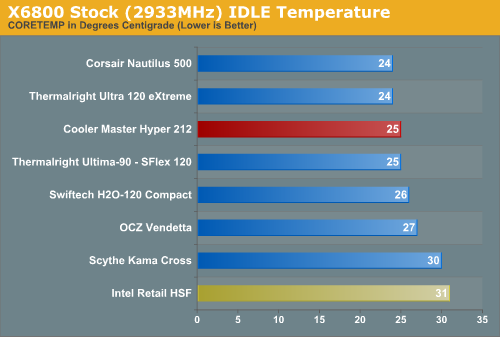
The very good Intel stock air cooler keeps the X6800 at 31C at idle, compared to the top Thermalright Ultra-120 eXtreme at 24C, Corsair water at 24C, and Swiftech water at 27C. The Cooler Master Hyper 212 turns in an excellent idle performance at 25C, which is among the best results with CoreTemp. Clearly the 120mm fan is contributing to performance more like results measured with the top coolers rather than what might be expected from a $40 cooler. In comparing results please keep in mind the test results from the new cooling bed using CoreTemp are not directly comparable to earlier cooling results.
It is more difficult to effectively simulate a computer being stressed by all of the conditions it might be exposed to in different operating environments. For most home users CPU power is most taxed with contemporary gaming. Therefore our stress test simulates running a demanding contemporary game. The Far Cry River demo is looped for 30 minutes and the CPU temperature is captured with CoreTemp's "logging" option. The highest temperature during the load test is then reported. Momentary spikes are ignored, as we report a sustained high-level temp that you would expect to find in this recording configuration. This test configuration roughly equates to an 80% CPU load test using Intel TAT, another respected program for thermal measurements.
Cooling efficiency of the Cooler Master Hyper 212 was then compared under load conditions at stock speed to the retail HSF and other recently retested CPU coolers.
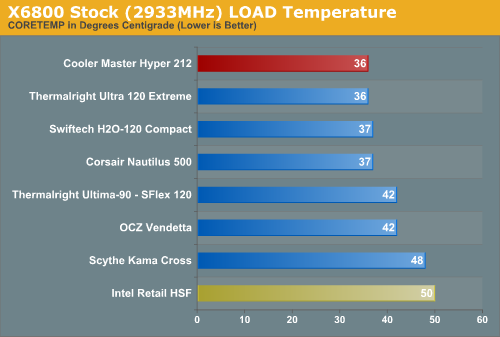
The Hyper 212 also turned in an excellent performance under load at stock speeds. CoreTemp results are 36C, which matches the best air cooler tested so far at AnandTech, the Thermalright Ultra-120 eXtreme. This result was much better than other tested mid-priced coolers. It is also a significant improvement over the stock Intel fan which reaches 50C under load at stock speed in our cooling test bed.
If you do not plan to overclock, the Cooler Master Hyper 212 is an excellent choice. At around $40 it is less expensive than the usual $50 to $70 for a top air cooler, but the stock performance at idle and load matches the best units we have tested.
Noise
For many enthusiasts upgrading cooling the goal is maximum stable overclock, and they will live with the inconvenience of a louder system. For other users silence is the most important factor, and these users will forgo maximum overclocking if that increases system noise levels.
With a specified 19 dB(A) in a 120mm form factor results should be spectacular. However, comparing the Cooler Master specifications to established low-noise performers raises many doubts about how reliable the Cooler Master specs really are.
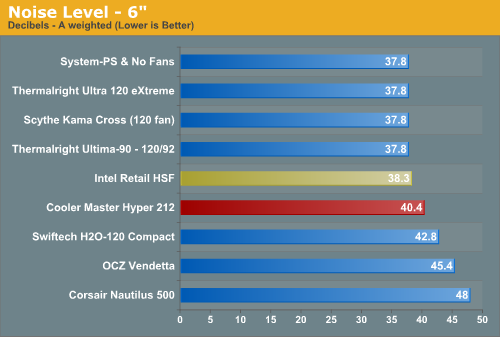
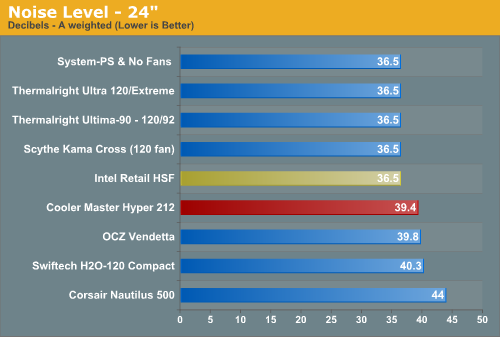
The noise level of the included Cooler Master fan may be 19 dB(A) unmounted in a specific test environment, but the fan is definitely not silent at 12V in our noise tests. That is not to say the fan is loud, because it isn't, but it is also not silent. The mounted fan measurements are slightly above the system noise floor at both 24" and 6" from the cooler.
Subjectively, you can definitely hear the Hyper 212 fan with the case open and the fan running at 12V. Closing the case or reducing the fan RPM drops the noise to near silent. While the fan is not as quiet as the Scythe S-FLEX, it is still very quiet and will not be an issue for most users unless they are sleeping near the operating PC.
One of the problems with current cooler specs is that incredible noise claims are often made for the fans. We would much rather see a real spec of 34 dB(A) that can be confirmed in testing than a super low noise claim that turns out to be overly ambitious. In the end, we found the Hyper 212 quiet compared to many other coolers, but it is certainly not silent. However, most users will be fine with the low noise levels of the Hyper 212 fan as mounted on the heatsink.
Scaling of Cooling Performance
With excellent performance at stock speed, the Hyper 212 was pushed in our performance scaling tests to see if this mid-priced air cooler delivered similarly impressive performance when overclocking. In our last review we changed our method of displaying results with a reversed scale. That generated an avalanche of emails asking that we go back to the normal method of displaying scaling results. Therefore charts for the Hyper 212 return to a scale with zero on the bottom and 75C on the top. Keep in mind that the lower line is the best performance in this presentation of the data - lower temperatures represent better performance.
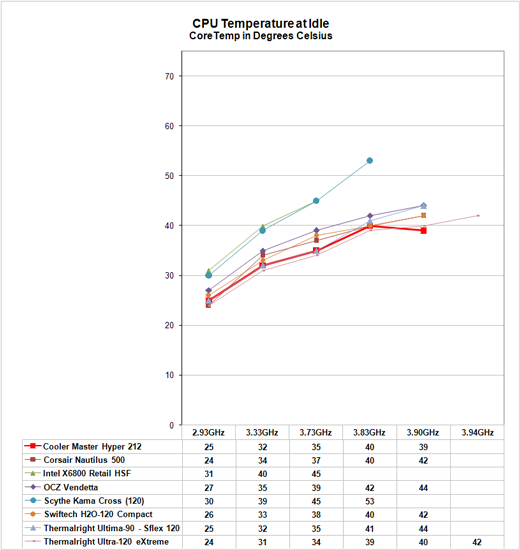 |
The Cooler Master Hyper 212 at idle is one of the best performing coolers we have tested. Performance is generally on par with the excellent group of coolers that fall just below the Thermalright Ultra-120 eXtreme in performance, like the Tuniq Tower, Scythe Infinity, and Thermalright Ultra-120 and Thermalright Ultima-90 with 120mm fan. Performance is generally better than competing mid-priced coolers, which means the Hyper 212 is a good value.
The performance boost at the 3.90 GHz setting in the chart is because two fans were used to reach a top speed of 3.88 GHz; the single installed fan topped out at 3.83 GHz, which is typical of midrange coolers. The top coolers tested have generally continued on to around 3.90 GHz, though most of the square towers require two fans to reach this performance level.
Cooling efficiency of the Cooler Master Hyper 212 was compared under load conditions to the retail HSF and other recently retested CPU coolers. Load testing can be very revealing of a cooler's efficiency. A basically flat line, particularly form 3.73GHz upward, indicates the cooler is still in its best cooling range. A line that is falling rapidly indicates a cooler nearing the end of its ability to cool efficiently. Lines which parallel the best coolers over a range of values are showing similar efficiency slopes.
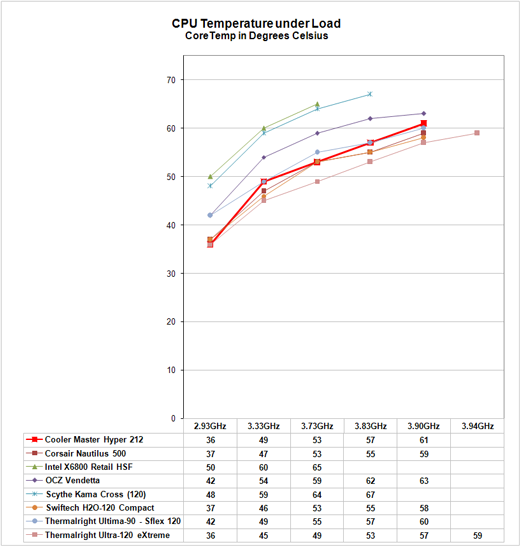 |
Under stress test conditions the performance of the Hyper 212 is more like other mid-priced coolers than the top of tested coolers. It is still the best midrange result we have tested so far, which reinforces the value of the Hyper 212 at a price of around $40. As should be clear in the chart the Hyper 212 significantly outperforms the midrange OCZ Vendetta and Scythe Kama Cross in cooling performance.
The Hyper 212 will not challenge the top coolers like the Thermalright Ultra-120 eXtreme. However, it does outperform almost any other $40 cooler you may be considering which means it is a very good value at that price. With the relatively easy addition of a second fan it even reaches 3.88 GHz, which is close to the performance of the best we have tested.
Overclocking
As cooling solutions do a better job of keeping the CPU at a lower temperature, it is reasonable to expect the overclocking capabilities of the CPU will increase. In each test of a cooler we measure the highest stable overclock of a standard X6800 processor under the following conditions:
CPU Multiplier: 11x (Stock 11x)
CPU Strap: 266 (stock) or 333 (overclocked)
CPU voltage: 1.5875V at max overclock
NB Voltage: 1.70V
FSB Voltage: 1.40V
NB Voltage: 1.20V
Memory is set to Auto timings on the P35. This removes memory as any kind of impediment to the maximum stable overclock. As FSB is raised the linked memory speed increases in proportion. For this reason Memory Speed is maintained as close as possible to CPU strap settings to prevent memory becoming an issue in CPU testing. This means 3.33 uses a 333 strap and runs at 10x333, 3.73 runs a 333 strap at 11x339, and 3.90 GHz also uses the 333 strap at 354x11. The stock speed test is 266 strap and 11x266. We may move in the future to a 3.0GHz stock speed with a 333 strap and 9x333 settings for complete consistency, but since we are not measuring raw computer performance in our cooling benchmarking this becomes a moot point. The same processor is used in all cooling tests to ensure comparable results.
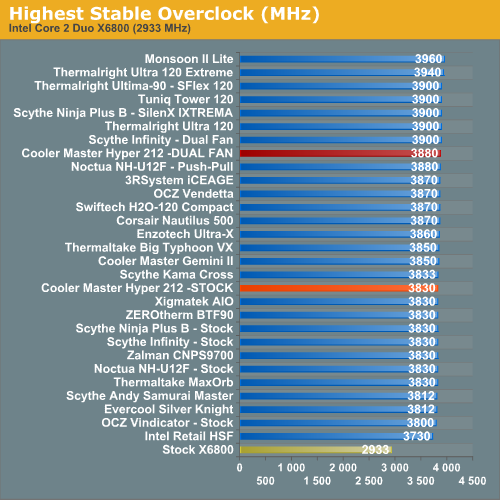
The Cooler Master Hyper 212 tops out at 3830 MHz with a single fan. This is fairly typical performance for a midrange cooler. Adding a second 120mm fan in a push-pull configuration allows the stable overclock to be pushed to 3.88 GHz. This result is very near the best coolers tested which generally reach around 3.90 GHz. This overclocking performance is excellent for a mid-priced cooler.
As stated many times, the overclocking abilities of the CPU will vary at the top, depending on the CPU. This particular CPU does higher FSB speeds than any X6800 we have tested, but the 3.9 GHz top speed with the Thermalright Ultima-90 with 120 fan is pretty average among the X6800 processors we have tested with top air cooling. A few of the other processors tested with the best air coolers reach just over 4 GHz, but the range has been 3.8 to 4.0GHz. Stock cooling generally tops out 200 to 400 MHz lower, depending on the CPU, on the processors tested in our lab.
Conclusion
Those who want the very best in air cooling will not be completely satisfied with performance of the Cooler Master Hyper 212. However, those who want the best performance they can get for an investment of around $40 will have a smile on their face when they buy the Hyper 212. This Cooler Master represents excellent value for your cooling dollar and will deliver performance approaching the best we have tested, especially when mounted with two 120mm fans in a push-pull configuration.
Those who will never overclock but who want a cooler that can provide low processor temperatures for an extended CPU lifespan will be ecstatic with the Hyper 212. It matches, at both idle and load conditions, the best performance we have measured in cooler testing at AnandTech. Cooling performance at stock speeds is all but identical to stock results with the superb Thermalright Ultra-120 eXtreme. If you never plan to overclock there is no reason to spend more money. Buy a Cooler Master Hyper 212 and be assured that your stock CPU is running as cool as it can at stock speeds. This assurance now has a price tag of just $40 instead of the $50 to $70 for a top performing air cooler.
Readers who value low noise above all else will find the Hyper 212 a quiet but not silent cooler. The attached fan on the Cooler Master is louder than a high-output Scythe S-FLEX SFF21F, but it is still very quiet. You can reach near silence by turning down the speed (voltage) slightly. If noise is very bothersome to you, or you sleep next to your computer, you can always replace the stock fan with a super-quiet 120mm fan of your choice. The Hyper 212 can mount virtually any 120 fan you fancy - in either single or dual configurations. Lower RPM fans may of course reduce the overall cooling performance somewhat.
For those going midrange to reduce size and weight of the cooler, the Hyper 212 is not really a good choice. It is large and heavy and not really any smaller than the group of slightly more expensive top-performing coolers tested at AnandTech. Those who want small and light units with decent performance will be more satisfied with the OCZ Vendetta or the Zerotherm BTF90. Those who want both top performance and a smaller size can choose the Thermalright Ultima-90 with a 120mm fan.
Finally there is the overclocker. The Hyper 212 will not take you to the top of the overclocking charts for an air cooler, but it will get you near the top if you use two push-pull fans. There are several coolers that are better overclockers than the Cooler Master Hyper 212, but they all cost $50 to $70. The Hyper 212 does provide the best overclocking you can get in the market today for an investment of $40.
All in all Cooler Master has produced an excellent cooler in the Hyper 212. At a selling price of around $40 it provides excellent value for what you pay for it. The Hyper 212 won't satisfy everyone, but many readers will find it the best buy in this price range for a new CPU cooler.







