
Original Link: https://www.anandtech.com/show/2965/asus-eee-pc-1001p-our-favorite-netbook
Asus Eee PC 1001P: Our Favorite Netbook
by Vivek Gowri on March 16, 2010 11:30 PM EST- Posted in
- Laptops
In May 2009, Asus took the wraps off its new Eee PC 1005HA, the latest and greatest netbook model from the company that pioneered the segment. The 1005HA was the mainstream implementation of the Seashell design that garnered much praise in the form of the gorgeous but ultimately flawed 1008HA. The 1005HA set out to correct those flaws, with more ports and a larger battery in a slightly thicker but similarly sleek and attractive package. It delivered on those fronts and ended up as a resounding success for Asus.
Naturally, when it came time for Asus to update the Diamondville-based 1005HA to the new Pine Trail platform, Asus didn't want to mess with success. Beyond the new processors, the 1005PE was very nearly identical to the 1005HA, except with some minor changes to the keyboard and mouse.

Now, why is any of this relevant to the 1001P? The newest member of the Seashell line has strong roots in the 1005, sharing the same basic chassis and internal components as the more expensive model. Gone is the reflective, glossy finish of the 1005, replaced by textured, matte plastic. The screen also has a matte finish, thankfully one of the few computers to forego the trend of featuring a glossy screen. In terms of hardware, the two share the same basic components, headlined by Intel's new Pineview Atom N450 processor and a large 6-cell battery.
As noted in previous coverage of the new Atom chips, Pine Trail consolidates the entire platform into a two-chip solution—the Pineview processor and the Tiger Point chipset controller. Pineview moves the 45nm GMA 3150 core and memory controller onto the same package as the Atom CPU, reducing the overall power consumption of the platform significantly while offering a slight performance increase.
| ASUS Eee PC 1001P Specifications | |
| Processor | Intel Atom N450 (1.66GHz + SMT, 45nm, 512KB L2, 533FSB, 5.5W) |
| Chipset | Intel NM10 |
| Memory | 1x1024MB DDR2-667 @ 4-4-4-12 Timings |
| Graphics | Integrated Intel GMA 3150 |
| Display | 10.1" LED Matte 16:9 WSVGA (1024x600) |
| Hard Drive | 2.5" 250GB 5400RPM 8MB (Seagate ST9250315AS) |
| Networking | Atheros AR8132 Fast Ethernet Atheros AR2427 802.11g WiFi |
| Audio | Realtek AL269 2-Channel HD Audio (2.0 Speakers with headphone/microphone jacks) |
| Battery | 6-Cell, 10.8V, 4400mAh, 48Wh |
| Front Side | None |
| Left Side | Heat Exhaust Kensington Lock 1 x USB 2.0 VGA AC Power Connection |
| Right Side | SD/MMC reader Microphone/Headphone Jacks 2 x USB 2.0 100Mb Fast Ethernet |
| Back Side | None |
| Operating System | Windows 7 Starter |
| Dimensions | 10.31" x 7.01" x 1.02"-1.44" (WxDxH) |
| Weight | 2.80 lbs (with 6-cell battery) |
| Extras | 1.3MP Webcam Super Hybrid Engine (software over/under clocking) Available in White, Black, Blue, and Pink |
| Warranty | 1-year standard ASUS warranty (USA) Extended warranties available |
| Price | White 1001p-PU17-WT starting at $327 |
Spec-wise, the Eee PC 1001P doesn't do much to differentiate itself from the rest of the netbook crowd. It follows the same tried-and-true netbook formula, with an LED-backlit 10.1" WSVGA screen, the now-obligatory 1.66GHz Intel Atom N450 processor and GMA 3150 integrated graphics, a standard 1GB of DDR2 memory, and Windows 7 Starter edition to top it all off. To that, the 1001P adds a 250GB hard drive, 802.11b/g, Bluetooth 2.1, a 0.3MP webcam, and a 4.4Ah (48Wh) six cell battery rated for 11 hours of battery life in a slim and sleek 2.80lb chassis.
If this all sounds familiar, that's because it is. The 1005PE shares nearly identical specs, only adding wireless-n and a larger 5.8Ah (63Wh) battery worth 14 hours of runtime. In all fairness, when constrained to the 10"/Atom/Windows specs, there's only so much hardware variation that can be created, which is why many netbooks have such similar components. And, when you make as many different netbooks as Asus, such overlaps are inevitable.
In and Around the Asus Eee PC 1001P
As mentioned earlier, the 1001P shares its chassis design with the 1005PE. The textured finish is elegant, with small concentric squares patterned on the casing. The matte finish ensures that fingerprints don't appear, though the small ridges in the casing can collect and trap dust. On a white model like our evaluation unit, this is definitely a problem, since the white casing shows dust and could discolor easily, though that shouldn't matter if you go for the black model. The lone surface on the netbook that remains glossy is the black LCD bezel, present on both black and white models.
The Seashell design language has aged well, with the 1001P still looking fresh. In white, it is quite an attractive netbook, with the sleek lines and the eye-catching square pattern on the casing. The overall cohesiveness of the design gives the 1001P a polished feel, which is notably absent from some of its competitors and very nice to have in a $329 computer.
The bottom of the netbook features a panel for access to the single DDR2 SO-DIMM, allowing for painless memory upgrades. With only 1 memory slot, the 1001P maxes out at a disappointing 2GB of memory, though most netbooks will never be stressed enough to require more than that. Unfortunately, upgrading the hard drive is not such a straightforward process and requires a fair bit of (warranty-voiding) disassembly.
Overall, the build quality is quite good for a netbook, with solid plastic used all around. The palm rests are resistant to flex and the keyboard is firm, a rarity when it comes to budget netbooks. The lid is also very solid and doesn't bend easily. Putting pressure on the back of the screen shows no rippling on the LCD, meaning the screen and backlight are well protected. While no one would mistake this for the rugged ThinkPad of the netbook world (that'd be the ThinkPad X100e), the 1001P is definitely a well-built machine that should age well for a road warrior.
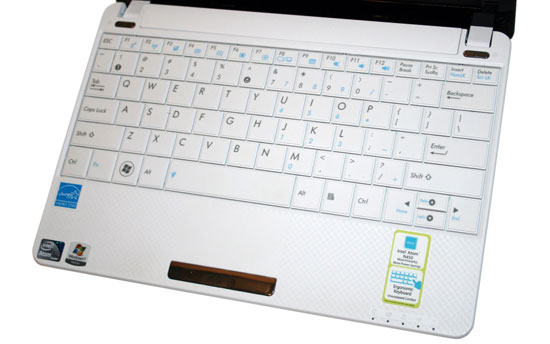
The 1001P uses the same keyboard as the old 1005HA. It is a standard style of keyboard, as opposed to the chiclet style keyboard in the new 1005PE. The 92% sized keys are very usable, and though you wouldn't want to type a novel on the Eee, it suffices in everyday usage. The keyboard can feel a bit cramped when switching between different notebooks, but adjusting to the smaller keys is fairly easy. The keyboard itself is a solid unit, with a standard layout and little to no noticeable flex. However, like the casing, discoloration of the keyboard over time is a concern.
The touchpad is a Synaptics multitouch unit. It works flawlessly, with dual finger scroll, pinch to zoom, three finger right click, and other customizable gestures. There is only one mouse button, a chrome piece that picks up fingerprints easily and acts as a rocker switch with both right and left clicks. The button's feedback is very shallow and quite loud, but works as expected, even without defined right and left buttons.
As far as ports go, the 1001P is very standard for netbook class, with three USB ports, one VGA output, Ethernet, headphone, line-in, and an SD card slot. An HDMI port is noticeably absent, but there are reasons for the omission. First, Atom Pineview CPUs support a maximum digital output of just 1366x768. Second, short of Next Generation ION, Atom N450 lacks the power to decode 1080p HD video, much less push the pixels on an HD display (which is why the HDMI output on NG-ION comes from the GPU rather than the IGP). In short, given the limitations of the GMA 3150 graphics in Pineview, it's pointless to include HDMI without adding a discrete GPU. The webcam and mic are well placed and work as advertised, with Skype users reporting clear audio and video quality from the 1001P.
The speakers are located on the bottom of the system near the front edge, and provide decent sound quality by netbook standards, though that isn't saying much. They're loud enough to hear music or hold a Skype conversation across a quiet room, but they're easily drowned out in noisy environments. As with any other small device, the speakers distort easily at high volumes and you shouldn't expect any bass response. While the built-in speakers suffice for basic usage and the occasional YouTube music video, a good set of headphones will likely get you a far more enjoyable auditory experience.
Asus Eee PC 1001P: Awesome LCD
Starting with what is arguably the high point of the 1001P, we have our LCD testing results. The Eee 1001P is one of the few consumer systems on the market with a matte, anti-glare screen, and it is truly a revelation in comparison to the overglossed screens on many other systems (Toshiba NB205, I'm looking at you—but there are far more out there like that.).
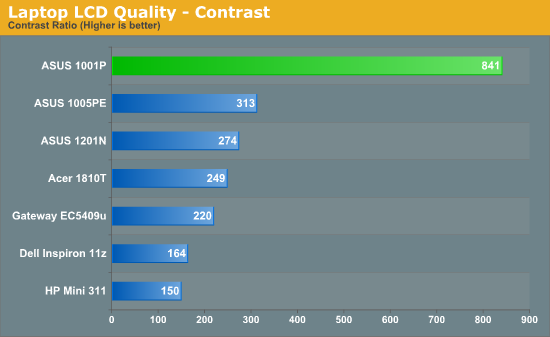
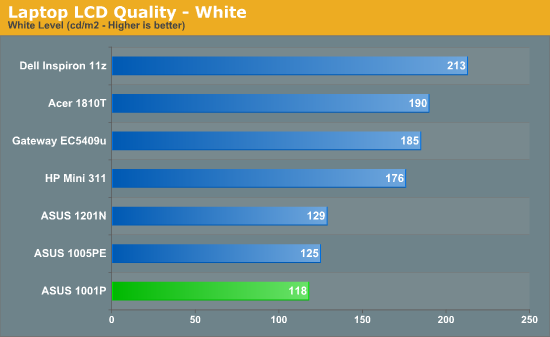
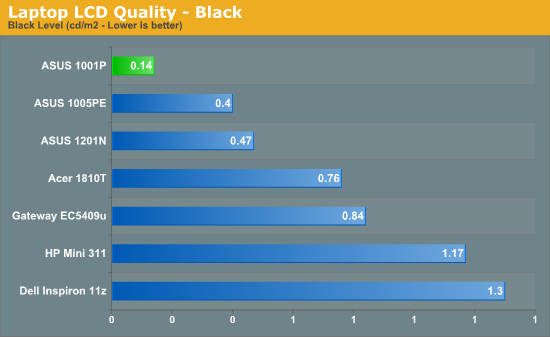
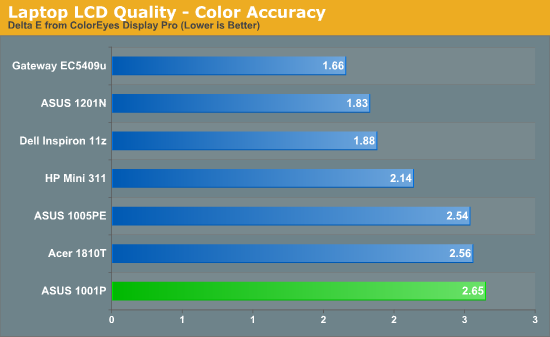
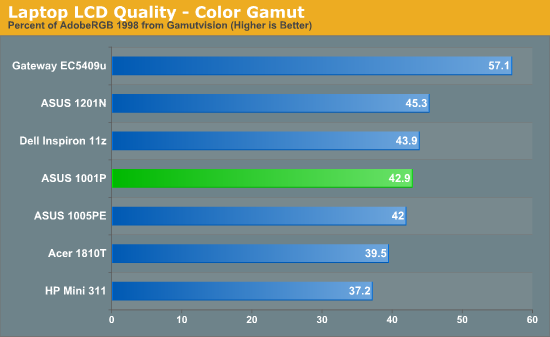
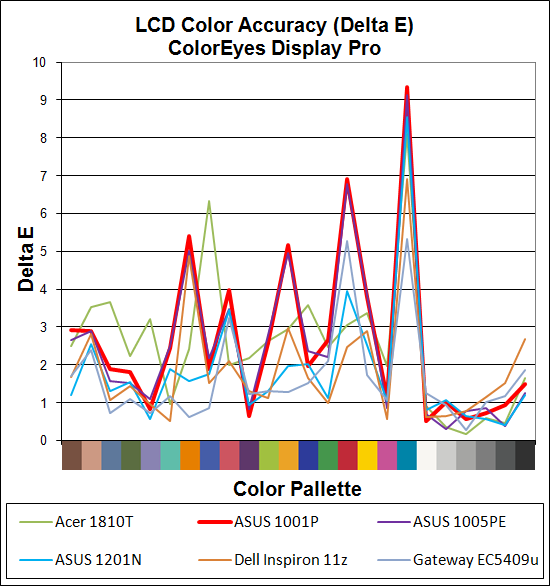
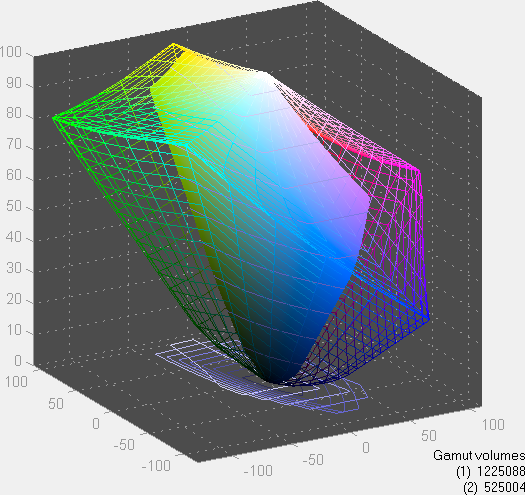
Compared to most other laptop displays, the 1001P has a very high contrast ratio, which is a definite bonus in a budget system such as this one. The black points are much lower than almost all other systems tested, except for the 1005HA. While not as bright as some of the other LED-backlit screens, the 1001P is hardly lacking for brightness, especially with a contrast ratio as good as it has. Interestingly, all of the Asus Eee models have a max brightness of around 125 nits, suggesting that this is an artificial cap set by Asus in the brightness control software, likely for the purpose of conserving battery power. The EeeCTL utility allowed users to increase brightness on previous models like the 1005HA, but sadly development of that tool has halted. Color accuracy and gamut are nothing spectacular, but no one is going to be doing serious video editing or image work on a netbook, so those areas aren't as crucial as the contrast ratio.
In comparison to the 1005PE, the 1001P definitely has a better screen. Asus has assured us that there is only one panel supplier for the 1001P, and other users have reported equally good LCD quality. That is excellent, since the high contrast ratio and non-reflective finish make this one of our favorite netbook displays. Some might prefer a higher resolution, and while we understand that sentiment, 1024x600 on a 10.1" LCD is easier. The .216mm dot pitch is the same as a 14" 1280x1024 LCD, or put another way, if it were a 1366x768 panel, the dot pitch would be a very tiny .164mm—the same as 16" 1080p display. Of course, even if the dot pitch is about right, there's no getting around the fact that 600vertical pixel displays feel very cramped within Windows.
Asus Eee PC 1001P: Performance Tests
As a preface to the performance benchmarks of the Eee 1001P, let me say this: Atom is still dead slow. The transition from Diamondville/XP to Pineview/Win7 Starter is essentially a wash, since you combine a marginally faster processor in Pineview with a heavier and thus slower operating system in Win7. Honestly, I would rather have XP on a netbook—any netbook. Win7 Starter is annoying and unsightly when compared to the "full" version of Win7 Home Premium and shouldn't exist in any corner of the market with its lack of Aero and the ridiculousness of a fixed desktop background. The capabilities of netbooks have not changed—you still can't play HD video or HD flash without ION or a Broadcom HD chip, and you can't really do much more than run a word processor and a browser simultaneously.
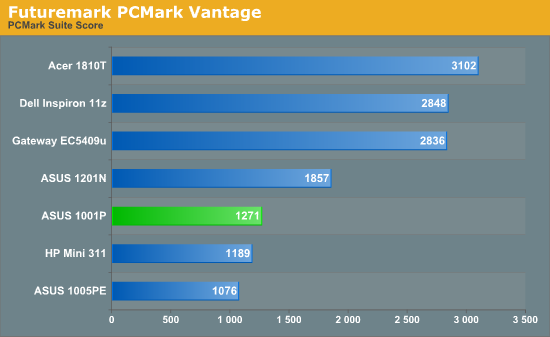
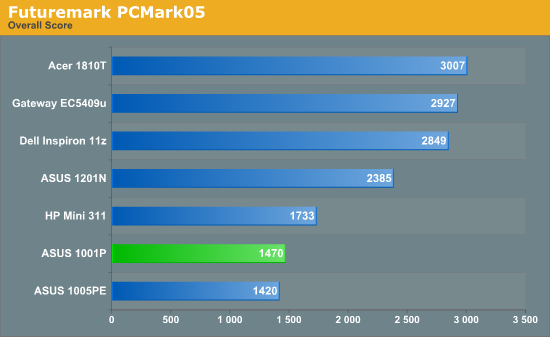
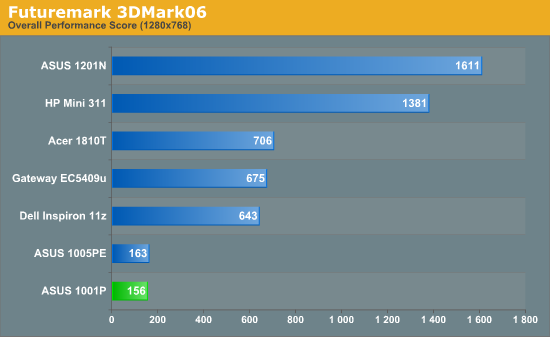
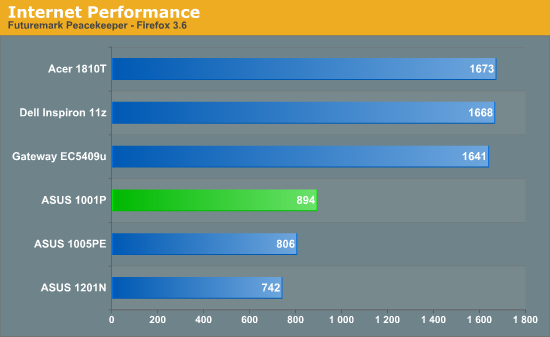
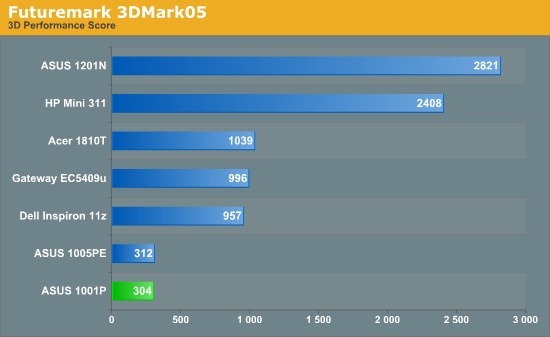
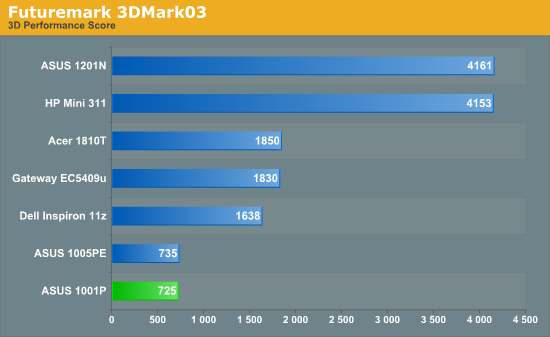
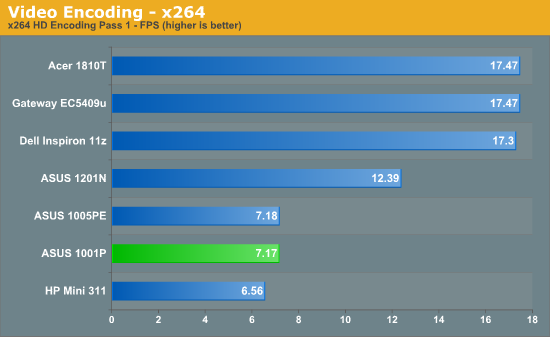
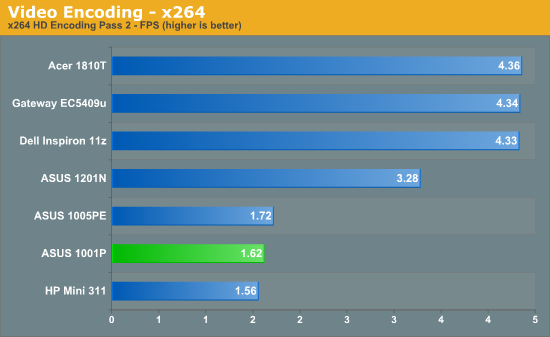
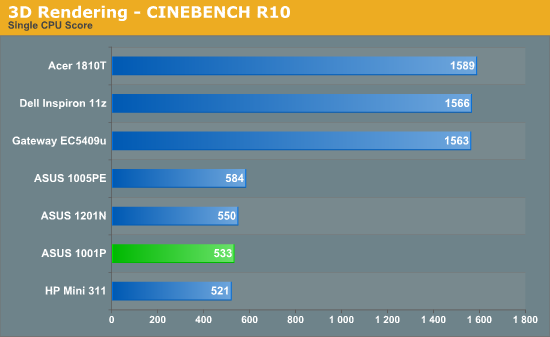
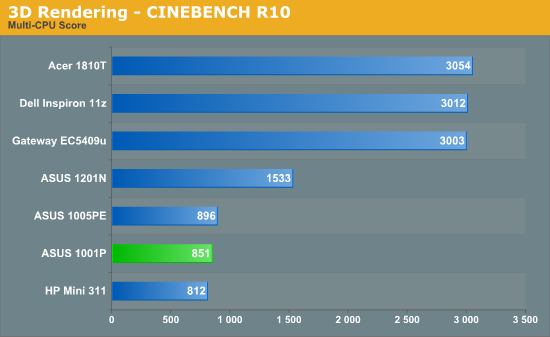
For those of you who noticed that the 1001P's hardware specs are exactly the same as the 1005PE and expected similar benchmarking results, you're spot on. For those of you expecting the first true netbook offering decent performance, feel free to keep waiting. (I exclude the 1201N, since it has the dual-core desktop variant of the original Atom processor. It's an interesting experiment, but not a real netbook in the conventional sense.) The 3DMark results are pretty much level with the 1005PE, while the PCMark tests actually show an increase. The slight differences come mainly from newer, more mature drivers from Intel and potentially a faster hard drive. Regardless, the performance tests are mediocre across the board, which by netbook standards is about par for the course.
If you're still wondering about gaming performance, let's try to put things in perspective. The GMA 4500MHD found in current CULV designs is wholly inadequate for anything more than Spore or The Sims 3, and even then you'll need to run at low resolutions with minimum detail. And as bad as the 4500MHD is for gaming, it's two to four times faster than the GMA 3150! That's not even getting into the fact that most games take an eternity to load with Atom and 1GB of RAM. So don't worry about gaming on a Pine Trail netbook and you'll be a lot happier.
Asus Eee PC 1001P: Battery Life
In our earlier tests of the Pine Trail-based 1005PE, we noted that the real victory of the new Atom processors was in the significantly reduced power consumption of the entire platform. This makes itself very noticeable in real world usage, with most 6-cell Pine Trail netbooks rated for anywhere between an impressive 8 hours to an absolutely astonishing 14 hours in the case of the 1005PE. The 1001P is rated at 11 hours of battery life—right in the middle.
While none of the devices actually reach their battery life targets in the real world (an idle battery life test isn't at all representative of typical use), having that much capacity on hand makes the new line of netbooks even more portable than the last. With 10 hours of battery runtime in the tank, the amount of mobility you're afforded is pretty refreshing. No more worrying about power cords, wall outlets, or the dreaded "will I have enough battery left after class to write this paper?" questions. Let me put it this way—the 1001P has better battery life than my first two iPods. Yeah.
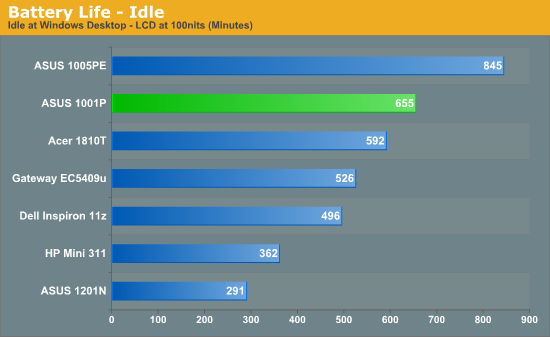
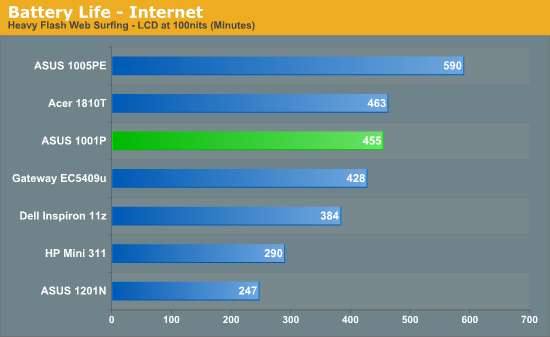
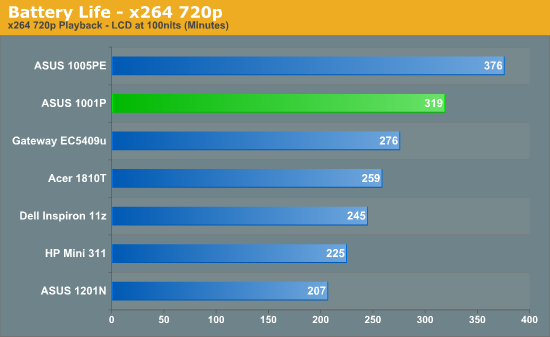
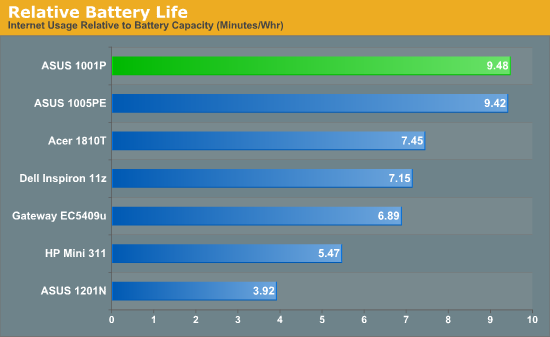
Based on the test results, we can see that the 1001P has lower battery life than the 1005PE, and similar runtimes as the 1005HA. This is as expected, because of the 48Wh battery; the top end 1005 models tested both had larger capacity 63Wh batteries. So, the generational gap essentially means that you can achieve the same battery life results from a smaller and lighter battery. And that's why netbooks still remain relevant—double digit battery life on a $300, sub-3 pound machine that still runs Windows is a pretty awesome concept, languid performance notwithstanding.
Asus Eee 1001P: Conclusion
The Asus Eee 1001P is an interesting product in that it seems to undermine the bread and butter of the Eee lineup—the 1005PE. The 1001P uses the same 1005 chassis, has identical hardware specs, a matte textured case that doesn't pick up fingerprints, and a better non-reflective display, all while costing significantly less. The only thing the 1001P gives up is a few hours of battery life. So what's the point of the 1005PE? Only Asus can answer that, though some users do prefer glossy screens and casing.

But beyond the 1001P's somewhat perplexing place in the Eee lineup, it's just a netbook. A well built and attractively styled netbook with a great LCD, good battery life, no major design flaws, and few minor faults, but a netbook nonetheless, and as with so many other netbook reviews, the main takeaway remains. They're the smallest, lightest, and cheapest portable computers that money can buy, but they're also dog slow and not particularly enjoyable to use.
If you're looking for a netbook, there is nothing to stop me from recommending the Eee 1001P, as it is a solid competitor on the netbook playing field. It definitely has its merits as a stylish and ultraportable mobile companion, and the display is really a high point of the design, due to the matte finish and good contrast ratio. At $329, it costs significantly less than the 1005PE and other Pine Trail netbooks like the HP Mini 210 and Toshiba NB305 while offering identical specs and a very similar user experience. Evaluated as a netbook and against other netbooks, the 1001P is one of the better all around values on the market.
 |
With the Eee PC 1001P, ASUS has earned another Editors' Choice award, and like the ASUS N61Jv it's a Silver Award. There are two reasons it doesn't earn Gold. First is the lack of HD video decoding support; watching YouTube and Hulu is a common enough task that we feel a Gold-level netbook needs better video decoding performance. The other reason isn't quite as critical, but we would prefer Windows 7 Home Premium over Win7 Starter—the inability to customize the desktop background in Starter is just silly. Can anyone get all that into a $330 netbook? Perhaps not, but it's what we want to see.
The final caveat is that you need to stop and ask yourself: do you want a netbook, or do you want to pay ~$100 more for an 11.6" CULV machine like the Acer Aspire 1410 or Gateway EC14? If your only concerns are price, size and battery life with no regards to performance, a netbook will do the job. With over twice the computing power, a much more livable WXGA screen resolution, 802.11n/Gigabit Ethernet, and not much in the way of a size, weight, or battery life penalty, it's hard not to recommend going the CULV route.













