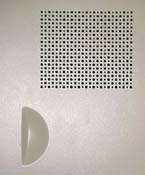Original Link: https://www.anandtech.com/show/367
Avance Technologies 8B04 ATX Mini Tower
by Mike Andrawes on September 2, 1999 12:03 AM EST- Posted in
- Cases/Cooling/PSUs
|
Quick Look |
||
|
Avance
Technologies 8B04 |
The Good | |
|
+
Thumb screw access |
||
| The Bad | ||
|
-
Poor cooling |
||
Founded in 1991, Avance Technologies manufactures a variety of cases, primarily for the OEM market. They're based in China, but In 1997 they opened branch offices in Los Angeles and Rotterdam, suddenly making them a much more global company.
For their debut on AnandTech, Avance supplied us with their 8B04 ATX mini tower. While it's not a very creative name, the case itself features a number of original features to help distinguish it from the hoards of other cases out there. Those features combine to produce one of the smallest ATX mini towers out there, yet remains easy to work with.
|
Specifications |
|
| Form Factor | ATX Mini Tower |
| Drive Bays |
3 external 5.25" |
| Cooling | 92 mm
power supply exhaust fan 80 mm intake fan in front (optional) 120 mm exhaust fan adjacent to PSU (optional) |
| Other Features |
Thumb screw access |
| Dimensions (HWD) |
14.6 x 7.6 x 14.6
inches |
| Power Supply |
Avance Technologies
WIN-250PS 250W |
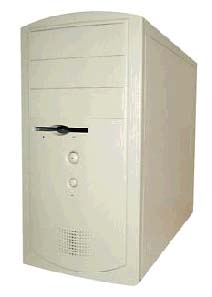 Design
Design
The Avance 8B04 is an ATX mini tower that offers an clean and simple look in one of the most compact packages in existence Standing at just 14.6 inches tall, it's barely taller than the minimum height necessary to hold an ATX form factor motherboard and smaller than some microATX cases.
Usually, to accomplish such a short case, manufacturers will mount the power supply on its side. This produces two undesirable side effects - access to the CPU is blocked and the case width increases a few inches. But the 8B04 is not wide at all, just about two inches wider than a 5.25" device - about as skinny as a case can be. A quick peak at the back of the case reveals the first clue to Avance's solution - the power supply fan is mounted outside the case as shown below.
The front bezel is made of solid plastic that won't break or chip easily. In an effort to provide an elegant look for the 8B04, they decided to round the top of the bezel off. This by itself isn't so bad, but a side effect is that the bezel protrudes above the top of the case about half an inch, which can be slightly annoying since it seems to catch everything as the case is being moved around. The power button features an integrated power light. The reset switch is just below, followed by the HDD access light. Both switches offer good tactile feedback and are large enough to be easily pressed. The sole external 3.5" drive bay is molded for a floppy drive. The eject button is unfortunately loose and can be left sticking out whether or not a floppy is in the drive - Avance could easily remedy this with a small spring on this button.
Opening the 8B04 is quick and easy - simply remove two thumb screws per side panel and slide the side panels off the back using indentations that act as handles. The two side panels initially look identical and seem interchangeable. However, upon further inspection, one panel features vents for an optional fan, while the other does not. The bezel snaps in and out of the case frame fairly easily. Unfortunately, there is no way to physically lock the 8B04 to prevent unauthorized entry.
Once the cover is off, Avance's secret to making the 8B04 so small becomes obvious - the power supply is a unique design that's never been seen before at AnandTech. Avance claims it follows the "PS/8" standard. Whether or not this is a standard, for all intents and purposes it may as well be proprietary, the power supply cannot be replaced if it fails since "PS/8" power supplies are not readily available. Regardless, the power supply is extremely thin and its fan is mounted outside of the case as shown below. This allows the 8B04 to be extremely small in stature without blocking access to the CPU.
 Expansion
is covered by 3 external 5.25" bays, 1 external and 1 internal 3.5"
bay. As noted above, the bezel is molded such that only a floppy drive can be
used in the sole external 3.5" drive bay. Drive rails are used to install
devices into the top two 5.25" bays, while the last 5.25" requires
devices to be mounted with screws directly to the frame. This strange configuration
was done such that the bottom bay could be used for a 3.5" device without
any adapters. The rails simply clip to the drive and don't require the use of
screws. Both dedicated 3.5" bays are contained within a single removable
bracket that is released at by pressing a small metal tab. This bracket is optionally
secured with a standard case screw.
Expansion
is covered by 3 external 5.25" bays, 1 external and 1 internal 3.5"
bay. As noted above, the bezel is molded such that only a floppy drive can be
used in the sole external 3.5" drive bay. Drive rails are used to install
devices into the top two 5.25" bays, while the last 5.25" requires
devices to be mounted with screws directly to the frame. This strange configuration
was done such that the bottom bay could be used for a 3.5" device without
any adapters. The rails simply clip to the drive and don't require the use of
screws. Both dedicated 3.5" bays are contained within a single removable
bracket that is released at by pressing a small metal tab. This bracket is optionally
secured with a standard case screw.
All that's required to install a motherboard is press two metal tabs that release the mounting tray. Once outside the case, just screw in the metal standoffs included with the case. Avance offers a very unique set of standoffs that allow the motherboard to just clip in, similar to the plastic standoffs that many manufacturers use, but this time they're metal. Unfortunately, as hard as plastic standoffs are to remove from a motherboard, the metal ones are even worse, which can make future upgrades harder than they need to be. Due to the positioning of the drive bays, some larger motherboards will not fit. For reference, our test bed ABIT BX6 Revision 2.0 fit with a little bit of room to spare. The BX6R2 is a fairly large for a single processor board, but most dual processor boards will not fit. Of course, this is to be expected in a mini tower so small - many other cases this size would not be able to accept the BX6R2 so easily.
Inside, a clear effort has been made to remove all sharp edges on the sheet metal and they've done a good job of getting the most risky areas. However, it must be noted that there are a few places where sharp edges do exist. Nevertheless, the 8B04 is still safer than many other cases out there.
In AnandTech's cooling duties were left completely up to the 92 mm power supply fan that exhausts air out the back of the case. The power supply is vented well enough to allow good air flow out the back of the case. Above the CPU is a mount for an optional 120 mm fan, which is quite large and, thus, possibly difficult to come by. This fan blows out vents that are in the left side panel. At the front of the case is another optional fan location that can take an 80 mm fan. In the case of the two optional fans, the venting in both those locations is not particularly well done with a lot of potential air flow blocked since much more sheet metal could be removed.
The Test
As always, we used the procedures outlined in AnandTech's case testing methodology, which includes temperature and noise testing following reader suggestions and requests. We've created a whole page with all the details of the method.
The Avance 8B04 ships without any secondary case fans and this is the configuration that we tested it in.
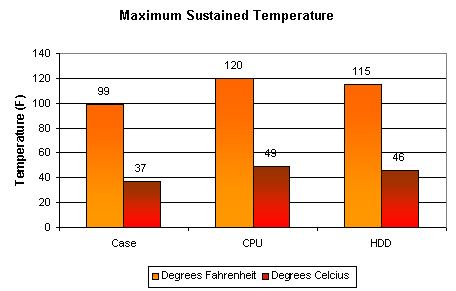
The maximum sustained temperatures shown above are unfortunately a bit higher than we've found in most other cases. The power supply clearly does a poor job of removing the hot air from the system and there aren't enough vents to allow cool air in. Of course adding the optional case fans would significantly improve the removal of hot air from the case.
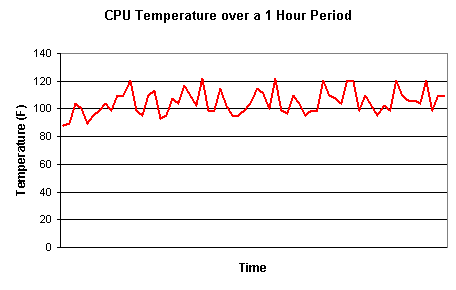
AnandTech has found that CPU temperature does not vary greatly from case to case as long as a quality heatsink/fan combination are used.
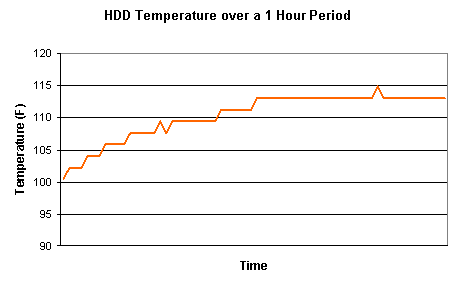
The 8B04 does a merely acceptable job of cooling a hot hard drive. At idle the temperature is already 100F, but does not rise too much more to about 115F.
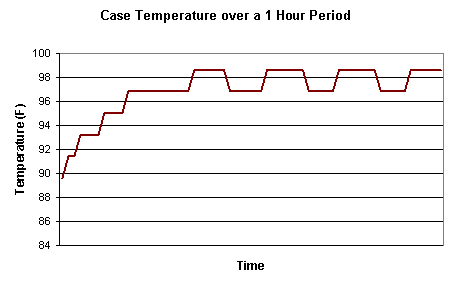
With the ambient temperature near 75F, there's no reason the case temperatures should be this high. At idle, the 8B04 was nearly a full 10 degrees above the Palo Alto ATCX. Fortunately, the ambient temperature in the case didn't rise too much during our tests and leveled off fairly rapidly at 98.6F.
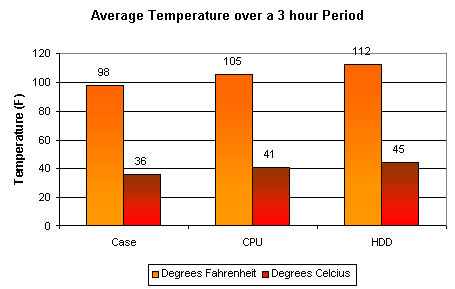
Average temperatures in the 8B04 were a few degrees cooler than the KS-299, but not nearly as cool as the current king, the Palo Alto ATCX. Of course, this was accomplished with no additional case fans installed and taking advantage of the two optional fans could significantly improve things. Additional case fans will still be hindered by the limited venting throughout the case. Although, you must remember that this is one of the smallest ATX cases on the market today.
Conclusion
|
Quick Look |
||
|
Avance
Technologies 8B04 |
The Good | |
|
+
Thumb screw access |
||
| The Bad | ||
|
-
Poor cooling |
||
The big draw of the Avance 8B04 is its minuscule size. Fortunately, relatively few sacrifices were made to accomplish this feat - the proprietary power supply is significant if it ever fails, but otherwise poses no problems. Access to the CPU is not blocked, there's enough room for a decent sized motherboard. Of course the traditional things that make a case good are still there - side panel / thumb screw access, a removable drive cage, removable motherboard tray, drive rails, solid construction and decent expansion room for the size.
If you're looking for a really small case, but don't want to go with a microATX motherboard, the Avance's 8B04 is a good compromise. If you're looking for a case with the best cooling and best expansion, you'll need to look at something larger.