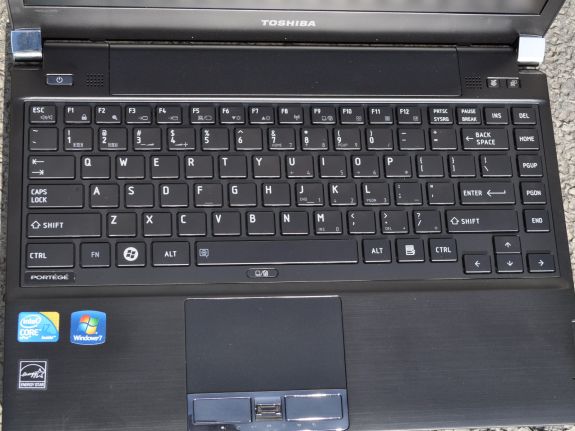Original Link: https://www.anandtech.com/show/3888/toshiba-portege-r700-a-truly-ultraportable-133
Toshiba Portege R700: A Truly Ultraportable 13.3"
by Vivek Gowri on September 7, 2010 6:01 PM EST- Posted in
- SSDs
- Toshiba
- Portege R700
- Laptops
Toshiba Portege R700—Introduction
Toshiba Computer released Japan’s first notebook computer in 1985, instantly cementing Toshiba as one of the pioneers of mobile computing. Since then, Toshiba has consistently been amongst the sales leaders of consumer notebooks in the US. But for all their mainstream success, in recent times Toshiba has not had any particularly compelling designs out there. There’s a lot of systems in the same vein as the A505 we tested earlier this year—vanilla mainstream notebooks that offer a lot of glossy black plastic to go along with a good amount of value, but no really compelling portable systems like the Portege R100 or R400 tablet from the past. Until now, with the introduction of the new Portege R700 and R705.
The R700 is Toshiba's latest ultraportable, and on paper, it's very impressive. It uses regular voltage Core i3, i5, and i7 processors and manages to stuff an optical drive into a 3.2lb, 1" thick enclosure. The casing is all done in brushed aluminum, and the internal structure uses a magnesium alloy and features an aluminum honeycomb to dissipate heat. The result is a notebook that is reportedly both lighter and stiffer than the previous Portege R500 and R600 notebooks. Unfortunately, like most other non-ASUS ultraportables, the R700 uses the onboard Intel HD graphics instead of going for a discrete graphics card, but given the 1” thin, 3lb form factor, it’s an understandable concession to make.
| Toshiba Portege R700-S1330 Specifications | |
| Processor |
Intel Core i7-620M (2.66GHz, 32nm, 4MB L3, 35W) |
| Chipset | Intel QM57 Express |
| Memory |
2x2048MB DDR3-1333 Max 2x4GB DDR3-1333 |
| Graphics | Intel HD Graphics (64MB—1696MB shared memory) |
| Display | 13.3" LED Backlit Matte WXGA (1366x768) |
| Hard Drive | 2.5" 320GB 7200RPM SATA (Seagate ST9320423AS) |
| Networking |
Intel 82577LM PCI-E Gigabit Ethernet Intel Centrino Ultimate-N 6200 802.11a/b/g/n |
| Audio |
Realtek AL269 2-Channel HD Audio (2.0 Speakers with headphone/microphone jacks) |
| Battery | 6-cell Lithium-ion, 5800 mAh, 10.8V, 66 Wh |
| Front Side | None |
| Left Side |
AC Power Connection VGA Port 1 x USB 2.0 eSATA/USB Combo Port HDMI port |
| Right Side |
5-in-1 memory card reader Integrated DVD SuperMulti Drive ExpressCard slot Headphone jack 1 x USB 2.0 Gigabit Ethernet Kensington Lock |
| Back Side | None |
| Operating System | Windows 7 Professional 64-bit |
| Dimensions | 12.44" x 8.94" x 0.66-1.01" (WxDxH) |
| Weight | 3.0lbs (SSD), 3.2lbs (hard drive) |
| Extras |
Bluetooth 2.1 Integrated webcam and microphone |
| Warranty | 1-year battery warranty |
| Pricing | Portege R700-S1330 from $1489 at ProVantage |
The R700 starts at $999, but our $1599 R700-S1330 test unit features top of the line components—the 2.67 GHz Core i7-620M, a 128GB SSD, and 4GB memory. For a 3.0lb machine with eight hours of battery life on tap, that’s a lot of power. The "little brother" Portege R705 is a really interesting configuration though. It shares the same chassis as the R700 (with a blue-painted lid), but has a Core i3-350M, 4GB of RAM, a 500GB hard drive, and trades the ExpressCard slot and docking capabilities for Intel’s WiDi built in. For a price of $829, that’s pretty awesome, especially when you take into account the completely aluminum chassis and 3.2lb carrying weight (R700/705 models with hard drives weigh slightly more than the 3lb SSD test unit we have). So on paper, the R700 finally brings something special to Toshiba’s otherwise-ordinary lineup, but does that impression hold up in person?
Toshiba Portege R700—Inside and Out
The R700 is definitely a good looking computer. Most of the external surfaces are rendered in black brushed magnesium, and it’s a subtle but high quality look. The large, chrome Toshiba lettering on the back is sadly not that subtle, but it does accentuate the overall aesthetic, unlike the somewhat chintzy chrome hinges. The side profile is wedge shaped and very thin throughout—the thickest point is just over an inch and slopes down from there. The surfaces are smooth and continuous, while the sides are almost entirely covered in ports. It’s not a very adventurous design, but attractive nonetheless. The overall simplicity of the aesthetic combined with the effect of the textured metal makes the entire notebook look and feel more upscale than the Toshiba name would lead you to believe.
Build quality is a more concerning item, in that it’s not very good. Even with the magnesium internal structure and the aluminum honeycomb, there’s a lot of flex present throughout the chassis. It’s especially egregious on the bottom panel, just under the optical drive, but even the palm rest on that side has a fair amount of flex. The left side of the system (which carries the HDD/SSD) feels much more solid and exhibits less flex, but that doesn’t make up for the ridiculous flex around the optical drive. The lid is fairly thin, and like most other superthin laptops, it’s not the most sturdy feeling lid and shows rippling under pressure along with being fairly flexible.
The chiclet keyboard is another issue—the feel is somewhat vague, and there is a little bit of flex at times. The flex isn’t particularly concerning and isn’t really noticeable unless you’re looking for it, but the mushy feel is pretty off-putting. To be fair, I’ve been dealing with some pretty stellar keyboards lately, with the business-class HP EliteBook 8440w and the ASUS U33Jc (in my opinion, the gold standard for consumer-level keyboards), but the Toshi keyboard is shockingly mediocre for a $1600 notebook. It looks and feels like a slightly larger version of the NB205 keyboard, which I’m not a huge fan of to start with.
The touchpad is nothing special, though the dark chrome buttons are certainly an eyesore. I’m not sure why manufacturers continue to think that putting chrome in the most touched places on a notebook is a good idea—fingerprints, hello? It’s not just Toshiba; HP was terrible (chrome touchpads and buttons?) and ASUS does the chrome mouse buttons from time to time, mostly with their Eee PC netbooks. It’s simply a bad idea. Sorry guys. There’s a fingerprint reader located between the mouse buttons, which sometimes resulted in accidental swipes and such. I prefer having the fingerprint reader off to the side like Lenovo and HP do it, but I’m guessing Toshiba liked the aesthetic of having the scanner integrated into the touchpad assembly.
The R700 has a fairly good complement of ports, with two dedicated USBs and a USB/eSATA combo port, a VGA port, HDMI, Ethernet, an SD card reader, and an ExpressCard slot located under the optical drive. Nothing spectacular or groundbreaking, but a healthy assortment for sure. The speakers are pretty poor, but that’s about par for the course as far as ultraportables go. The webcam and mic work fairly well, enough for Skype conversations. The mic is located on the palmrest, so it can be covered by a hand if you’re not paying attention.
Toshiba Portege R700—An Open Letter Regarding Bloatware
Dear Toshiba,
First off, I’d like to thank you for making a great ultraportable system. The Portege R700 is a very impressive piece of technology, especially with the Core i7 processor and solid state drive. I really love the light weight aluminum chassis, and the lower configurations are good values. The R700 gives the Toshiba line a standout product that is truly amongst the most highly featured ultraportables on the market.
Now I know that including bloatware on desktops, notebooks, and even smartphones has become the industry standard. People like McAfee, Symantec, AOL, and others are willing to pay you to toss their software onto your standard system image when you ship computers. I get it—it just makes business sense; you’re being paid to do basically no work. Everybody does it, from the biggest to the smallest, with the exception of those high rolling enterprise-class guys. Dell, HP, Sony, ASUS... nobody is immune to it and I’m not here to point any fingers. It’s not your fault for taking the effectively free money that is offered to you.
But this is getting a bit ridiculous. I fired up the R700 and found 91 running processes on boot. Ninety-one. Seriously, that’s insane. A well configured notebook should have between 40 and 50 running processes on boot, depending on how many utilities the manufacturer uses. On my personal use notebooks, I don’t even think I’ve seen 91 processes running EVER, even with 20 instances of Google Chrome running. It’s enough to bring the R700, even this high end SKU, to it’s knees while not doing much of anything. To say it’s pretty disappointing to see a $1600 notebook with top shelf components crawling through the most mundane tasks would be an understatement of epic proportions.
So please, in the future, don’t load your computers up with quite so much bloatware. It really kills the out-of-box experience for the end user.
Regards and thanks again for the otherwise great notebook,
Vivek Gowri
Toshiba Portege R700—Performance
In all seriousness, the first step with this computer should be to do a clean install of Windows. With most other computers, it’s fairly easy to just remove the few pieces of pre-installed crapware--the Nortons and McAfees of the world. But with Toshiba, there’s about 25 mostly useless utilities that don’t need to be there. Online backup, a bunch of media apps, updater services, etc.
One of the few utilities that was quite useful was the function key mapping app. Once you press the Fn key, it brings up a listing of what the function key triggers are, so it’s easy to find. For someone who switches from notebook to notebook on a day to day basis, that was a godsend—you don’t need to hunt for each different F-key to change the brightness or volume.
Now, with that out of the way, we can get to the important stuff—benchmarks! With the SSD and the Core i7, we expected the R700 to fly, and that it most certainly did. The CPU benchmarks were on par with the HP 8440w workstation that we had in for review last month (which uses the same Core i7-620M processor). For a thin and light, especially one under 3.5lbs, our R700 test unit is powerful, easily one of the fastest of the breed. The lesser models with the Core i3 processor will probably perform similarly to the ASUS U33Jc except without quite as much gaming prowess. For the $799 R705, that’s pretty respectable given the aluminum construction and super-light form factor.
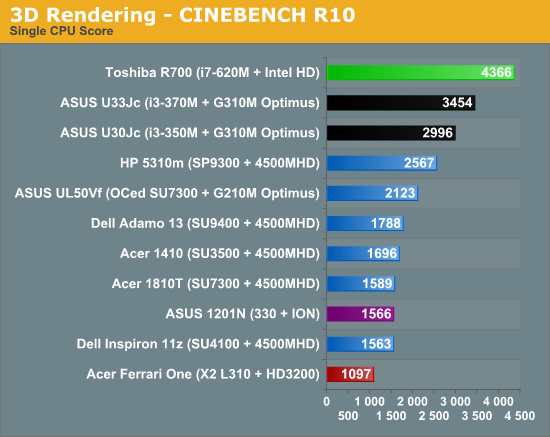
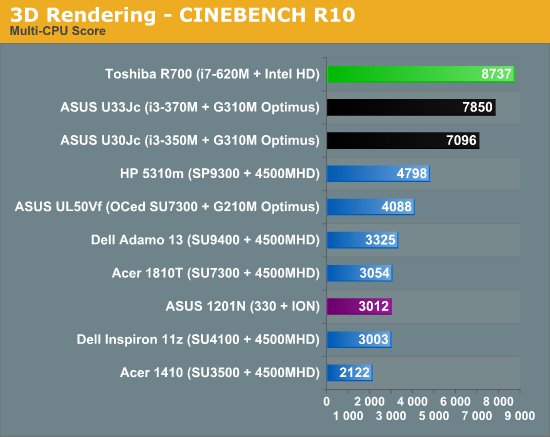
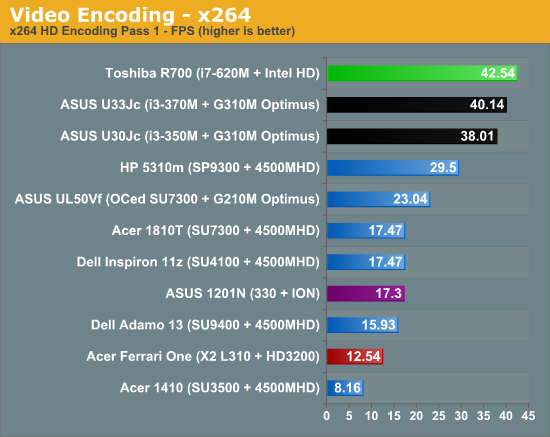
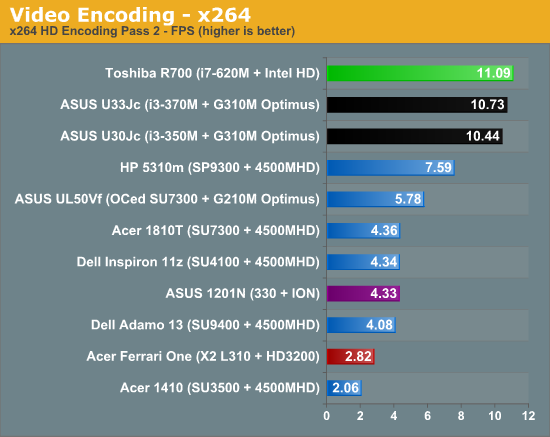
As a sidenote here, I must add that Peacekeeper results couldn’t be taken, due to a bug with the Toshiba fingerprint reader authentication utility that causes Firefox to crash. Did I mention that you should clean install before doing anything else? I’m personally not a huge fan of fingerprint readers in general, so I’d gladly sacrifice the scanner to use Firefox. Though if you’re a Chrome or Opera fan (or an IE fan, if such a creature exists) I suppose this doesn’t really matter.
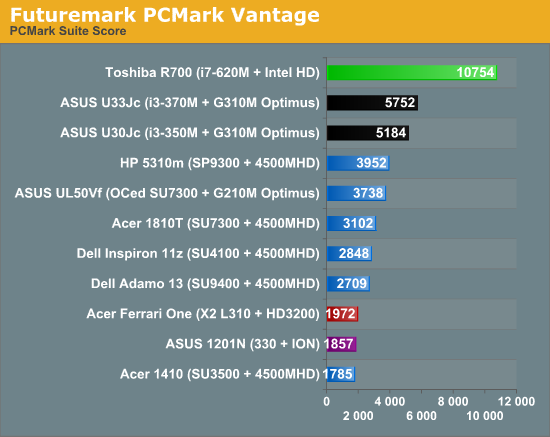
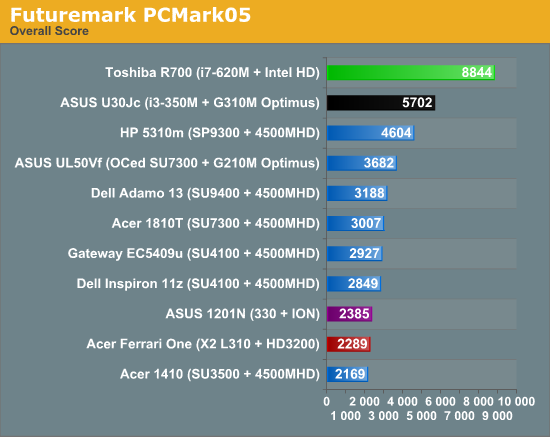
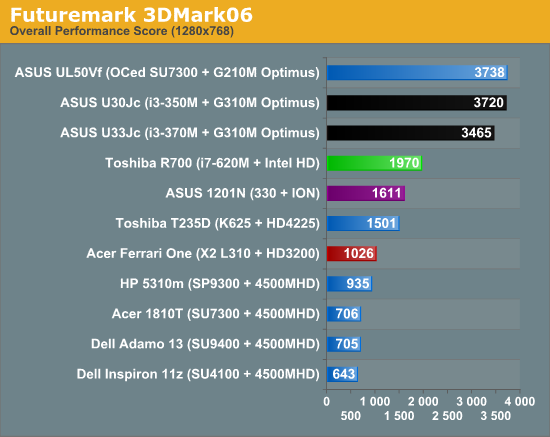
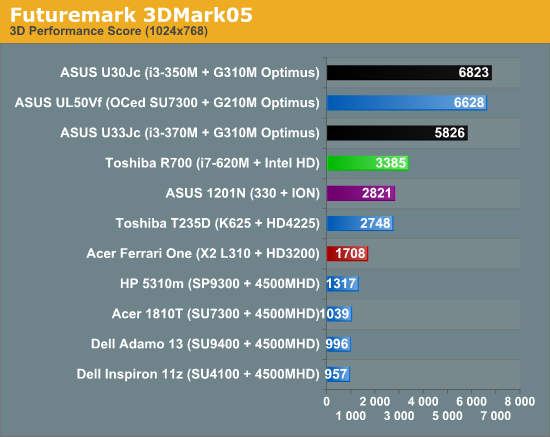
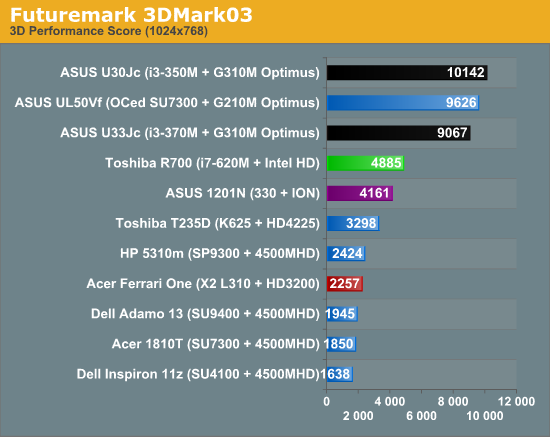
For the guys that like looking at Futuremark results, here you go. The Intel HD graphics chip actually holds its own fairly well against most of the other IGPs out there, at least in 3DMark. The PCMark results are dramatically increased with the SSD, and in some sense are artificially boosted by the number of hard drive access tests in the benchmark. Oddly enough, the SSD doesn’t seem too much faster in daily use other than in application launching. Maybe because the Toshiba SSD in the R700 isn’t as quick as the Intel X18M I had in the Adamo, but it just doesn’t feel as zippy as other SSD-based systems do. Or maybe that’s just Toshiba’s battalion of utilities making themselves felt in full force. Really, it needs a clean install to bring out the best performance, I can’t emphasize that enough.
Toshiba Portege R700—Battery, Heat, Noise
So, now for the real test. The R700 has some pretty great specs, but with the powerful Core i7 processor, how does it acquit itself versus the rest of the thin and light class with regards to battery life?
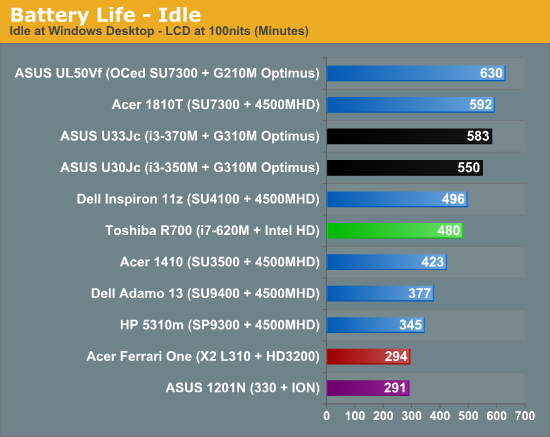
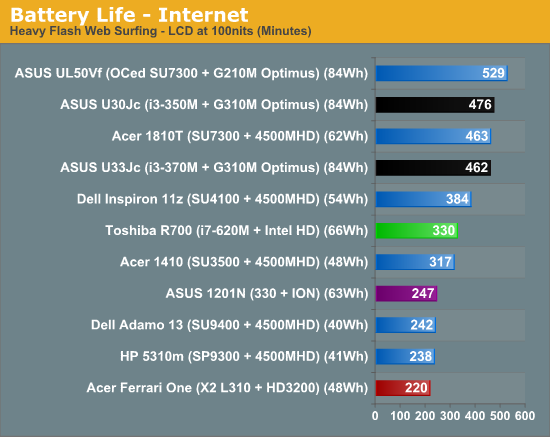
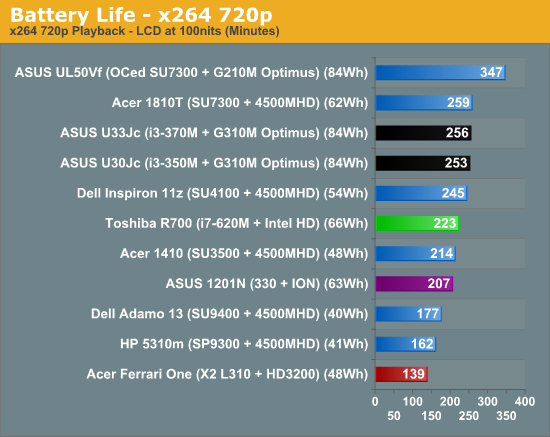
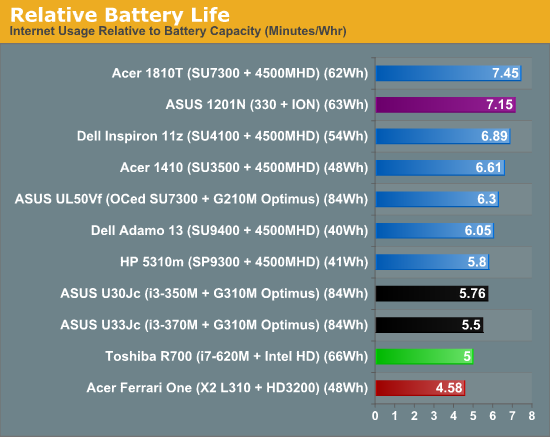
Overall, pretty well. Toshiba claims 8 hours of runtime and we managed exactly that in our ideal battery usage scenario. In our more realistic internet browsing test, the R700 hit 5.5 hours, and just under 4 hours in our HD x264 playback test. So overall, given the specs, pretty solid. I’d expect the R705 to get better battery life in both the internet and x264 use cases, but not significantly more than 8 hours when completely idle. So where you’d get around 5.5-6 hours realtime usage out of the R700 test unit we have, the lower specced R700s and the R705 are probably closer to 6-6.5 hours of real world battery life.
Toshiba’s heat-dissipating aluminum honeycomb under the palmrest does it’s job quite well, and even during benchmarking and stress testing, the palmrests don’t get hot. However, the bottom of the computer gets pretty toasty, probably due to the powerful Core i7 processor being shoehorned into such a small enclosure. And when doing anything intensive, the fans definitely make themselves heard. It’s not particularly disturbing, but I will say that it’s kind of unnatural to hear the fans cranking at max speed but not feeling the heat at all in the top half of the chassis.
Toshiba Portege R700—LCD Analysis
Let’s start with the good news: hooray for matte LCDs! Unfortunately, that’s about all the good news there is.
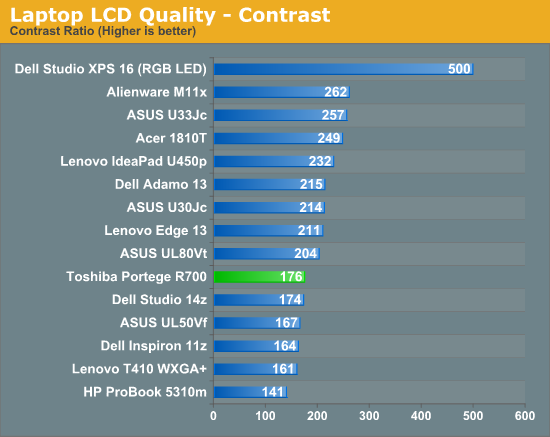
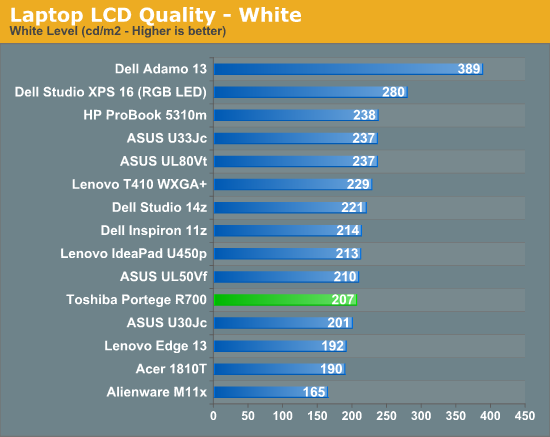
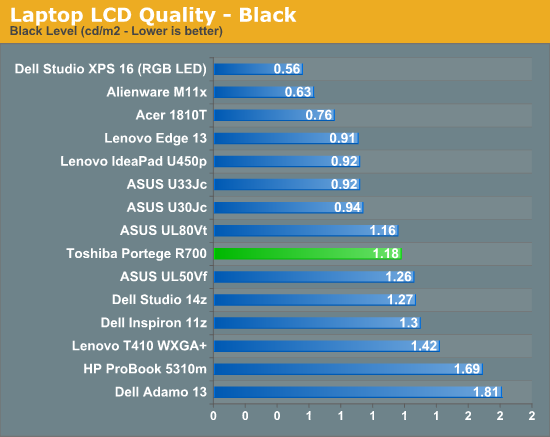
I’m guessing that Toshiba is using the same panels for the entire R700/705 lineup, and it’s pretty mediocre. Contrast ratio is not good at 176:1, worse than most of the other consumer notebooks (225:1 is about average.) White levels are average, black levels are subpar, and neither the colour accuracy or the colour gamut are anything to boast about.
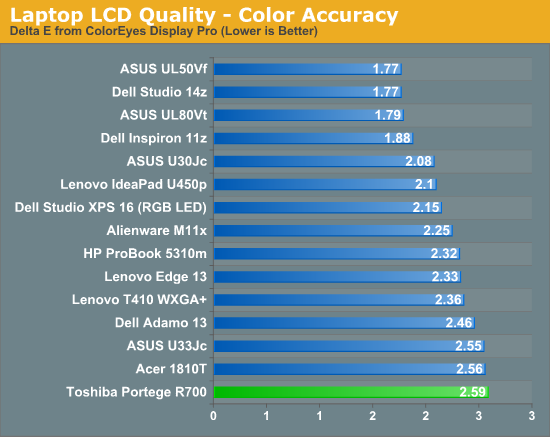
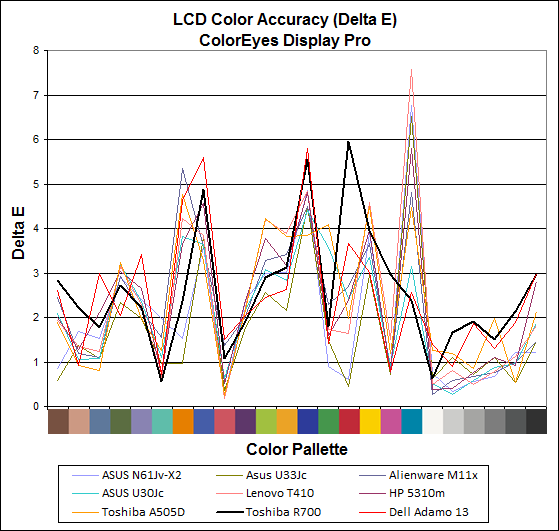
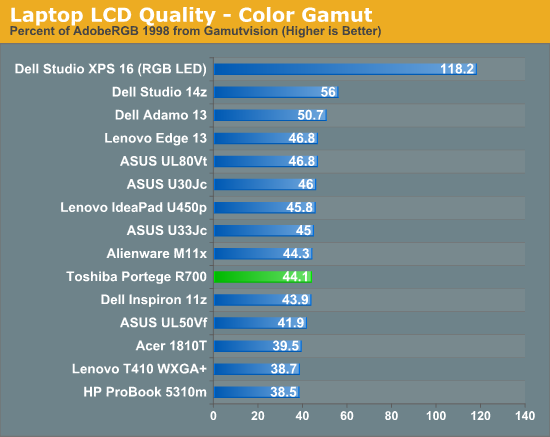
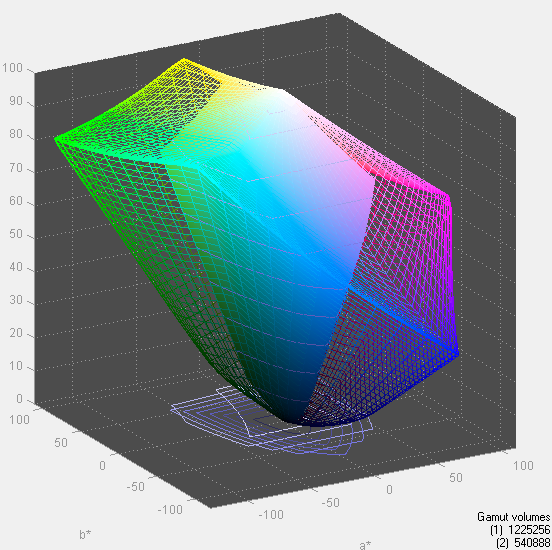
So yes, it’s another consumer-level notebook with a poor LCD. What’s new, right? And I’d agree with that and not be as harsh if this were the $799 R705 or the $999 R700-S1310. Our $1599 R700 test unit? I don’t think so. In a notebook this expensive, a screen this poor is unacceptable. There's simply nothing else to say.
Toshiba Portege R700—Conclusion
The Portege R700 is a great notebook, make no mistake about it. It’s extremely thin and light, one of the lightest 13.3” notebooks on the market, especially for notebooks that include an optical drive. Yes, there are myriad flaws, like the occasionally flimsy construction, the terrible disk image it’s loaded with, and the pretty woeful screen. Evaluated as a mainstream ultraportable, it’s pretty great. You get quite a bit for your dollar if you stick to the $799 R705 model available through Best Buy, with a Core i3, 4GB memory, 500GB hard drive, and WiDi. For a notebook that has an aluminum chassis, magnesium casing, a 3.2lb carrying weight, and 8 hours battery life, that’s an awesome deal. That combination of features, performance, and portability alone are good enough to make it my pick for road warriors on a budget.
But that assessment comes based on the lower price of the R705. It even holds mostly true for the lower-end R700 models. But for our $1599 test unit? It’s not that good of a deal, and the flaws which are excusable at lower price points become that much more prominent in a higher end market. Also, it comes down to the R700-S1330 simply not being worth twice as much as the R705—yes, you get bumped from a Core i3 to a far faster 2.66GHz Core i7, and also get a 128GB SSD in place of the standard 500GB mechanical hard drive, but it’s not that big of a difference considering every other thing about it is the same.
For a little bit more than the R700-S1330, you can get yourself a very nice—and more powerful—Sony VAIO Z series ($1749 on Newegg currently, even less than that if you’re willing to search). That gets you a Core i5-520M, an Optimus-enabled Nvidia GT 330M, two 64GB SSDs in RAID 0, a 3.04lb chassis, and a stunning 13.1” high-res screen. I don’t have numbers for the display, but having seen it in person, it’s absolutely amazing. It’s the kind of thing that makes me wonder how Toshiba could justify charging $1599 for this.
But again, as I said before, the problem is not with the R700 series itself. It’s a well designed, fantastically portable notebook, and in R705-trim, quite a good value to boot. However, this particular configuration is simply not worth the money Toshiba is charging for it. You’d be better off spending a bit more for a better computer or just getting a lower-end R700 model and dropping an SSD into it on your own (along with wiping the factory Win7 install).