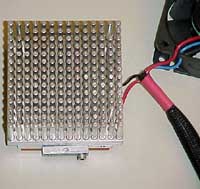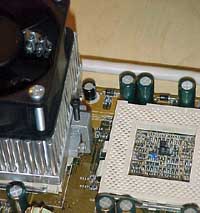Original Link: https://www.anandtech.com/show/426
Swiftech MC370 Socket-370 Peltier Cooler
by Anand Lal Shimpi on December 22, 1999 2:23 AM EST- Posted in
- Cases/Cooling/PSUs
Back in August we took a look at the MC1000 and MC2000 coolers, impressive solutions from a relatively unheard of company, Swiftech. The beauty of the MC1000, in particular, was that it, as a peltier cooler, was able to offer professional level cooling performance at the fairly reasonable price of $120. Since the original MC1000 article was published, Swiftech has even outfitted the cooler with a backplate that supports AMD's Athlon CPU, and now, with the advent of Athlon overclocking cards, we are finding the MC1000 of even greater use. Now, this is all wonderful to talk about if you are in the position to spend the hundreds of dollars on a CPU, but with the MC1000 Swiftech was leaving out a key portion of the overclocking market: Socket-370 Celeron owners.
Luckily, the MC1000 came with support for Socket-370 to Slot-1 adapter cards, but, once again, the lack of support for the Socket-370 form factor in its original form kept BP6 and other Socket-370 motherboard owners from enjoying the benefits that the MC1000 offered.
With the extreme popularity of the MC1000, Swiftech decided to go ahead and create a Socket-370 version of the cooler and rightfully dubbed it the MC370. With the MC370 you run into a problem that you didn't have with the MC1000 -- dissipating the heat generated by the peltier. Is this all Greek to you? In order to clear up any confusion, let's first take a look at the technology behind Swiftech's line of coolers.
The Peltier Effect
As we mentioned in our review of the MC1000, the Peltier Effect is the basis for the Swiftech line of coolers and was discovered by Jean C. Peltier in 1834. The "Peltier" principle basically states that when electrical current flows through two dissimilar conductors, heat transfer will occur from the "cold junction" to the "hot junction". The simple illustration below illustrates the Peltier Effect in action.
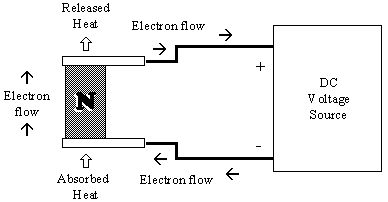
The Peltier effect is taken advantage of with the MC370 by what is known as its thermo-electric cooling (TEC), or more commonly known as the Peltier. The problem with the Peltier Effect is that, although one side of the TEC gets very cold, the other side becomes very hot courtesy of the transfer of heat from the "cold junction" to the "hot junction." This is exactly why Peltier coolers are not widely used, they simply generate too much heat and thus must be used with a very efficient heatsink and a powerful fan in order to remove the heat generated by the hot side of the TEC.
Swiftech gets around this problem by using a very efficient heatsink in combination with a very powerful 60 mm fan capable of moving 33 cubic feet of air per minute (cfm).
With the MC1000, removing the heat generated by its 72W TEC was easily done by the large 5" x 2.5" heatsink and two 60cm 33 cfm fans. With the MC370, or any Socket-370 cooler for that matter, you have a significantly reduced work area to perform the cooling in, and especially when dissipating the heat generated by a Peltier, a heatsink with a large surface area is greatly desired.
Basically, Swiftech was placed in the position of needing to live up to the standards they brought upon themselves with the MC1000 and the insane MC2000 had yet to accomplish that with a heatsink that was physically only half the size of the MC1000. A very difficult task indeed.
Three Flavors
 The
MC370 is offered in three different performance "grades." Each one
offers a different level of cooling and carries a different price tag depending
on how expensive the device is to make.
The
MC370 is offered in three different performance "grades." Each one
offers a different level of cooling and carries a different price tag depending
on how expensive the device is to make.
The baseline MC370 does not feature a Peltier junction at all; instead it is simply the high quality heatsink and noisy, yet effective, 60mm fan capable of moving 33 cfm. The heatsink measures in at 2.5" x 2.5" (exactly half the size of the MC1000's heatsink), with a total of 196 ¾" pin fins. The fan operates at a rotational speed of 6850 RPM and generates a noisy 43 dB of sound. While the issue of noise isn't as big once the case is on, if you're used to having a quiet case (i.e. Palo Alto, or anything with a Delta Electronics PSU) then it may be a bit disturbing for you.
This bare bones configuration is sold as the MC370-0 and is intended to compete with the Alpha line of heatsink/fan combos. It offers, by far, the best price to performance ratio for Celeron owners and does a good job of keeping your overclocked CPU running stable. The MC370-0 is sold through Swiftech at a fairly pricey $49.95, but, with it, you do get a very high quality unit that may help you get that extra cooling necessary to remain stable at an overclocked setting. Whether an extra $50 is worth the 30 - 60MHz jump in clock speed is up to you to decide.
Where the MC370 family gets interesting is with the MC370-1 and MC370-2 products.
The MC370-1 is the first in the MC370 line that boasts a TEC unit. The 32W TEC measures in at 30 mm^2 and operates at 6 C to 30 C (43 F to 86 F depending on CPU load and ambient temperature). Keep in mind that these are the operating temperature ranges of the TEC, not of the CPU you are cooling. Just because your TEC is running at 6 C doesn't mean that your Celeron 500 is going to be running at that temperature at all. As you can see, the specs of the MC370-1 are seriously toned down from the MC1000's specs, so don't expect an equal level of performance from this $75 cooler.
The MC370-1 features the same heatsink/fan combo that is sold as the MC370-0 which is the key to the success of the entire Swiftech line. Without these heatsink/fan combos, these TECs would be generating entirely too much heat to be of any use.
The MC370-2 makes use of the same 72W TEC that is present on the MC1000, measuring in at 40 mm^2 (surface area of the TEC) yet only has a heatsink with half the surface area as the one on the MC1000 to dissipate its heat with. This is the ultimate downfall of the MC370 series -- the size restraints placed on the heatsinks by the Socket-370 form factor. The operating range of the MC370-2's 72W TEC is from -3 C to 18 C (26 F to 64 F, once again, depending on CPU load and ambient temperature). The MC370-2 goes for $85 on Swiftech's homepage.
Installation
 Regardless
of whether you get the MC370-1 or the MC370-2, you need to be able to securely
attach the unit to your CPU. In order for the TEC to accomplish its job in moving
the heat from one side of the peltier junction to the other, the TEC itself
must maintain good contact with the surface of the processor it is being mounted
on. To accomplish this, Swiftech had to stray from the conventional method of
using clips to attach the unit to the CPU socket. Instead, the unit clamps to
the individual clips on the CPU socket via two clamps as seen to the right.
Regardless
of whether you get the MC370-1 or the MC370-2, you need to be able to securely
attach the unit to your CPU. In order for the TEC to accomplish its job in moving
the heat from one side of the peltier junction to the other, the TEC itself
must maintain good contact with the surface of the processor it is being mounted
on. To accomplish this, Swiftech had to stray from the conventional method of
using clips to attach the unit to the CPU socket. Instead, the unit clamps to
the individual clips on the CPU socket via two clamps as seen to the right.
The clamps grab either of the clips on both sides of the CPU socket and, using a screw, secure the MC370 to the CPU socket while allowing for excellent contact to be made between the CPU and the TEC.
The art of installing the MC370 can be a bit tricky. Since the clamps have to be attached individually, getting them both mounted at once can be a tad frustrating, and during the actual tightening of the clamps there is the tendency to actually break the clips on the CPU socket.
In the event that you actually do break one of the clips on the CPU socket, Swiftech made it so that the part of the heatsink that the clamps attach to is able to be unscrewed and adjusted so as to line up with the other clip on the CPU socket. Now if you break off that second clip on the CPU socket then you're in trouble since you now have no way of properly attaching the MC370 to your CPU socket.
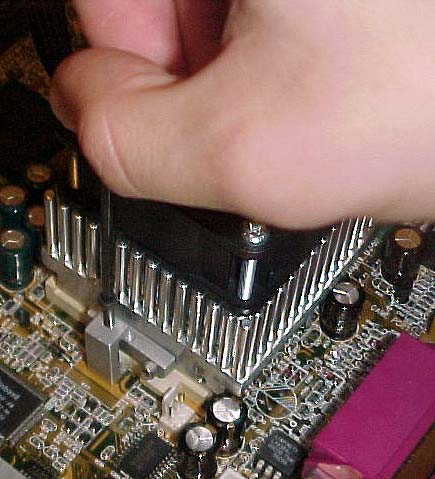
The second problem this installation poses is the possibility that one or more resistors would be in the way of the clamps during the installation itself. We took a look at a number of Socket-370 motherboards and, although most of them had no problems working with the installation of the MC370, the Tyan Trinity 400 produced some interesting problems that we had difficulty working around. The resistors that were placed around the clips on the CPU socket made it very difficult to safely mount the clamps without damaging the resistors. The main thing to keep in mind when installing the MC370, or any hardware peripheral for that matter, is to be patient.
Other than the encounter with the Trinity 400, we had no problems with the installation process of the MC370. While the process was quite frustrating at times, Swiftech did a superb job at producing an effective method of attaching the cooler to the CPU socket.
Battling Condensation
Whenever you're dealing with temperatures that drop below the dew point, you have to worry about condensation. Obviously, since the MC370-0 is an air-cooling device, you don't need to worry about condensation, but the issue becomes important with the MC370-1 and especially with the 72W TEC on the MC370-2.
Swiftech recommends filling the space enclosed by the CPU socket with Silicone II compound and covering it with a neoprene foam patch that, fortunately, comes with the cooler. The Silicone II compound can be found at almost any hardware store and isn't too costly. The compound in combination with the neoprene patch does help combat condensation considerably.
Swiftech also recommends sealing the area around the CPU socket with Silicone II compound. Finally, in order to protect the motherboard itself, Swiftech recommends placing a 2.5" x 2.5" neoprene patch right behind the CPU socket on the back of the motherboard. This patch is also conveniently packaged with the cooler.
While our testing did not show any signs of condensation with either MC370 model, continued normal use of a system with the MC370 could result in the formation of some condensation and thus we strongly recommend the use of the three precautions suggested by Swiftech when using the MC370-1 or 2.
The Test
The fate of the Celeron has already been determined. The 0.25-micron Mendocino core which the Celeron is based on seems to max out at around 600MHz. This doesn't mean that there won't be people that can hit 600MHz+ with their Celerons, but for the most part, 600MHz is the limit of the current process.
The MC370-1 and MC370-2 will definitely help you take your Celeron up to that 600MHz mark, although depending entirely on your specific CPU you may experience an overall success or failure with the coolers. Since we can't possibly tell everyone how their particular CPUs will do with the MC370-1 and 2, we have decided on picking two CPUs, one of a fairly good yield and one of a relatively bad yield and compared the temperatures to which the two coolers managed to cool the CPU down to in comparison to a decent heatsink/fan combo.
The temperature of the CPU was measured using the Celeron's on-die thermal diode which is read from courtesy of the Winbond 83267HF I/O controller that supports hardware monitoring of the thermal diode. The thermal diode has been present on all Intel CPUs since the Pentium II and is quite useful for obtaining the actual temperature your CPU core is running at. It is a much more accurate method of determining temperature than using an external thermistor.
Unfortunately, very few Socket-370 motherboards support reading from the on-die thermal diode directly. One of the only boards that supported this feature was the Gigabyte GA-6WMM7 which was used in our temperature tests below.
The temperature of the CPU was taken using Motherboard Monitor at the initial boot into Windows for the 'Cold Boot' tests and after a period of 100% CPU utilization using Distributed.net's RC5 client for Full load testing.
At first we have the Celeron 500 that is of a relatively good yield, we can see how well the Swiftech coolers actually work in action here.
|
Intel
Celeron 500
@ 66MHz x 7.5 - 2.0v |
Cold
Boot (in degrees C) |
Cold Boot (in degrees F) |
| Foxconn Heatsink/Fan |
50
|
122
|
| Swiftech MC370-1 |
33
|
91.4
|
| Swiftech MC370-2 |
17
|
62.6
|
...and when overclocked...
|
Intel
Celeron 500
@ 75MHz x 7.5 - 2.0v |
Cold
Boot (in degrees C) |
Cold Boot (in degrees F) |
| Foxconn Heatsink/Fan |
51
|
123.8
|
| Swiftech MC370-1 |
35
|
95
|
| Swiftech MC370-2 |
22
|
71.6
|
We purposefully picked a Celeron 366 that would generate a lot of heat to illustrate what the coolers could do for users not blessed with CPUs that can overclock well or that generate a lot of heat.
|
Intel
Celeron 366
@ 66MHz x 5.5 - 2.0v |
Cold
Boot (in degrees C) |
Cold Boot (in degrees F) |
| Foxconn Heatsink/Fan |
56
|
132.8
|
| Swiftech MC370-1 |
35
|
95
|
| Swiftech MC370-2 |
21
|
69.8
|
...and once again, when overclocked...
|
Intel
Celeron 366
@ 83MHz x 5.5 - 2.0v |
Cold
Boot (in degrees C) |
Cold Boot (in degrees F) |
| Foxconn Heatsink/Fan |
57
|
134.6
|
| Swiftech MC370-1 |
37
|
98.6
|
| Swiftech MC370-2 |
21
|
69.8
|
We have the same two CPUs, this time at full load.
|
Celeron 500
@ 66MHz x 7.5 - 2.0v |
Full
Load (in degrees C) |
Full
Load (in degrees F) |
| Foxconn Heatsink/Fan |
55
|
131
|
| Swiftech MC370-1 |
41
|
105.8
|
| Swiftech MC370-2 |
30
|
86
|
|
Celeron
500
@ 75MHz x 7.5 - 2.0v |
Full
Load (in degrees C) |
Full
Load (in degrees F) |
| Foxconn Heatsink/Fan |
58
|
136.4
|
| Swiftech MC370-1 |
43
|
109.4
|
| Swiftech MC370-2 |
37
|
98.6
|
|
Intel
Celeron 366
@ 66MHz x 5.5 - 2.0v Intel |
Full
Load (in degrees C) |
Full
Load (in degrees F) |
| Foxconn Heatsink/Fan |
60
|
140
|
| Swiftech MC370-1 |
53
|
127.4
|
| Swiftech MC370-2 |
32
|
89.6
|
|
Intel
Celeron 366
@ 83MHz x 5.5 - 2.0v Intel |
Full
Load (in degrees C) |
Full
Load (in degrees F) |
| Foxconn Heatsink/Fan |
62
|
143.6
|
| Swiftech MC370-1 |
55
|
131
|
| Swiftech MC370-2 |
38
|
100.4
|
In Practice
What about actual overclocking accomplishments? We could report successes and failures here, but for the most part they would be completely useless to you since there is no way of telling exactly how far you will be able to overclock with the MC370 coolers. The coolers were unable to get our Celeron 366, taking into account its hot nature, up to the magical 550MHz level but they did make the CPU stable at 458MHz using the 83MHz FSB. At the same time, for an extra $80 you could just as easily purchase a Celeron 433 or 466 and overclock those, using conventional air-cooling, for about the same price to an even higher level.
If you reverse the situation, imagine having a Celeron 400 that wouldn't normally make it up to 600MHz using conventional air-cooling methods but the addition of an MC370-1 or 2 helped achieve that feat. You'd then have a sub $200 CPU capable of performing just as well as a Pentium III 600 at under half the price of a true P3-600. Put two of them on a BP6 with two MC370 coolers and you'd have a pretty cheap dual processor workstation that although wouldn't be able to outperform a dual Pentium III 600 in all cases (due to the smaller L2 cache size), it would definitely beat a single Pentium III 600 which is what the price would come out to be equivalent to. We actually came very close to reproducing this exact situation in lab, except our Celeron 400 only made it up to 582MHz.
These two examples were designed to show you that there is always a risk with an investment in overclocking, whether you want to take it or not is up to you.
Conclusion
The MC370 is a very well constructed cooling unit, although it isn't nearly as impressive as the MC1000 and MC2000 were, it is a unique creation nonetheless. The quality of its construction and the measurable performance it delivers is up to par with what we have come to expect from Swiftech. But the real question is, should you buy one?
If you own a Celeron 500, it is probably not a wise investment, since the 500 has a very limited margin for overclocking (due to its high clock multiplier - 7.5x). The type of users that would benefit most from the MC370 would be those that have the Celeron 366s or the 400s, since both of those chips are known to be able to hit the 550MHz and 600MHz with the proper amount of cooling and/or core voltage tweaking.
In some cases, using the MC370 may exceed your expectations, in others, it may not help you at all. The risk is always there, we can only help you make an informed buying decision. You'll have the greatest chance of success if you have one of those 366s or 400s that just don't make it up to 550/600MHz+ using conventional air-cooling methods. This isn't to say that the MC370 can't be used on other CPUs, it just may not offer as great of an overclocking opportunity.
Another potential use for the MC370 would be with the new FC-PGA Pentium III CPUs since they adhere to the Socket-370 form factor as well, not to mention any future Socket-370 CPUs. We managed to try the MC370 on a few FC-PGA processors and unfortunately they didn't seem to help us overclock the already incredible overclockers to much higher levels. The main reason behind this is probably because heat isn't the major issue with overclocking these CPUs right now, Intel is still perfecting their yield on the new Coppermine core, and plus, you can't really complain if you're hitting 733MHz on an air-cooled 550MHz CPU either ;)
As for the MC370-1 vs the MC370-2, the extra $10 the MC370-2 will set you back is definitely $10 well spent. The MC370-2 offers a very noticeable improvement over the MC370-1.
What can we expect from Swiftech in the future? With the FC-PGA Pentium III due to take over the Pentium III market next year, expect to see a much more 'heavy duty' Socket-370 cooler from Swiftech in the very near future.