
Original Link: https://www.anandtech.com/show/487
Athlon Heatsink Roundup (February 2000)
by Tillmann Steinbrecher on February 21, 2000 12:00 PM EST- Posted in
- Cases/Cooling/PSUs
Even unoverclocked Athlon CPUs can consume up to 54 Watts (650 MHz Athlon) - and Athlon CPUs overclocked to 700MHz or more, or using core voltages higher than 1.6V, will gobble up even more power. For this reason, CPU cooling is an important factor to consider when building an Athlon system - no matter if you have overclocking plans or not.
Reason enough to take a closer look at high performance CPU coolers for Athlon CPUs. We've tested 10 different coolers - most of them being dual fan units.
The testing methodology for this test has been described in the heatsink testing methodology article.
Let's have a look at the test results first:
Test under real-world conditons
|
Heatsink
|
Temperature |
|
Global WIN VOS32-plus
(1) |
|
|
Global WIN VOS32
|
|
|
Alpha P7125
YS Tech fans |
|
|
Alpha P7125CM60
Sanyo Denki fans |
|
|
Montac ArcticCircle
|
|
|
TennMax VIVA STF
|
|
|
RDJD K701
|
![]() CPU temperature
CPU temperature ![]() Motherboard temp.
Motherboard temp.
All values in °C.
Tested are only the heatsinks that would fit the test setup (motherboard: Asus K7M rev. 1.04)
(1) The VOS32-plus is a heatsink/case cooler combination with fan duct.
Test with "simulator"
|
Heatsink
|
Temperature |
|
Global WIN VOS32-plus
(1) |
n/a |
|
Alpha P7125
YS Tech fans |
|
|
Global WIN VOS32
|
|
|
Alpha P7125CM60
Sanyo Denki fans |
|
|
Global WIN FKK32
|
|
|
Montac ArcticCircle
(2)
|
|
|
Global WIN FKK50
|
|
|
Global WIN VEK32
|
|
|
TennMax VIVA STF
|
|
|
RDJD K701
|
![]() CPU temperature
CPU temperature ![]() Motherboard temp.
Motherboard temp.
All values in °C.
(1)The VOS32, being a heatsink/case cooler combination, cannot be tested with the simulator.(2)The Montac ArcticCircle, unlike other heatsinks in this comparison, should be mounted directly on the CPU core, without the Athlon thermal transfer plate. This improves performance; the simulator test does not take this into account. Real-world performance might therefore be better.
Note that the tested heatsinks already represent a selection of some of the best available heatsinks; this means that even heatsinks that reached relatively high temperatures in this test might still be above-average when compared to cheaper heatsinks targeted at OEMs. All of the heatsinks tested would allow an Athlon-650 to run perfectly stable at 750MHz without overheating.
As you can see from the
test results: once again, a Global WIN vs Alpha duel.
Note that when comparing
Alpha P7125 and Global WIN VOS32, there is a discrepancy between the results
obtained using the simulator and the results obtained in an actual computer.
The reason is that the air can enter the Alpha heatsink only from one side
- the side that faces the motherboard. Thus, the Alpha provides better
performance when tested in "free space", since there is no motherboard
next to the heatsink that could disturb the airflow. The VOS32, because
of its different design, is not affected by this effect.
Global WIN has a long tradition of making heatsinks suitable for overclocking. The VOS32 is their latest heatsink for Slot-type CPUs, and it's larger than any other heatsink made by this manufacturer before. Apart from its size and performance, it has another interesting feature: It's the first heatsink that is suitable for both SECC1-type (Athlon, old P2s) and for SECC2 (P3, newer P2s) CPUs. By default, the clips for SECC1 are installed; if you'd like to install the heatsink on a SECC2 CPU, you can remove the SECC1 clips and use the included SECC2 clips instead.

The heatsink of the VOS32 is significantly higher than the actual CPU, and the fans are located a bit off-center. This set-up allows for better motherboard compatibility. Unfortunately, the VOS32 needs a minor modification to fit the ASUS K7M rev 1.04: six of the pins need to be shortened by 2mm. The modification is easy and can be done very quickly; it also does not affect cooling performance. I suppose that as soon as the VOS32 becomes widely available on the market, retailers will sell VOS32 that are "premodified" for K7M, so as a customer, you will not have to worry about doing the modification yourself.
If you install the VOS32 on a K7M, one DIMM slot will be blocked by the fans. However, there's an easy solution to this problem: You can simply screw the fans on the side of the heatsink. This leaves all of the DIMM slots usable but slightly decreases cooling performance. In my tests, the CPU temperature was about 1°C higher with the VOS32 fans attached to the side of the heatsink.
Details on how to modify the VOS32 for K7M and how to attach the fans to the side of the heatsink can be found here in The Heatsink Guide.
The fans
 The
VOS32 ships with two 60x25mm YS Tech fans, the same ones that have been used
on the popular FDP32/FEP32, FKK32 and VEK32 heatsinks. The fan specs, according
to Global WIN, are 26CFM at 4200rpm +/-10%. That's a very high tolerance, +/-10%
-- this tolerance is present not only in the specs but also in the actual product.
Some of these fans spin at 4500rpm, whereas others spin at only 3900rpm. Nevertheless,
the fans provide excellent performance, and according to a few heatsink retailers
I questioned, they are also extremely reliable. The disadvantage is that they
are very loud, especially the ones spinning at >4400rpm. When choosing a fan,
the heatsink manufacturer always has to make a compromise between lower noise
or better performance; Global WIN clearly opted for the "best performance" choice.
The
VOS32 ships with two 60x25mm YS Tech fans, the same ones that have been used
on the popular FDP32/FEP32, FKK32 and VEK32 heatsinks. The fan specs, according
to Global WIN, are 26CFM at 4200rpm +/-10%. That's a very high tolerance, +/-10%
-- this tolerance is present not only in the specs but also in the actual product.
Some of these fans spin at 4500rpm, whereas others spin at only 3900rpm. Nevertheless,
the fans provide excellent performance, and according to a few heatsink retailers
I questioned, they are also extremely reliable. The disadvantage is that they
are very loud, especially the ones spinning at >4400rpm. When choosing a fan,
the heatsink manufacturer always has to make a compromise between lower noise
or better performance; Global WIN clearly opted for the "best performance" choice.
Installation
Conclusion
| VOS-32 at a glance |
|
Fans:
Two 60x25mm YS Tech
Fan
rpm (measured): 4450
Weight: 440g |
| Advantages |
|
| Disadvantages |
|
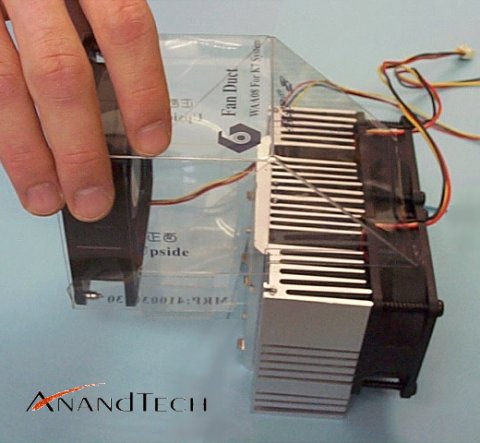
The major problem with the VOS32-plus is case compatibility. The fan duct can only be used if your PC case has a hole for an additional case fan directly behind the CPU. Most cases do, but sometimes the hole is not in the right location relative to the CPU, which means that the end of the fan duct won't be located in the center of the heatsink.
On the K7M, the VOS32-plus will block one DIMM slot. The trick of fixing the fans to the side of the heatsink to avoid this problem does not work in this case because of the fan duct.
The fans
 The
VOS32-plus uses the same 60mm fans as the normal VOS32, so all comments
made there also apply to the VOS32-plus' fans. The additional case fan
is a 80x25mm dual ball bearing fan, manufactured by T&T. It is rated
at 30.71 CFM. This fan is not excessively loud; most of the noise generated
by the VOS32-plus comes from the two 60mm fans.
The
VOS32-plus uses the same 60mm fans as the normal VOS32, so all comments
made there also apply to the VOS32-plus' fans. The additional case fan
is a 80x25mm dual ball bearing fan, manufactured by T&T. It is rated
at 30.71 CFM. This fan is not excessively loud; most of the noise generated
by the VOS32-plus comes from the two 60mm fans.Installation
Installation is easy and straightforward; you install the VOS32 normally, put the 80mm in the fan duct, and install the duct in your case. All necessary screws are included. Sometimes you need to cut the fan duct a bit to shape in order to fit your system. The VOS32-plus comes with one Molex Y-adapter, so you need two free fan connectors on your motherboard. The 80mm fan's rpm monitoring feature does not work with the K7M; with other motherboards, it seems to work fine.
Conclusion
| VOS32-plus at a glance |
|
Fans:
Two 60x25mm YS Tech, one 80x25mm T&T
Fan
rpm (measured): 4450 (60mm fans).
Weight: 440g (heatsink
w/2 fans only) |
|
| Disadvantages |
|

A
view from the back:

An interesting feature of the P7125 is the embedded copper plate in the bottom of the heatsink. This copper plate was first introduced by Alpha with their P3 heatsink P3125. With SECC2 CPUs, it is obvious that such a copper inlay makes sense - since the contact area between heatsink and CPU is very small, the copper plate helps the heat to spread out over the entire heatsink base. But does the copper plate also make sense with an Athlon CPU, where the contact area between CPU and heatsink is very big? To find this out, I took a P125 and cut off the fins in one corner in order to create a heatsink that is identical to the P7125 - except that it doesn't have the copper plate. This modified P125 did not perform as well as the P7125, so even with Athlon CPUs, the copper embedding improves performance. The performance gain achieved through the copper embedding is even more significant if you remove the Athlon's thermal transfer plate and mount the heatsink directly on the CPU - but that requires time and skill; you'll have to modify the heatsink, and you'll have to install "spacers" to cool the cache chips.
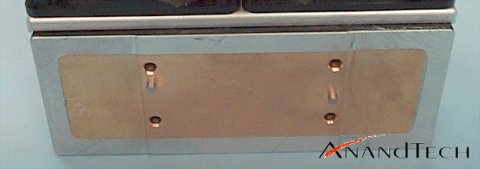
The heatsink comes with a small tube of Alpha thermal grease -- maybe not the best grease there is, but better than thermal pads.
The
P7125 is also sold under the name "3dfxCOOL AlphaK7HO."
The fans
 The
fans that most retailers sell along with the P7125 are identical to the
ones used on the Global WIN VOS32, so all fan-related comments made in
the VOS32 review also apply to the P7125/YS Tech combo. To make it short:
Good performance but very loud.
The
fans that most retailers sell along with the P7125 are identical to the
ones used on the Global WIN VOS32, so all fan-related comments made in
the VOS32 review also apply to the P7125/YS Tech combo. To make it short:
Good performance but very loud.Installation
Conclusion
| Alpha P7125/YS Tech at a glance |
|
Fans:
Two 60x25mm YS Tech
Fan
rpm (measured): 4450
Weight: 560g (!) |
| Advantages |
|
| Disadvantages |
|

 The
Sanyo Denki fans used by Alpha spin at 3750rpm, and move 20CFM each, which
means that they're not quite as efficient as the YS Tech fans, but much
more silent. Lower noise or better performance is a choice that you will
have to make. Personally, I'd rather chose the original Alpha with Sanyo
Denki fans. It would be exaggerated to call the P7125CM60/Sanyo Denki "silent",
but the noise level is much more bearable than with the YS Tech fans.
The
Sanyo Denki fans used by Alpha spin at 3750rpm, and move 20CFM each, which
means that they're not quite as efficient as the YS Tech fans, but much
more silent. Lower noise or better performance is a choice that you will
have to make. Personally, I'd rather chose the original Alpha with Sanyo
Denki fans. It would be exaggerated to call the P7125CM60/Sanyo Denki "silent",
but the noise level is much more bearable than with the YS Tech fans.
Installation
Conclusion
| Alpha P7125CM60/Sanyo Denki at a glance |
|
Fans:
Two 60x25mm Sanyo Denki
Fan
rpm (measured): 3750
Weight: 560g (!) |
| Advantages |
|
| Disadvantages |
|
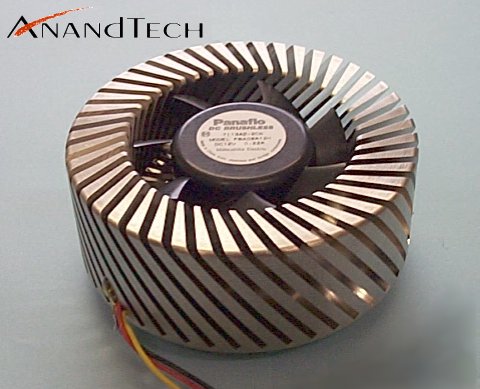
As you can see, this unit looks a lot different from other heatsinks. The cooler is produced using CNC milling, which is a very expensive production method - but since these heatsinks are surplus, they're available at affordable prices, and even the ArcticCircle with Athlon clips is not extremely expensive.
HP's innovative heatsink design is certainly good.- Considering the compactness and the fact that it is only equipped with one fan, the performance is remarkable. Even though it does not cool as well as the Global WIN VOS32 and the Alpha P7125, it is still suitable for overclocking. One thing that helps the ArcticCircle to perform well is the fact that it is mounted directly on the Athlon CPU core, without the Athlon's thermal transfer plate. This is both an advantage and a disadvantage - the advantage is that there is less thermal resistance between CPU and heatsink; the disadvantage is that you'll have to open your Athlon (thus voiding its warranty) and remove the thermal plate. But since overclockers will have to open their Athlon anyway in order to install the "gold finger overclocking device", this disadvantage shouldn't really matter. Unfortunately, the ArcticCircle is not compatible with all Athlon overclocking devices - it won't work with the Outer Loop Afterburner card because of a mechanical problem. However, other overclocking devices will work.
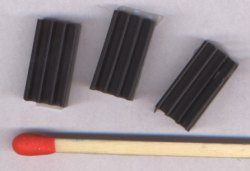 If
the Athlon thermal transfer plate is removed, the Athlon's cache chips
aren't cooled anymore. To solve this problem, Montac includes tiny heatsinks
for the cache chips with the ArcticCircle. Three of these mini-heatsinks
(see picture) should be installed on each cache chip. Despite their small
size, they definitely provide sufficient cooling for the cache chips -
compared to the CPU, the cache does not emit much heat, and the ArcticCircle
blows quite a lot of air towards the cache, so with the small heatsinks,
the cache chips stay comfortably cool.
If
the Athlon thermal transfer plate is removed, the Athlon's cache chips
aren't cooled anymore. To solve this problem, Montac includes tiny heatsinks
for the cache chips with the ArcticCircle. Three of these mini-heatsinks
(see picture) should be installed on each cache chip. Despite their small
size, they definitely provide sufficient cooling for the cache chips -
compared to the CPU, the cache does not emit much heat, and the ArcticCircle
blows quite a lot of air towards the cache, so with the small heatsinks,
the cache chips stay comfortably cool.
As interface material for the "main" heatsink, Montac includes a tiny ziplock bag with a drop of thermal compound.
The fan
Installation
The heatsink is attached to the CPU using four screws. The plastic case of the Athlon can be either left on or removed. If it is left on, you will have to cut out a part of it, and drill four holes into the case. Montac includes everything you'll need for installation: A printed manual with pictures, all screws, plastic spacers, and even alcohol swabs to clean the CPU core and the cache chips before installing the heatsinks. Installation is a bit time-consuming, but with some patience, the ArcticCircle can be installed easily, thanks to the installation manual. The weak point is the cache heatsink installation: They are fixed using thermoconductive tape, and it's quite difficult to get the protection film off the tape. Also, it remains to be seen whether the tape will hold the small heatsinks reliably over the years. The cache heatsinks could be removed very easily after the test. The mounting mechanism for the actual "CPU heatsink" is very good, it allows compressive mounting, which is good for thermal transfer between CPU and heatsink.
Conclusion
While not the top performer in this comparison, this heatsink was nevertheless very convincing: "Smart" design that combines compactness and efficiency, good mounting mechanism, and it can be mounted directly on the CPU core. However, the HP heatsinks on which the ArcticCircle is based are no longer in production, so it looks like this cooler will only be available for a limited time.
| Montac ArcticCircle at a glance |
|
Fan:
One 60mm Panaflo
Fan
rpm (measured): unknown
|
| Advantages |
|
| Disadvantages |
|

The K701 fits all Athlon motherboards, and does not block any DIMM slots. It comes with a preinstalled thermal pad - for better performance, remove the pad and apply thermal compound. All tests were also run using thermal compound. To be honest, it was a bit unfair to include the K701 in this comparison, since it only has one small fan.
Here are two close-ups - one of the "bonded fins", one of the clip:

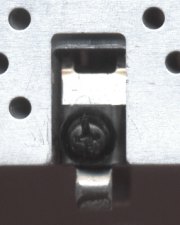
The RDJD K701 is also sold under the name "3DfxCOOL K7HO"
The fan
 The
K701 comes with a fan in a rather unusual format: 52x52x15mm. The fan is
manufactured by JMC, so both heatsink and fan come from the same company,
which is also unusual; most heatsink manufacturers buy their fans from
third-part vendors. The fan spins at around 6000rpm, but the noise level
is not very high.
The
K701 comes with a fan in a rather unusual format: 52x52x15mm. The fan is
manufactured by JMC, so both heatsink and fan come from the same company,
which is also unusual; most heatsink manufacturers buy their fans from
third-part vendors. The fan spins at around 6000rpm, but the noise level
is not very high.
Installation
Conclusion
| RDJD K701 at a glance |
|
Fan:
One 52x15mm JMC
Fan
rpm (measured): 5921
Weight: 250g (!) |
| Advantages |
|
| Disadvantages |
|
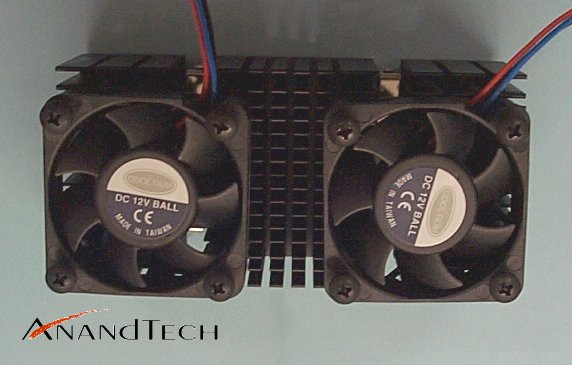
The FKK50 does not fit the ASUS K7M rev 1.04. It fits most other Athlon boards, and normally doesn't block a DIMM slot.
The fans
 The
FKK50 comes with two 50x15mm Delta ball bearing fans. These spin at more
than 6000rpm; the noise is bearable.
The
FKK50 comes with two 50x15mm Delta ball bearing fans. These spin at more
than 6000rpm; the noise is bearable.
Installation
Conclusion
| Global WIN FKK50 at a glance |
|
Fans:
Two 50x15mm Delta
Fan
rpm (measured): 6250
Weight: 290g |
| Advantages |
|
| Disadvantages |
|

Motherboard compatibility is the weak point of the FKK32. It does not fit the K7M, among others.
The fans
 The
FKK32 uses the same fans as the VOS32, so all comments about fans made
in the VOS32 section also apply.
The
FKK32 uses the same fans as the VOS32, so all comments about fans made
in the VOS32 section also apply.
Installation
Conclusion
| Global WIN FKK32 |
|
Fan:
Two 60x25mm YS Tech
Fan
rpm (measured): 4450
Weight: 340g |
| Advantages |
|
| Disadvantages |
|
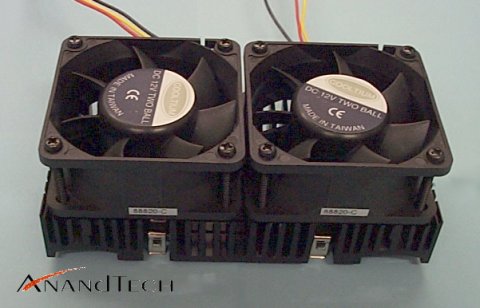
As you can see, the heatsink is quite small - the fans take up more volume than the heatsink. This doesn't make very much sense, a larger heatsink with smaller fans (like the FKK50) is definitely better. In order to fit the K7M, one of the two fans must be slightly relocated.
The
VEK32 comes with a thermal pad. For better performance, remove it and use
thermal compound instead. All tests were done without the pad, instead
using compound.
The fans
Installation
Conclusion
| Global VEK32 at a glance |
|
Fan:
Two 60x25mm YS Tech
Fan
rpm (measured): 4450
Weight: 250g |
| Advantages |
|
| Disadvantages |
|

The VIVA STF (for STF stands for Super Twin Fan) is a "covered" heatsink, with two 50x15mm YS Tech ball bearing fans. The heatsink itself is quite small, it is the same heatsink that TennMax has been using for their VIVA P2 and VIVA TF heatsinks. The VIVA STF is very compact, will fit all motherboards, and does not block a DIMM slot.
The
VIVA STF comes with thermal compound.
The fans
 The
"small" YS Tech fans used in the VIVA STF spin at 6750rpm; they are a bit
louder but also a bit stronger than the Delta fans used on the Global WIN
FKK50.
The
"small" YS Tech fans used in the VIVA STF spin at 6750rpm; they are a bit
louder but also a bit stronger than the Delta fans used on the Global WIN
FKK50.
Installation
Conclusion
| TennMax VIVA STF at a glance |
|
Fan:
Two 50x15mm YS Tech
Fan
rpm (measured): 6750
Weight: 250g |
| Advantages |
|
| Disadvantages |
|
- If
you're a hardcore overclocker, and you've got a case that is compatible
with the Global WIN VOS32-plus, then go for it. The fan duct system exhausts
the hot air from the CPU directly out of the case definately makes sense;
you'll get state-of-the art performance at a very reasonable price. But be
prepared to having a noisy PC.
If your case is not compatible with the VOS32-plus, and you want performance without compromise, then the two heatsinks to consider are the VOS32 and the Alpha P7125 with YS Tech fans. They provide very similar cooling performance; which one you pick is a matter of personal preference.
The VOS32 has better versatility (it's also compatible with SECC2 CPUs, the fans can be mounted on the side to avoid blocking a DIMM slot) and much lower price (around $30). However, it needs a small modification to fit the Asus K7M rev 1.04, so either buy a premodified VOS32, or use a side cutter to shorten some of the fins.
The Alpha's advantage is its embedded copper plate, which further improves performance if you mount the Alpha directly on the CPU core, without the thermal plate. Keep in mind that this requires modifying the heatsink, which will take time and skill. The disadvantage of the P7125 is the high price (around $50), high weight, and the fact that it blocks a DIMM slot on some motherboards.
Both VOS32 and P7125/YS Tech are also very noisy.
- For the noise-sensitive overclocker, two heatsinks can be recommended: The Alpha P7125 with the original Sanyo Denki fans, or the Montac ArcticCircle.
The Alpha is more efficent and a bit louder, it's also very expensive and not very widely available - nevertheless, the P7125 with Sanyo Denki fans provides a better noise/performance ratio than the P7125 with YS Tech fans.
The ArcticCircle is more silent and more compact (does not block any DIMM slots). Also, the ArcticCircle can be mounted directly on the Athlon CPU core, without the thermal plate. Since many Athlon overclockers remove that plate anyway, to find out which CPU core they have, it definately makes sense to mount the heatsink without the thermal plate.
- If you're not overclocking, and simply want a good heatsink that keeps your CPU cool enough without too much noise, then consider the RDJD K701.
It's not as efficient as the dual fan heatsinks in this comparison, but thanks to its smart "bonded fin" design, it will keep all current Athlon CPUs cool enough with only a single 52x15mm fan. The K701 is inexpensive, not very loud, and fits all motherboards without blocking any DIMM slots.
Another heatsink that is relatively inexpensive, but provides good performance without being excessively loud is the Global WIN FKK50. It is more efficient than the K701, and is also suitable for some moderate overclocking. However, it does not fit the Asus K7M rev. 1.04.
Manufacturer links
- Global WIN (VOS32-plus, VOS32, FKK50, FKK32, VEK32)
- Alpha (P7125)
- Montac/The Cable Store (ArcticCircle)
- TennMax (VIVA STF)
-
RDJD
(K701)







