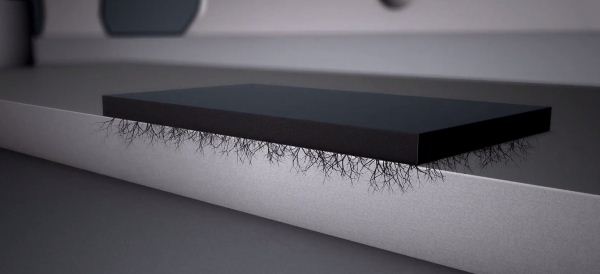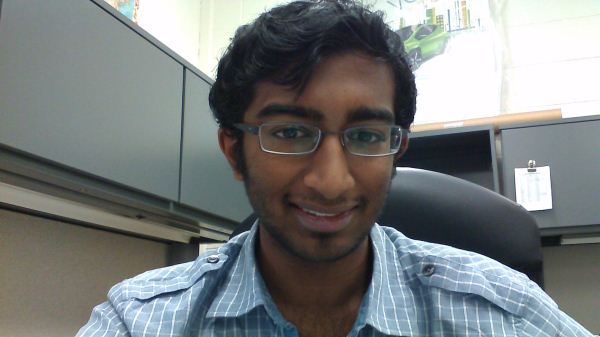Original Link: https://www.anandtech.com/show/6387/asus-vivotab-rt-review
ASUS VivoTab RT Review
by Vivek Gowri on October 23, 2012 3:01 PM EST- Posted in
- Asus
- Mobile
- Tablets
- Windows RT
- Vivo Tab
The ASUS Transformer line of tablets have consistently been among the strongest contenders in the Android tablet world, so when it was announced that they would be one of the launch partners for Microsoft’s Windows-on-ARM push, big things were expected. And so we have the ASUS VivoTab RT. The VivoTab name comes from the Latin verb “to live”, while the RT part is of course an indication of Windows RT, the official name for the ARM version of Windows. Windows RT-based tablets are Microsoft’s first real competitors built for the modern tablet market, so this is a hugely important launch for Microsoft as well as its hardware partners. Obviously the elephant in the room here is Surface and how Microsoft entering the hardware market changes the Windows 8/RT launch, but we’ll get to that part in time.
The division of Windows 8 (x86) and Windows RT (ARM) has resulted in a whole host of tablets with names ending in RT, and very similarly named examples running the x86-based Windows 8, so it’s worth keeping track of. For example, the VivoTab is x86-based, with Windows 8, Clover Trail, and an 11.6” display, a completely different product than the VivoTab RT that we have in front of us today. The RT is very important in making the distinction between ARM and x86 hardware platforms.
At first glance, the VivoTab RT looks pretty similar to what we’re used to seeing from the Transformer line, with a 10.1” IPS 768p display housed in a slim aluminum chassis and Nvidia’s Tegra 3 silicon underhood. The specsheet is actually pretty similar to the original Transformer Prime from last December, sharing identical width and thickness dimensions in addition to the obvious hardware-level similarities. The Transformer tablets have all been either 1280x800 or 1920x1200, so the switch to a 16:9 screen has allowed ASUS to make the VivoTab RT a bit shorter, as well as 60g lighter, than the Transformer Prime. At 1.15lbs, the VivoTab RT is quite the featherweight, helped along in this by the nano molding technology that injects liquid plastic to fuse the aluminum frame with the plastic components.
| Tablet Specification Comparison | ||||||
| ASUS VivoTab RT | Microsoft Surface for Windows RT | ASUS Eee Pad Transformer Prime | ASUS Transformer Pad Infinity | |||
| Dimensions | 263mm x 171mm x 8.3mm | 275 x 172 x 9.4mm | 263 x 180.8 x 8.3mm | 263 x 180.6 x 8.4mm | ||
| Chassis | Aluminum + Plastic | Magnesium | Aluminum | Aluminum + Plastic | ||
| Display | 10.1-inch 1366 x 768 Super IPS+ | 10.6-inch 1366 x 768 | 10.1-inch 1280 x 800 Super IPS+ | 10.1-inch 1920 x 1200 Super IPS+ | ||
| Weight | 525g | 680g | 586g | 594g | ||
| Processor | 1.3GHz NVIDIA Tegra 3 (T30 - 4 x Cortex A9 |
1.3GHz NVIDIA Tegra 3 (T30 - 4 x Cortex A9 |
1.3GHz NVIDIA Tegra 3 (T30 - 4 x Cortex A9) |
1.6GHz NVIDIA Tegra 3 (T33 - 4 x Cortex A9) |
||
| Memory | 2GB | 2GB | 1GB | 1GB DDR3-1600 | ||
| Storage | 32/64GB + microSD slot | 32/64GB + microSD slot | 32GB/64GB + microSD slot | 32/64GB + microSD slot | ||
| Battery | 24.4Whr | 31.5Whr | 25Whr | 25Whr | ||
| Pricing | $599/699 (includes dock) | $499/599 | $499/$599 | $499/$599 | ||
The heart of the VivoTab RT is a 1.3GHz T30, the same chip as the Transformer Prime and international HTC One X, amongst other devices. It’s paired with 2GB of DDR3L memory, 32GB of NAND storage, 2.4GHz 802.11n, Bluetooth 4.0, cameras front (2MP) and back (8MP with an LED flash and 1080p video), a 10.1” 1366x768 Super IPS+ panel, and a 25Wh battery. In addition, it has a microSD card slot, a micro-HDMI port, and the proprietary charging/dock connector. The port itself is different from the ones on the Transformers, the VivoTab RT uses a smaller and lower-profile connector. Included in the box is a USB 2.0 dongle that connects up to the dock connector. It’s a bit unwieldy, but it’s better than not having any options for USB support.
When the VivoTab RT went up for preorder, it was priced at $599/699 for the 32GB and 64GB versions, respectively, with various online retailers offering a pre-order bundle with the 32GB VivoTab RT and the laptop dock together for $749. Shortly before this review went live, however, I received an email from ASUS saying that final pricing would be $599 for the 32GB model including the docking station, with most of the focus being on selling the bundle rather than the individual pieces. This was likely a response to the more aggressive pricing of the Surface RT, which offers similar hardware for $499 (32GB), or $599 when bundled with the Touch Cover keyboard case. It’s good to see ASUS adjust to Microsoft’s pricing this quickly, but I’m not sure there was much of a choice there if they wanted to be competitive. The laptop dock is more functional than Microsoft’s keyboard covers and throws in a near-doubling of battery capacity for good measure, so the new pricing quickly turns the VivoTab RT into a good value.
The VivoTab RT design is right in line with the last few Transformer releases - everything since the Transformer Prime has looked pretty similar, with a brushed metal aesthetic, chrome ASUS logo, and a mostly flat chassis with ergonomically curved edges. In the VivoTab, the top inch and a half is actually contoured plastic, while the rest of the back is brushed aluminum. The differences are all in the minor details, like the circular brushed aluminum finish from the Transformer Prime and Transformer Pad Infinity being replaced by a horizontal brushing, but the main design of the VivoTab RT is clearly derived from the Transformer line.
The front is almost identical to the Transformers as well, with one key exception - the capacitive Windows button located beneath the display. That means radiused edges, an ASUS logo silkscreened in the top left corner, and the weirdly off-center webcam. The buttons and ports are all located on the curved part of the chassis, with the power button on the top left corner, the headphone jack and volume control buttons on the right side, power/dock connector on the bottom (also weirdly off-center) along with latch points for the laptop dock, a latch release near the bottom of the left side, and finally the microSD card slot and microHDMI port also on the left side. Thankfully, the rear-facing camera is centered on the back and features a small LED flash alongside it.
This is the first time I’m seeing ASUS integrate the latch release slider on the tablet itself; previously that had always been located on the hinge of the dock. I don’t understand why they felt the need to locate the webcam and power connector away from the central axis, but it’s just a minor industrial design flaw that irks me and doesn’t affect the functionality in the slightest. Other ID nitpicks - the dummy microSD placeholder is just begging to be lost, and the plastic cover over the micro-HDMI port is fiddly and difficult to get on and off. Uncovered ports are the way to go - they just look and feel cleaner when integrated properly, like on the Transformer Infinity.
Speaking of the Infinity, the VivoTab uses the same NMT (nano molding technology) that debuted on the top of the line Android device earlier this year. NMT is described by ASUS as a process used to fuse plastic and aluminum particles together at a nano level using injection molding. I did a little bit more digging into the process and found that it involves a few steps. The stamped aluminum piece undergoes various surface treatment processes - first, being dipped in a basic solution to form a very fine etching on the surface - we’re talking nanoscopic scale here, with a surface roughness of 10 to 50 nanometers. The second surface treatment involves immersing the aluminum in a solvent that leaves the material covered by a thin film of amine (organic compounds formed by a basic nitrogen atom with a lone pair). Then a liquid thermoplastic resin is injected into the nanoscale dimples and react with the amines such that when the unit cools, the plastic is very strongly bonded to the original aluminum piece.
The thermoplastic compounds typically used in the NMT process are polyphenylene sulfide (PPS) or polybutylene terephthalate (PBT) depending on application, and can have a tensile strength of over 1500 psi. Both are highly crystalline engineering plastics, and exhibit significantly better mechanical and thermal characteristics than commodity plastics. The plastic infiltrates the aluminum during the injection molding and forms recesses that allow for a mechanical bond (ASUS uses the analogy of tree roots growing into the ground,) so the result is a composite material that is quite light. It allows internal plastic components to be integrated into the case, things like the internal frame and mounting points for the PCB and other various electronic components. This cuts down on additional part content by basically combining the internal frame with the external chassis, not to mention reducing or eliminating entirely the need for glue and fasteners. This in turn allows for thinner mechanical parts and a lighter and more structurally sound design overall. It’s pretty interesting stuff actually, and HTC was at one point rumoured to be making use of this technology as well.
I generally had no major issues with the design, except this: it felt too safe. Thin, light, and generally well-built, it does a good job of not making itself noticed. The “if it ain’t broke, don’t fix it” rule applies here, and it’s clear that ASUS didn’t want to mess too much with what has been a very successful design for them over the last twelve months. But in the face of some radical new redesigns for Windows RT and Windows 8 devices, I’d have liked to see ASUS take some risks here.
The dock has seen some updates as well, with each new Transformer shipping an iterated version of the trusty notebook dock. This is the newest yet, with a completely new unibody hinge design amongst other minor changes. I think the biggest difference is the latch mechanism, which has been moved to the tablet body. This gives the VivoTab RT the rather odd distinction of being one of the few slate tablets with moving mechanical assemblies (the Surface, of course, being another notable one). ASUS claims that makes it easier to dock and undock the tablet, which I disagree with, but it’s a minor usage difference. The dock features a 22Wh integrated battery that ASUS claims will extend the battery life of the tablet by another 7 hours. In addition, it has a USB port and the docking port. The 3.5mm audio jack is up at the top right corner, so it’s a little awkward looking when you have a headset plugged in. I’d categorize that as a minor ID flaw too, but it was a decision that was in all likelihood dictated by PCB layout, so I can’t fault them too much for it.
The keyboard remains pretty similar to what we’ve seen in the past, just with slightly different iconography and a Windows key replacing the Android home button. When docked, the capacitive Windows button on the tablet’s front face no longer works. Considering how difficult it is to press in when oriented as such, that’s not really a loss. The keys are obviously not full size, they’re about the same size as you used to find on netbooks - if you have small or nimble fingers, it’s not hard to get used to at all. I switched between a full sized desktop keyboard, a few different notebook keyboards, and the VivoTab dock without much trouble. Generally, I liked using the docking station, it was convenient, integrates seamlessly, and offers a pleasant typing experience. The amount of battery runtime it offers on top of that is simply awesome too - it’s incredibly liberating to literally never be concerned about whether or not your mobile computer has been charged. If I had an issue with it, it would be this: the dock takes an operating system designed around touchscreen input and puts it into a form factor optimized for mouse-based navigation - a natural segue to the next topic.
Windows RT is Microsoft’s big play for the tablet market. Our full Windows RT review will be posted later tonight, so for now I’m just going to share my personal impressions of the operating system from my time with the VivoTab RT.
This is a story that begins with Apple, who have spent a lot of time in the last two years talking about the “post-PC era”. Unfortunately, their product lines continue to be distinctly divided between mobile devices and personal computers. Going forward, that might change, but for now there’s just a significant gap between the iPad and the 11” MacBook Air. Microsoft has avoided that issue entirely by making the OS division happen between handhelds (phones) and portables (tablets and notebooks), instead of between tablets and notebooks. Given the similarity in size and usage between 10” tablets and the smallest notebooks, this makes a ton of sense to me. In Microsoft’s version, the post-PC world isn’t actually post-PC at all, it just involves the next evolution of the PC. Count me as a fan.
The VivoTab RT serves almost all of my purposes as a notebook replacement in ways I’ve spent 2.5 years wishing my iPad would. I’ve had all three iPads, all launch-day purchases. The first lasted exactly ten days before I returned it for general uselessness. I kept my iPad 2 for nine months, but spent about seven of them not using it at all. My 2012 iPad though has actually been a pretty valuable mobile companion to me - the screen is finally sharp enough for me to use it as an ebook reader, and as the device has gotten more powerful, it’s gotten easier to do a lot of my browsing and quick messaging/email/text editing on it. I’ve supplemented it at various times with different Bluetooth mobile keyboards (including Microsoft’s new W8-centric Wedge Mobile Keyboard), and turned it into a semi-credible facsimile of a notebook PC. But it never came together properly for me - it’s still too difficult to get real work done on an iPad. Not quite impossible anymore, but still not easy, or as easy as it should be.
Windows RT (and Windows 8) changes that for me. The tablet-centric Metro design language (now officially referred to as “Modern UI”, but it will always remain Metro in my heart) is obviously designed around the touchscreen input, and it’s entirely possible to avoid desktop mode if you want to, so it really works seamlessly as a tablet. This is the best task switching implementation I’ve seen yet for modern tablets, as well as the most thorough use of gestures. A few of them are a little intricate at first, like tile reorganization, but quickly become second nature. We’ve long been fans of the Windows Phone 7 user interface, regardless of the platforms other flaws, and seeing it expanded to tablets is great.
Windows RT and Windows 8 look and feel exactly the same. There are three major differences that are worth talking about. The first is Office 2013 being included for free - I frequently take this for granted, because I’ve always gotten Office free from school, work, or friendship with a large number of Microsoft employees (a hazard of being an Indian living in the Seattle area) - but if you don’t get Office for free, it’s a nice throw-in that certainly adds to some of the cost of the platform. And when you think about it, $499 for a Windows RT tablet with 32GB of NAND and Office 2013 included free out of the box is actually a pretty good deal compared to the $499 16GB iPad.
The others are x86-related - you obviously give up a ton amount of compute horsepower versus any of the Core-based processor, but even compared to Clover Trail, Tegra 3 is not that fast. Well matched to the platform though, and other than some issues with application load times (becoming a common theme with Microsoft OSes, it appears) you rarely feel the lack of speed when you stay in Metro/Modern UI. Entering Windows Desktop mode brings up some noticeable lag though, particularly in closing IE (desktop) tabs and other windows. Sure, I’m used to i7/SSD machines in my daily life, but these are the kinds of lags that you rarely find on, say, ultrabooks. And when you look at CPU utilization, you’re in for a bit of a shocker. Using the keyboard dock, you can get to 30% CPU load in Word 2013 when just typing (like a madman, sure, but still). Switch to the virtual keyboard and press buttons at random? You can get to 50% load, easy. When typing normally, you can get to 25-30% without trying too hard. With any A9-based SoC, you can’t expect the greatest performance, but it does give me a lot of hope for the Krait and Clover Trail-based tablets set to come out, not to mention A15 next year.
The single biggest difference though, is the lack of x86 app compatibility. This seems like an obvious difference at first - duh, it’s ARM, of course x86 applications don’t work - but it’s something that you can almost forget as you start using Windows desktop mode. For applications, you’re limited to the Windows Store, which serves up apps that are built to run within Modern UI and are designed around the Metro aesthetic. The selection at the moment is a little bit lacking, but we’re still three days from the official launch of Windows 8/RT, so I’m not going to judge it yet. This is Windows we’re talking about, so I’m not terribly worried about the development of the app library - it’ll happen soon, or Microsoft will pay developers to make it happen soon. Either way, we should see a much healthier selection of apps in the near future.
One side effect of this is that, unless I’m writing, I don’t enjoy using the keyboard dock very much - mouse inputs just aren’t as convenient as touching the screen and getting to where you want, particularly since certain mouse gestures within Modern UI just aren’t that intuitive. It’s a brilliant touch UI, just not a brilliant desktop one. (Side note: in Windows 8, particularly for normal notebook and desktop users, this is an entirely overblown issue - you can basically treat Modern UI as a fancy Start menu, and spend the rest of your life in Windows desktop. It works exactly the same way - hit the Windows key, start typing to search through applications, and if you do it right, that can be the vast majority of your interaction with the Metro-side of things. Yes, I agree that Metro is far and away not a great UI to navigate with a mouse, but people who claim that Windows 8 will ruin their desktops just sound uninformed. But I digress.)
I’ve still kept the VivoTab RT docked for a majority of the time though, for two reasons. One - after a year and a half with the iPad Smart Cover, I’ve gotten used to having a way to stand my tablet up (I love that Surface has this built in.) The other is the battery life thing, which I’ll get to in a bit, but having a combined total of 47Wh of battery capacity in a Windows system is just awesome.
And that’s what’s important to remember with Windows RT - beneath Modern UI, it’s still just Windows. Same file structure, same control panel, same task manager. If you don’t want to use it, you almost never have to see it - there’s very few workflows that require desktop mode to be used (Office 2013, which runs in the desktop, can be fullscreened to block the rest of Windows out). But if you want the control and power that you typically get in a normal PC, it’s all still here for you. It’s incredibly reassuring - this works just like every computer I’ve owned since my first Gateway 2000 back in 1996, at the tender age of 5. It’s just Windows, except with a touch-screen UI on top of it.
I’m coming away from this review feeling very positive about Windows RT, much more so than I expected. After a few days with it, I’m officially done with my iPad. Like, that’s it, we had a good run, it’s over. (In related news, if anyone wants a pristine condition 3rd generation iPad, my email address is linked to the byline. I’m only halfway joking.) Windows RT hits the convergence for me better than any previous tablet and integrates into my workflow almost seamlessly, making it the first tablet platform that seriously has a shot at replacing my notebook.
In this day and age of “pixel density over all”, most of the RT tablets being launched with WXGA panels, and none of them seem to be worse off for it. In the case of the VivoTab RT, it’s a 10.1” Super IPS+ panel with a resolution of 1366x768. This is a similar panel to the one found in the Transformer Prime, except with a different aspect ratio and resolution (the Prime was 1280x800). As expected, the panel quality is excellent - very bright, great viewing angles, and very good colour reproduction. Combined with the vibrancy of the Modern UI, it just looks fantastic.
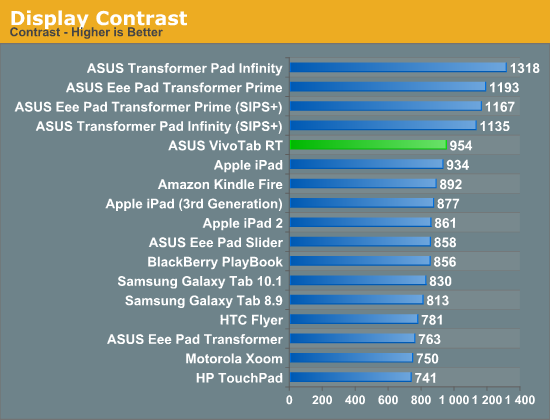
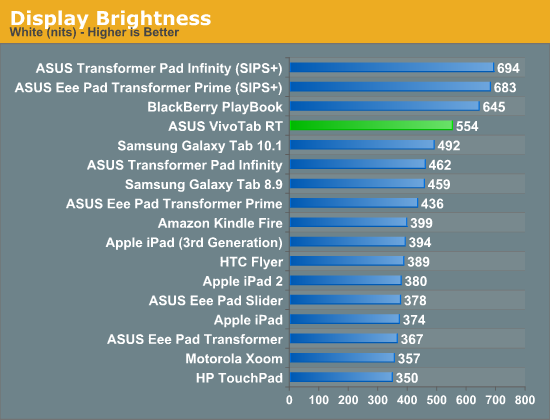 Performance-wise, this is pretty good. I’d like to caution that we don’t have a way to do our standard colour gamut and colour accuracy tests on Windows RT yet, so for right now we’re limited to brightness and contrast. Max brightness is 554 nits, which if you hadn’t realized, is really, really bright. Unfortunately, if you leave adaptive brightness enabled (the setting is buried in power profiles) it’ll max out indoors at just over 200 nits, which means you end up keeping the VivoTab RT at maximum brightness for the most part with that on. The contrast ratio is just under 1000:1, so in line with the rest of the top end devices on the market (the contrast ratio at 200 nits is 932:1, so very close to the numbers at max brightness). These numbers aren’t off the charts ridiculous like we saw with the Transformer Prime, but point to a very high quality display that still performs well in outdoor settings.
Performance-wise, this is pretty good. I’d like to caution that we don’t have a way to do our standard colour gamut and colour accuracy tests on Windows RT yet, so for right now we’re limited to brightness and contrast. Max brightness is 554 nits, which if you hadn’t realized, is really, really bright. Unfortunately, if you leave adaptive brightness enabled (the setting is buried in power profiles) it’ll max out indoors at just over 200 nits, which means you end up keeping the VivoTab RT at maximum brightness for the most part with that on. The contrast ratio is just under 1000:1, so in line with the rest of the top end devices on the market (the contrast ratio at 200 nits is 932:1, so very close to the numbers at max brightness). These numbers aren’t off the charts ridiculous like we saw with the Transformer Prime, but point to a very high quality display that still performs well in outdoor settings.
Tegra 3 is a pretty known quantity at this point, we’ve seen quite a few tablets and smartphones based on this chip and it’s been quite solid in all of them. Nvidia has done a good job executing with their mobile SoCs, and Microsoft choice of T30 to be the heart of their launch platform is a pretty significant hardware win for Nvidia.
So with that said, how does the Tegra 3-Windows RT combination hold up versus the who’s who of the tablet world today? Well, that’s a bit complicated. As far as Windows RT benchmarks, we’ve got relatively few, so we’ll stick to some of our cross-platform JavaScript benchmarks, all of which happen to be browser-based.
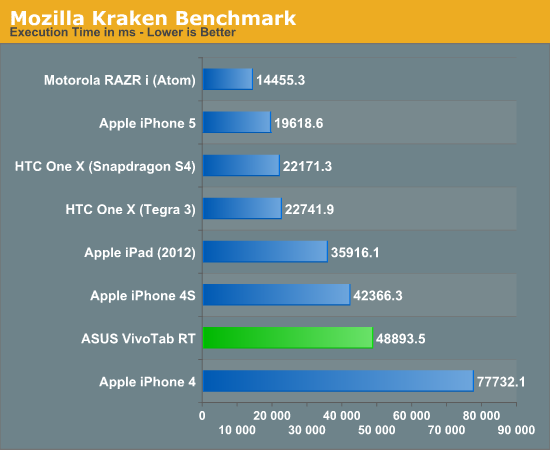
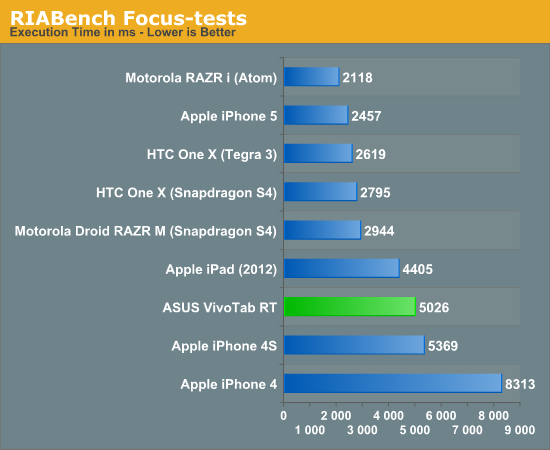
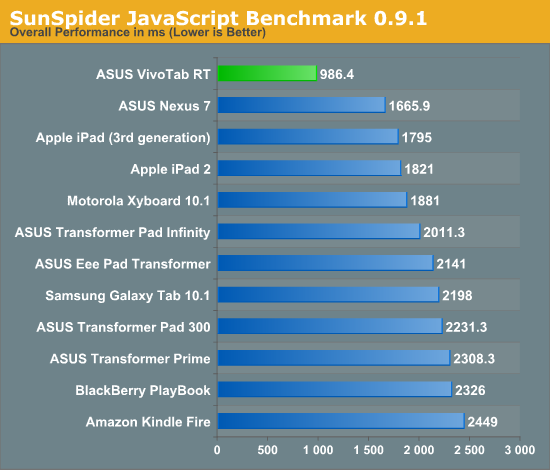
This is important to note, because in Windows 8 and Windows RT, there are of course two browsers. Both run the same IE10 engine, so performance is actually essentially the same - I had some margin of error level differences (~2%) that aren’t really worth reporting in the graphs. Compared to the third generation iPad, performance is a bit low due to to IE10’s JavaScript performance, and the A6X-based fourth generation iPad should only extend that lead (significantly) based on the performance of the A6-based iPhone 5. But trying to make cross-platform performance comparisons are kind of a waste here.
Tegra 3 is fast enough to run Windows RT, but until we get some other comparison points and better ways to benchmark it, there’s not too much else to say here. Tegra 3 is adequate, but anything less and I could see parts of the UI (particularly in the desktop) becoming a drag. But given how well RT runs on quad-core Cortex A9, I’m just eager to see shipping devices with faster SoCs - Krait and Clover Trail in the coming weeks, A15 in the not-too distant future.
This is where I think the VivoTab RT really distinguishes itself. If you were to ask me for one reason to buy the ASUS over Surface, this is it. The tablet is quoted as having similar battery life to Surface actually, even though it has a smaller 25Wh battery (Surface RT has a capacity of 31.5Wh, but both manufacturers claim 9 hours of battery runtime.) The higher power efficiency claim is likely due to the smaller display. I saw just under 8.5 hours in our web-browsing test, and a hair over 10 hours in our HD video playback test. These were a bit lower than what we’ve seen from the 2012 iPad, Transformer Prime, and other recently tested devices, but dead on with the Transformer Infinity and not too far off the pace set by the others.
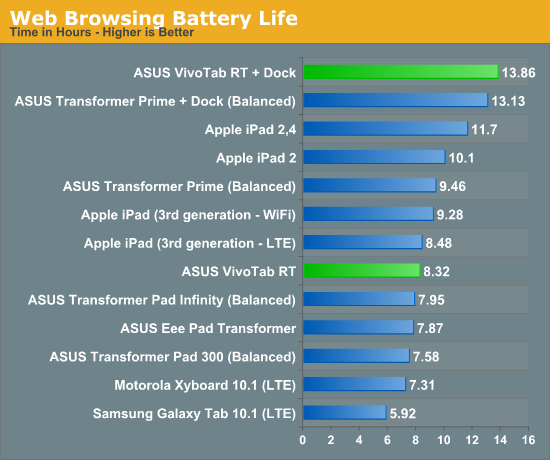
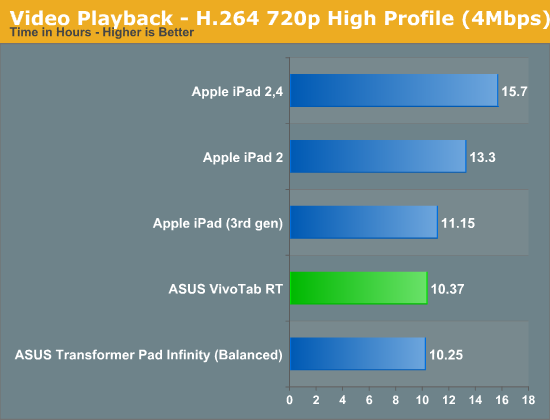
And anyways, when you toss in the integrated 22Wh battery in the docking station, you’re looking at nearly 14 hours of battery runtime in light-load workflows. It’s awesome. Truly all-day computing, something that Surface and the iPad come close to but can’t really match.
The cameras are also pretty highly specced, with a 2MP front facing camera ready for 1080p video conferencing in addition to a backside-illuminated 8MP CMOS with a 5 element f/2.2 lens that features a hybrid IR filter. It’s pretty impressive from a technical standpoint, especially compared to Surface’s comparatively spartan 720p cameras front and back. Of course, I still believe that tablets don’t really need rear-facing cameras, but the IQ of the front facing camera is pretty great - I’m glad that manufacturers no longer are content to ship crappy VGA front facing cameras that all but ruin the point of having one. Combined with the upcoming Skype application, the VivoTab should be an excellent device for video chatting.
Weirdly though, the VivoTab RT ships with two camera applications installed. One is the standard Windows RT camera app, which is pretty spartan. The other is called ASUS Camera and adds a bunch of options, like applying filters, changing image settings like flash, white balance, focus modes, ISO, and the like. It also adds a panorama mode. Images coming out of the two applications appear to be the same, so all things considered I’d rather use ASUS Camera. The application design isn’t as clean as the included Windows one, but the additional functionality makes up for it.
Viewed within a vacuum, the VivoTab RT is a strong first effort from ASUS as part of the new Windows tablet push. It’s a conservative and mature design that has proven itself in the marketplace. It’s a thin tablet with a clean, modern aesthetic that doesn’t push the boundary much. A high quality IPS display, solid performance, decent camera, a well-designed laptop dock, good battery life that becomes awesome when you include the dock - really, there isn’t too much wrong here. It’s a well-rounded, high quality product.
Unfortunately, we can’t evaluate products within a vacuum. The existence of Surface clearly puts all third-party manufacturers on their heels. Having had the opportunity to play (however briefly) with Surface at the launch event in June, it’s simply the one of the most impressive hardware specimens I’ve seen from a design standpoint. Sure, part of the buzz around Surface is the hype machine at work, but it’s not every day that the world’s largest software company decides to jump headfirst into making PC hardware, especially not hardware that looks and feels as impressive as Surface does. It’s on the same experience-first mentality and degree of attention to detail that we typically find in Apple products, except with a completely different design ethos. Apple has gotten so good at executing their designs that consumers and media are collectively jaded about what to expect from them (the 7.6mm thickness of the iPhone 5 barely got a second glance from anyone other than 3GS owners), but Surface is stunning because it’s still fresh. It’s not necessarily as well rounded as the VivoTab RT, though we’ll have to wait for the reviews to really get a good read on Microsoft’s first tablet. Just from what we know thus far though, it’s definitely heavier, thicker, and I’d much rather have the ASUS laptop dock than either the Touch Cover or the Type Cover. The additional battery in the dock is really a killer feature here that I hope doesn’t get lost in the Windows RT hype - having a 2 pound touchscreen Windows notebook with 14 hours of battery life is one of the best things about the switch to ARM. But the VivoTab RT won’t turn heads the same way that Surface will.
Microsoft obviously has a built-in pricing advantage with OS licensing, and can afford to make less on the hardware to push the platform, similar to a console launch. We saw Microsoft play this tactic very successfully with the 360, so it wouldn’t be surprising to see them do something similar and cut into their margins to win on pricing, even if they don't sell at a loss. This puts third party hardware manufacturers at a distinct disadvantage out of the gate with licensing fees for both Windows as well as Office, but ASUS rapidly shifted their pricing targets to beat or at least match (depending on how much you value the laptop dock relative to the Touch Cover) pricing of the equivalent Surface RT, and it seems likely that we’ll see other device companies do the same.
But overall, what I take away from this is how successful Microsoft has been in bridging the gap and getting mobile devices to come as close to true convergence with the personal computer as we have seen thus far. It’s pretty impressive to see how capable the VivoTab RT is as a PC replacement, certainly more so than any previous tablet platform. It’s certainly a great tablet, but it also doubles as a fantastic $600 ultraportable, merging the best parts of the tablet world with the best parts of the PC world. For now at least, that’s as good as it gets.