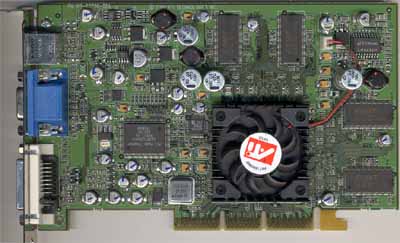Original Link: https://www.anandtech.com/show/811
ATI's Radeon 8500 & 7500: A Preview
by Anand Lal Shimpi on August 14, 2001 2:54 AM EST- Posted in
- GPUs
A year after the release of ATI's Radeon line of graphics chips, have things changed much in the 3D graphics industry?
The Radeon is now segmented enough to be a vertical solution for the market, tailoring to the needs of the entry level users with the Radeon VE and the performance gamers with the Radeon DDR. The Radeon has almost completely replaced the Rage 128 Pro in ATI's product line. The All-in-Wonder series is now Radeon-powered and soon there will be Radeon-driven notebook displays as well.
Thankfully, on the driver side, ATI is improving. Windows 2000 performance is virtually on par with Windows 98 performance in games, and compatibility with games has been improved tremendously. When meeting with ATI in New York a few weeks ago, we were informed that they would be transitioning to a unified driver architecture, which would hopefully put them on par with NVIDIA when it comes to driver quality, release frequency and performance.
The one thing that hasn't changed is that NVIDIA still carries the performance crown. In spite of the fact that we never recommended the GeForce3 as an affordable solution to buy today, you cannot argue that it is the single fastest graphics chip on the market. Not only does NVIDIA carry the performance crown, but since the chip was released last March the GeForce3 has also been the only graphics card offering DX8 Pixel and Vertex Shader support.
Today, just over a year after the release of the Radeon, ATI is finally ready to introduce its successors (note the plural). The core that has been referred to as 'R200' all over the web has finally surfaced in the form of the Radeon 8500. The little known 'RV200' is also making an introduction today as the Radeon 7500. And alongside both of those cards is ATI's first foray into the professional 3D market with their FireGL 8800.
New drivers from NVIDIA yesterday and not one but three new cards from ATI today -- who said the industry was getting boring? Let's get dirty…
The Chip
The R200 is a 0.15-micron chip that consists of 60 million transistors. Just as NVIDIA claimed during the introduction of the GeForce3 (57 million transistors), ATI is quick to point out that this makes the chip more "complex" than a Pentium III processor. To satisfy the CPU designers out there, just because a chip is made up of millions of transistors doesn't mean that it's more complex or more powerful than another. Remember that cache is one of the most transistor hungry things you can put on a CPU, but that doesn't necessarily mean that a CPU with a lot of cache is very powerful. Needless to say, there is a reason why the R200 features exactly twice as many transistors as the Rage6C/R100 core it is replacing, but we'll get to that later.
The 0.15-micron core is clocked at 250MHz, a full 37% higher than the 183MHz clock of its 0.18-micron predecessor. Unlike the R100 core, the R200 features four rendering pipelines (instead of two), giving it a 1 Gigapixel/s fill rate vs. the 366 Megapixels/s fill rate of the R100.
One of the major "features" ATI touted with the original Radeon was its three texture units per pipeline. This meant that the original Radeon could apply three textures to a single pixel in a single pass as well as a single clock cycle. However, a lack of developer support for this took a lot of the wind out of the feature. The only game we ever tested that could take advantage of this feature was Serious Sam, courtesy of Croteam's eagerness to implement as many features in their engine as possible. Because of this, the R200 only has two texture units per pipeline, which is identical to what the GeForce3 offers.
To clear up the confusion, the R200 cannot apply six textures in a single clock; it doesn't have six texture units. It can, however, apply six textures in a single pass, which will serve the R200 very well in future games. To quote John Carmack on the upcoming Doom 3 game:
"The standard lighting model in DOOM, with all features enabled, but no custom shaders, takes five passes on a GF1/2 or Radeon, either two or three passes on a GF3, and should be possible in a clear + single pass on ATI's new part."
Being able to apply more textures in a single pass is much more important in this case than being able to apply three textures per pixel every clock. This is akin to the transition from being able to render one texture per pass and two per pass in the earlier days of 3D acceleration.
Although fill rate numbers are very misleading, the end result of this is a 2 Gigatexel/s fill rate for the R200 compared to a ~1.1 Gigatexel/s fill rate for the original Radeon. The reason that these numbers are misleading is because memory bandwidth limitations almost always prevent the cards from reaching these fill rates.
In order to cope with the increased fill rate abilities of the chip, ATI had to increase the memory clock as well. Again, contrary to popular belief the R200 does not implement a drastically different memory controller from the original Radeon. The chip still implements a single channel 128-bit DDR memory bus (some of ATI's leaked presentations were misleading in their listing of a dual channel 128-bit memory bus). This is virtually identical to the 128-bit memory controller in the original Radeon in that it does not make use of any crossbar-like features like the GeForce3. The only real difference is that the fetch size has been increased from 128 bits to 256 bits. Since the controller interfaces with DDR SDRAM, 256 bits of data are transferred every clock.
After much internal testing, ATI realized that they had overestimated the need for granularity in memory accesses on the original Radeon. Only fetching 128 bits of data at a time actually offered lower performance than a single 256-bit request. ATI attributes this to the nature of their pixel cache; unfortunately, we could not find out much information about it. This is the exact opposite of NVIDIA's GeForce3, which benefits from smaller memory accesses (32-bit accesses across each of the four independent memory controllers). The only likely conclusion here is that the GeForce3 has a smaller pixel cache or one that is better suited for smaller data fetches. This just goes to show you how different the two architectures are. The memory controller runs the memory at 275MHz DDR, which offers 8.8GB/s of peak memory bandwidth.
An important upgrade that the R200 gets is an improved implementation of ATI's bandwidth saving technology: HyperZ. We'll talk about this later.
The second chip being announced today is the RV200. In spite of the name, you should think of the RV200 as a 0.15-micron Radeon because, essentially, that's what it is. The RV200 has the same features as the original Radeon with two changes: the memory controller from the R200 and the display engine from the RV100 (Radeon VE). The memory controller from the R200 gives the RV200 the 256-bit memory accesses and nothing more -- it's still a 128-bit wide DDR memory interface. The RV100's display engine gives the RV200 HydraVision support, which is ATI's dual display solution. This is actually also present on the R200 core.
The 0.15-micron manufacturing process gives the RV200 a bit of a headroom advantage over the original Radeon. Instead of running at a synchronous 183/183MHz DDR (core/memory), the RV200 operates at 270/230MHz DDR (core/memory). If you remember the Radeon SE that you heard about all over the web, basically, this is what the RV200 is except under a different card name.
New Nomenclature
ATI's slogan for the R200/RV200 launch is "This Changes Everything" and in many ways they weren't lying, although the improvements are less dramatic than the name would have you believe. ATI will be introducing new packaging for their fall line in order to improve the brand presence of their cards. Along with this, ATI will be introducing a new naming system for their cards.
The 8000 series of cards are fully DirectX 8.1 compliant (hence the 8xxx) and include the R200. Various versions of 8xxx cards may be released each offering different advantages. For example, a hypothetical 8300 may be clocked lower than a Radeon 8500 but still have the same core features.
The 7000 series of cards essentially have the same features as the original Radeon but will vary again in clock speeds, etc…
Introducing the Radeon 8500 & 7500
The Radeon 8500 is ATI's first card based on the R200. The Radeon 8500's architecture is summarized in five marketing terms from ATI: Charisma Engine II, Pixel Tapestry II, HyperZ II, Video Immersion II and HydraVision. As usual, we won't regurgitate what ATI presents us with; instead we'll let you know what matters, what doesn't and what it all means to you in the end.
ATI Radeon 8500
The Radeon 7500's feature set is identical to that of the original Radeon; for more information on it check out that review.
ATI Radeon 7500
Charisma Engine II
ATI introduced the "Charisma Engine" as their hardware transform and lighting engine with the original Radeon. ATI claims that the Charisma Engine II is a "second-generation hardware accelerated, fixed function transform & lighting engine." The Charisma Engine II is really enhanced by the R200's increased clock speed. The Charisma Engine II works alongside ATI's new programmable SMARTSHADER engine. As you'll remember from our original SMARTSHADER article, this includes their programmable vertex shader, which is identical (feature-wise) to NVIDIA's GeForce3 vertex shader.
Pixel Tapestry II
The successor to ATI's original Pixel Tapestry architecture primarily offers support for DirectX 8.1 Pixel Shaders. For information on what a pixel shader is, read our GeForce3 Technology Preview. The main benefit here is support for a maximum of 6 input textures that allows the Radeon 8500 to apply 6 textures in a single pass. NVIDIA's GeForce3 is currently limited to 4 textures in a single pass. ATI's claims of longer instruction lengths, etc… are all true but are generally speaking a direct result of the support for 6 input textures, which is the main feature we want you to take away from this.
ATI's Pixel Tapestry II supports DirectX 8.1 pixel shaders 1.0, 1.1, 1.2, 1.3 and 1.4, while NVIDIA's GeForce3 supports pixel shaders 1.0 – 1.3. According to NVIDIA, support for pixel shader 1.4 is not even necessary, but from the end user's perspective it doesn't matter since there is no current game support for even pixel shader versions 1.2 and 1.3. All of the revisions are a part of the DirectX 8.1 spec, so in the end it is up to the developers to pick and choose what they will implement.
HyperZ II
One of the biggest features the Radeon 8500 boasts is a function of its R200 chip: HyperZ II. ATI claims that HyperZ II gives the Radeon 8500 an effective 12GB/s of peak memory bandwidth in spite of the fact that its memory subsystem can only offer 8.8GB/s. Here's a quick look back at what HyperZ is:
ATI's HyperZ technology is essentially composed of three features that work in conjunction with one another to provide for an "increase" in memory bandwidth. In reality, the increase is simply a more efficient use of the memory bandwidth that is there. The three features are: Hierarchical Z, Z-Compression and Fast Z-Clear. Before we explain these features and how they impact performance, you have to first understand the basics of conventional 3D rendering.
As we briefly mentioned before, the Z-buffer is a portion of memory dedicated to holding the z-values of rendered pixels. These z-values dictate what pixels and eventually what polygons appear in front of one another when displayed on your screen, or, if you're thinking about it in a mathematical sense, the z-values indicate position along the z-axis.
A traditional 3D accelerator processes each polygon as it is sent to the hardware, without any knowledge of the rest of the scene. Since there is no knowledge of the rest of the scene, every forward facing polygon must be shaded and textured. The z-buffer, as we just finished explaining, is used to store the depth of each pixel in the current back buffer. Each pixel of each polygon rendered must be checked against the z-buffer to determine if it is closer to the viewer than the pixel currently stored in the back buffer.
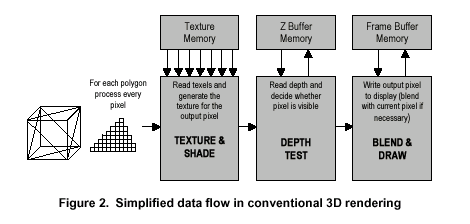
Checking against the z-buffer must be performed after the pixel is already shaded and textured. If a pixel turns out to be in front of the current pixel, the new pixel replaces (or is blended with in the case of transparency) the current pixel in the back buffer and the z-buffer depth updated. If the new pixel ends up behind the current pixel, the new pixel is thrown out and no changes are made to the back buffer (or blended in the case of transparency). When pixels are drawn for no reason, this is known as overdraw. Drawing the same pixel three times is equivalent to an overdraw of 3, which in some cases is typical.
Once the scene is complete, the back buffer is flipped to the front buffer for display on the monitor.
What we've just described is known as "immediate mode rendering" and has been used since the 1960's for still frame CAD rendering, architectural engineering, film special effects, and now, in most 3D accelerators found inside your PC. Unfortunately, this method of rendering results in quite a bit of overdraw, where objects that aren't visible are being rendered.
One method of attacking this problem is to implement a Tile Based Rendering architecture, such as what we saw with the PowerVR Series 3 based KYRO graphics accelerator from ST Micro. While that may be the ideal way of handling it, developing such an algorithm requires quite a bit of work; it took years for Imagination Technologies (the creator of the PowerVR chips) to get to the point they are today with their Tile Based Rendering architecture.
Although the Radeon 8500 doesn't implement a completely Tile Based Rendering architecture, it does borrow some deferred rendering features to increase efficiency in memory requests. From the above example of how conventional 3D rendering works, you can guess that quite a bit of memory bandwidth is spent on accesses to the Z-buffer in order to check to see if any pixels are in front of the one being currently rendered. ATI's HyperZ increases the efficiency of these accesses, so instead of attacking the root of the problem (overdraw), ATI went after the results of it (frequent Z-buffer accesses).
The first part of the HyperZ technology is the Hierarchical Z feature. This feature basically allows for the pixel being rendered to be checked against the z-buffer before the pixel actually hits the rendering pipelines. This allows useless pixels to be thrown out early, before the Radeon has to render them.
Next we have Z-Compression. As the name implies, this is a lossless compression algorithm (no data is lost during the compression) that compresses the data in the Z-buffer thus allowing it to take up less space, which in turn conserves memory bandwidth during accesses to the Z-buffer.
The final piece of the HyperZ puzzle is the Fast Z-Clear feature. Fast Z-Clear is nothing more than a feature that allows for the quick clearing of all data in the Z-buffer after a scene has been rendered. Apparently, ATI's method of clearing the Z-buffer is dramatically faster than other conventional methods of doing so.
Now that you know how HyperZ works, let's have a look at how HyperZ II improves on that. Hierarchical Z works by dividing the screen into a bunch of blocks (or tiles) and discards overdrawn pixels one block at a time. The original Radeon used 8x8 blocks while the Radeon 8500 uses smaller blocks (4x4). The benefit here is mainly one of efficiency, provided by smaller blocks (much like how NVIDIA uses smaller memory accesses to increase memory bandwidth efficiency).
The next improvement is that the Radeon 8500 is capable of discarding 64 pixels per clock instead of 8 on the original Radeon. For comparison purposes, the GeForce3 can discard 16 pixels per clock.
ATI also implemented an improved Z-Compression algorithm that, according to their spec sheets, gives them a 20% increase in Z-Compression performance.
Video Immersion II
One of the most ignored but useful features of the original Radeon was its impressive video de-interlacing. To understand what de-interlacing is you have to understand how conventional, interlaced televisions works. In your TV there is something called a CRT or Cathode Ray Tube. The CRT is home to electron guns that fire electrons at the end of the CRT that you view the images on. These electrons excite a phosphorous coating on the CRT and cause colors to appear on your screen depending on a variety of factors. The way these electron guns paint a picture on your screen is by scanning from the left side of your screen to the right, shooting electrons along the way. A complete line from left to right of electrons shot from the gun(s) is known as a scanline. NTSC TV has a horizontal resolution of 480 scan lines (480 horizontal lines going from top to bottom). In order to keep manufacturing costs low, conventional interlaced TVs would only scan every other scanline. So if your scanlines were numbered 0 – 480, the electron gun(s) would scan 0, 2, 4, 6, 8, and so on. Then, after the guns reached the bottom of the CRT, they would shut off and fill in the blanks per se. So scanlines 1, 3, 5, 7 etc… would be filled in. This all happens so quickly that your eyes are tricked into thinking that the full picture is being presented in front of you when in all actuality only half of it (alternating scanlines) is present at any given time.
Computer monitors are non-interlaced, meaning that the electron guns in the CRT don't scan every other line, rather they scan every line of resolution. Newer HDTVs can also accept non-interlaced signals; these are often referred to as progressive scan signals and are called things like 480p, 720p, etc…
Some TVs can take an interlaced signal and convert it to a non-interlaced/progressive scan signal. These TVs implement what is known as de-interlacing, more commonly referred to as line doubling. De-interlacing is the process by which odd scanlines present in interlaced video are blended with their even counterparts and displayed at once, thus giving you a non-interlaced video output. If done properly, de-interlacing can make video look a lot better however it also has some unfortunate side effects.
A poor de-interlacing algorithm will result in artifacts in the video itself. ATI combated this with their Adaptive De-Interlacing on the Radeon. This technology dynamically chose between bob & weave algorithms to produce the best quality de-interlacing out of any 3D graphics cards. The Radeon 8500 takes it one step further by introducing what ATI calls temporal de-interlacing. Although we didn't have enough time to thoroughly test it, temporal de-interlacing supposedly offers superior blending between the odd and even lines in order to reduce de-interlacing artifacts.
Also in order to further tailor to the home theater PC crowd, ATI informed us that the Radeon 8500 will be compatible with a very cheap ($10 - $40) DVI-I to Component output connector. This is very important for those that have Component (Y Pr Pb) but not VGA inputs on their TVs.
HydraVision
This is the same dual display technology that was introduced with the Radeon VE. For more information on how it stacks up to the competition, check out our Dual Display comparison.
Counterstrike fans rejoice!
Just as we mentioned in our original review of the GeForce3, until newer games come out, the Pixel/Vertex shader effects that the Radeon 8500 supports won't be of much use to you. And just as NVIDIA realized this, ATI did too; there are two features that the Radeon 8500 boasts that can actually improve your games today, the first being TRUFORM and the second being SMOOTHVISION.
We described TRUFORM in a previous article, so for more information on what TRUFORM does in great detail, consult that article. Briefly, what TRUFORM technology does is take triangle information from a game, internally convert the triangles into curved surfaces, and then make new triangles out of these that can be displayed on the scene. The result of this is much smoother looking surfaces that once were blocky.
While we were originally skeptical about what developers would use TRUFORM it turns out that there is quite a bit of support for the technology. Many developers will be either releasing patches for current games or incorporating TRUFORM technology into their future games.
Although we can't provide you with all the titles that will boast TRUFORM support we can provide you with one particular title that will be patched in September with TRUFORM support: Counterstrike.
In Valve's upcoming September patch for Counterstrike, TRUFORM support will be included so Radeon 8500 owners can gain better graphics without any performance hit. We were allowed to bring you a few screenshots of exactly what this will bring users.
Below you have a typical screenshot in CS (minus the blood, the GI/terrorist are posing ever so calmly for your enjoyment).

Now you have the same shot with TRUFORM enabled on the character models.

Look at the joints (e.g. elbow), the head and even the hand of the character facing the screen. Everything is a lot more rounded (also a bit puffier). It's a subtle improvement, but it comes at no performance cost to the end user. If you'd like to download the 1024 x 768 images click here.
Also be sure to think outside of the box, as we've been informed of titles that will use TRUFORM for things other than characters, such as landscapes.
Even Better Anti Aliasing
As with the GeForce3, the Radeon 8500 features a true multi-sampling anti-aliasing algorithm that ATI calls SMOOTHVISION. SMOOTHVISION actually goes one step further in that it offers a programmable/random sampling pattern in order to reduce some of the blurring and artifacts that are associated with fixed pattern anti aliasing. A positive side effect of SMOOTHVISION is that the AA is made more efficient by not anti aliasing pixels that don't need to be.
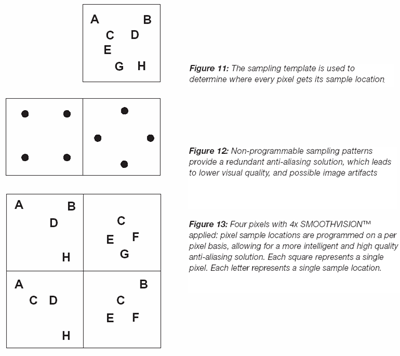
Unfortunately, in the current state of the drivers, SMOOTHVISION is only operational under Direct3D games and even then it is very difficult to get working properly. This unfortunately limited the scope of our tests.
Pricing
The Radeon 8500 will retail for $399, although we believe that by the time it does hit the streets ATI may drop the price a bit in order to be more competitive with the 8500's counterpart at NVIDIA.
The Radeon 7500 will retail for $199 but again, in order for it to be competitive it will have to be a bit cheaper.
The Radeon 8500 and 7500 won't be going up against the GeForce3 and GeForce2 Pro when they launch, instead NVIDIA will have a new set of cards to compete with so ATI had better work on that pricing a bit.
Remember, this is a preview
The Radeon 8500 won't be out until the second or third week of September. Although the drivers and board we received were very mature, they still had some issues. The first issue we noted was that the performance of the product was not up to our expectations. ATI has assured us that this will improve as newer drivers become available, but for now just keep in mind that this is a preview of the product technology.
The Test
We picked an Athlon MP platform (single processor) simply because we wanted to see the effects of the Palomino core on 3D benchmarking. By the time the Radeon 8500 hits the streets, the desktop Palomino will be available making the Athlon MP the ideal choice for this review.
We chose Windows 2000 as the preferred OS because of the quick transition away from 9x/Me platforms by Microsoft. Windows XP has a lot in common with Windows 2000 and they even share a lot of the same driver base, especially when it comes to video cards. Because of this we have also included a Windows 98 vs. Windows 2000 vs. Windows XP driver comparison to make sure we are not unfairly favoring one card over another because of poor drivers in a particular OS.
All of our tests were conducted at 1024 x 768 x 32 with v-sync disabled. The reason for standardizing on one resolution is because we wanted to stick with the most commonly used resolution. With all of the detail settings to the maximum, 1024 x 768 x 32 is the best balance between image quality and performance for the majority of these cards. We have included resolution scaling and FSAA tests for the GeForce3 and the Radeon 8500 in order to not unfairly penalize one card.
|
Windows 98/2000/XP Test System |
||||||
|
Hardware |
||||||
|
CPU(s) |
AMD Athlon MP "Palomino" 1.2GHz | |||||
| Motherboard(s) | MSI K7T266 Pro | |||||
| Memory |
256MB DDR266/PC2100 Crucial DDR SDRAM (Micron CAS2) |
|||||
| Hard Drive |
IBM Deskstar 30GB 75GXP 7200 RPM Ultra ATA/100 |
|||||
| CDROM |
Phillips 48X |
|||||
| Video Card(s) |
NVIDIA
GeForce3 64MB DDR |
|||||
| Ethernet |
Linksys LNE100TX 100Mbit PCI Ethernet Adapter |
|||||
|
Software |
||||||
|
Operating System |
Windows 2000 Professional Service Pack 2 |
|||||
| Video Drivers |
|
|||||
Black & White
A very different type of game than what you're used to seeing in these reviews, Black & White places you in control of a civilization as their god. This Direct3D game relies on a high enough frame rate that navigating around your worshippers' villages does not seem choppy. The user has a third person perspective of the world.
The game was set to 1024 x 768 x 32 with the preset maximum detail configuration used. We used fraps to take the average frame rate during the intro scene with the family and their child journeying towards the water. Note that the latest version of fraps does take an actual average frame rate so this is not an estimate.
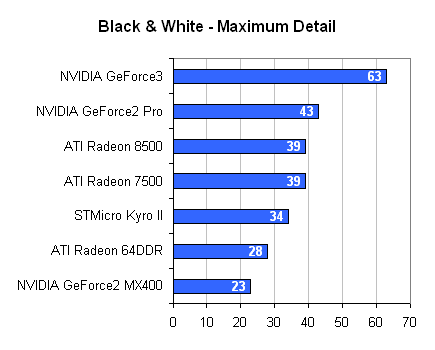
The GeForce3 maintains a hefty lead over the competition here. It's clear that the Radeon 8500's drivers are holding it back as it is unable to even outperform the Radeon 7500, which has less memory bandwidth in this test.
The Radeon itself does not do too well in this test; it offers a 20% higher frame rate than the GeForce2 MX400 but the Kyro II is able to outperform it by a similar margin. It is clear that the GeForce2 Pro and GeForce3 are the best choices for Black & White.
Improved drivers should help the Radeon 8500 run B&W a bit more competitively, but a 62% performance advantage by NVIDIA will be difficult to overcome.
Serious Sam
Serious Sam is an excellent creation from a previously unheard of development house. The game is a first person shooter in the purest form of the name. It features high quality textures and a very flexible OpenGL engine that allows the end user to control virtually every performance and quality aspect of the game. For these tests, every single quality option was set to the maximum level with the exception of anisotropic filtering which was disabled.
The benchmark was run at 1024 x 768 x 32 and the average without excessive peaks was recorded.
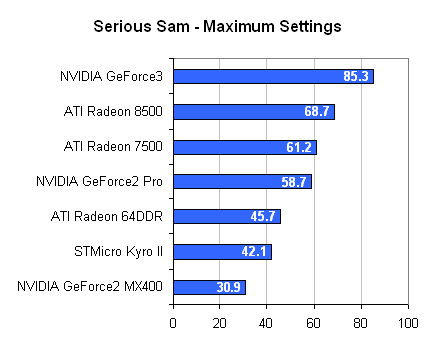
Here the Radeon 8500 is much more competitive than in Black & White. ATI needs to make up a 24% deficit to the GeForce3 if the Radeon 8500 is to perform equally to NVIDIA's solution.
The Radeon 7500 offers performance virtually identical to the GeForce2 Pro; here it is a bit faster. The real downside is that the Radeon 7500 will carry a retail price of $199 while the GeForce2 Pro is already $30 - 50 below that.
The Kyro II is not as impressive as we once thought, especially now that all of the quality settings are turned up to the max. It's a better solution than the GeForce2 MX400 and it should offer performance close to that of the GeForce2 GTS but it is definitely not the GeForce2 Ultra killer we originally thought it to be.
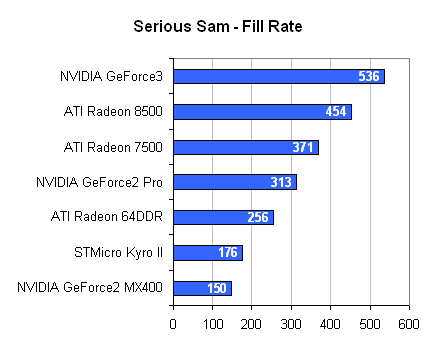
One of the most useful features of Serious Sam is its ability to provide you with a real world fill rate benchmark. Remember how we mentioned that manufacturer quoted fill rate numbers are generally misleading? The Radeon 8500 has a peak fill rate of 1 Gigapixels/s, yet in Serious Sam its fill rate never breaks 454 Megapixels/s. Memory bandwidth and driver limitations are holding the Radeon 8500 back here. Since the Radeon 8500 has more memory bandwidth than the GeForce3 and a higher fill rate, it should theoretically be scoring higher in this test. The fact that it doesn't outperform the GeForce3 points at the drivers as the culprit. Luckily for ATI, they have until September to improve the drivers before they get this card on store shelves.
The Radeon 7500 obtains its performance advantage over the GeForce2 Pro by a slightly higher fill rate, which is made clear by this benchmark.
The Kyro II also has a small fill rate advantage over the GeForce2 MX400, which translates into a real world performance advantage in the Serious Sam benchmark.
Quake III Arena
This game needs no introduction. Quake III Arena has been with us longer than any other game benchmark and it has continued to serve us very well. We used the 1.29g patch and the video options set to the default High Quality settings. The resolution was adjusted to 1024 x 768 and demo 'four' was the time demo benchmark.
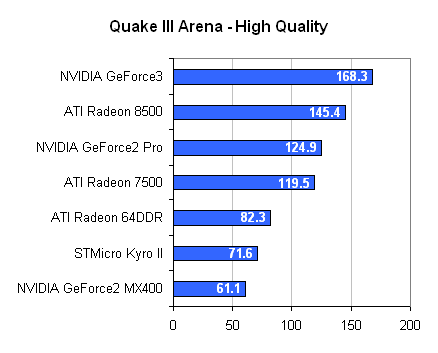
Again the GeForce3 comes out on top, but this time around the advantage is cut down to 15%. The Radeon 8500 still has quite a way to go before it can be competitive with the GeForce3, but again we must stress that it's still preproduction hardware and drivers.
The Radeon 7500 remains competitive with the GeForce2 Pro although for users purchasing cards in September it may be a difficult sell because of NVIDIA's GeForce2 Pro replacement.
Half Life: Counterstrike
Although we talk about the need for games to take advantage of new features in order for these cards to do well, one of the most overlooked factors is gameplay. The incredibly popular Counterstrike mod for Half-Life provides exactly that. Based on the Quake 2 engine, this game is played more frequently than any of the other first person shooters on the market today.
We tested using TotalVR's Devestator demo using the latest Half-Life and Counterstrike patches at 1024 x 768. Since the demo varied so much in frame rate, we reran the benchmark until the frame rate started to level off.
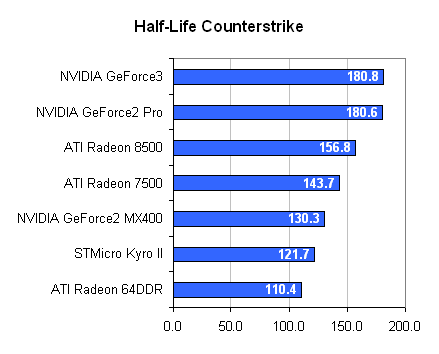
As you can tell by the frame rates, it's not hard to put together a system that can perform well under Counterstrike. The GeForce3 pulls an impressive 180 fps and because the demo doesn't tax the memory subsystem of the GeForce2 Pro, much less the GeForce3, they reach the same frame rate.
There is no reason the Radeon 8500 shouldn't be running at similar frame rates and, while it is competitive, with further driver improvements the picture should clear up tremendously.
UnrealTournament
Although not as good of a benchmark as Quake III Arena, UnrealTournament has been with us for almost the same amount of time. This first person shooter uses the Direct3D API. We used Reverend's Thunder demo with all of the settings set to the max at 1024 x 768 x 32.

UnrealTournament doesn't take advantage of the GeForce3's memory bandwidth until much higher resolutions, which explains the performance parity with the GeForce2 Pro.
The Kyro II does extremely well under UnrealTournament; the only explanation we can find is that there is a lot of overdraw in UT allowing the Kyro II to truly excel. If this is the case, then there's no reason that the Radeon 8500 should be doing this poorly except for drivers.
DroneZ
DroneZ is currently only available in benchmark form. This OpenGL game will take advantage of vertex shader programs, which makes it a good benchmark for the Radeon 8500 and GeForce3.
We ran it at 1024 x 768 with the 'GeForce2 BUMP' settings enabled. For the Radeon 8500 and GeForce3, we also included benchmarks with the 'GeForce3 BUMP' settings enabled.
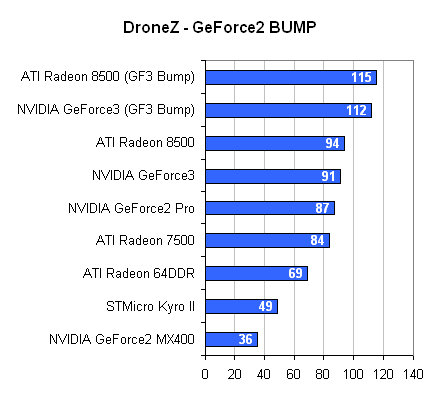
Finally the Radeon 8500 is flexing its muscles and is able to slightly outperform the GeForce3, even with the new Detonator 4 drivers. This is promising for the Radeon 8500 once it gets some better drivers, but then again we still have yet to see a title truly require the features of either the GeForce3 or Radeon 8500.
AquaNox
Just like DroneZ, AquaNox is currently only available in benchmark form (courtesy of NVIDIA for their GeForce3 launch). The settings were left at default and pixel shaders were enabled for the Radeon 8500 and GeForce3. The resolution was set to 1024 x 768 x 32.
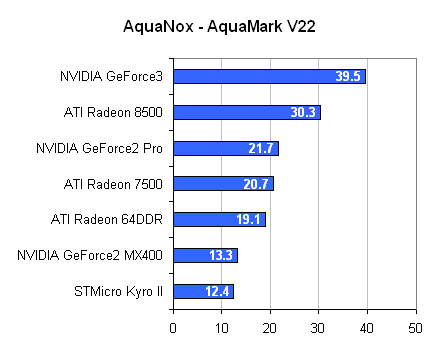
The Radeon 8500 is more competitive than everything else on the list but it still cannot reach the GeForce3's level of performance. By now you're probably tired of the driver story but that seems to be the most likely culprit.
Max Payne
A very new and very popular game, Max Payne's engine is actually used in 3DMark 2001. We felt a bit better using the game itself to gauge performance so we devised a quick little way to test the game along with the help of a very gracious Sami Vanhatalo of Remedy. This test measures the average frame rate during the cut scene between chapters 4 & 5 of Part I of Max Payne. While the frame rate isn't as accurate as actual gameplay would be, the averages we came out with ended up being pretty close to what average frame rates were in most cases during the game.
We used the 'showextendedfps' command to average the frame rate and we modified the AveragedFrames variable to average more than the past 120 frames when calculating the average frame rate. The test was reproducible within 0.5 – 1 fps in most cases making it a keeper for us. We did not make this change in the benchmarks we ran for our Detonator 4 article so don't compare the two.
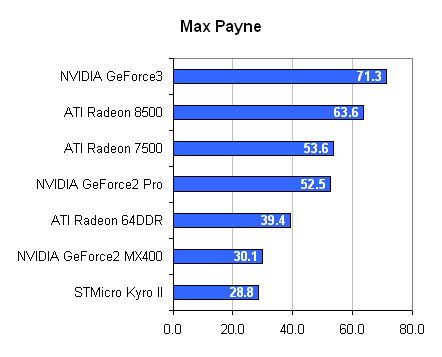
The Radeon 8500 does pretty well here but it is unable to out perform the GeForce3 once again.
3DMark 2001
Although we're not big fans of using 3DMark 2001, we have included the numbers here to provide somewhat of a theoretical comparison between cards.
|
Multitextured
Fill rate (MTexels/s)
|
Triangle
Rate (MTriangles/s)
|
EMBM
(fps)
|
DOT3
(fps)
|
Vertex
Shader (fps)
|
Pixel
Shader (fps)
|
Point
Sprites (MSprites/s)
|
|
| ATI Radeon 8500 |
1644.1
|
5.7
|
90.1
|
82.8
|
72.4
|
69.2
|
24.4
|
| ATI Radeon 7500 |
1076.6
|
2.6
|
95.6
|
53.8
|
41
|
NS
|
0.3
|
| ATI Radeon 64DDR |
736.4
|
1.7
|
77.5
|
42.8
|
40.5
|
NS
|
0.3
|
| NVIDIA GeForce3 |
1332
|
3.1
|
106.6
|
106.5
|
42.7
|
76.5
|
14.8
|
| NVIDIA GeForce2 Pro |
621.6
|
2.9
|
NS
|
46.9
|
43.9
|
NS
|
8.4
|
| NVIDIA GeForce2 MX400 |
364.8
|
2.9
|
NS
|
25.7
|
34.1
|
NS
|
5.4
|
| ST Micro Kyro II |
343.2
|
2.1
|
78.7
|
37.3
|
21.7
|
NS
|
0.7
|
3DMark 2001 actually sheds some light on a few issues. First of all the Radeon 8500 does have a higher fill rate than the GeForce3 which was originally expected but denounced by the Serious Sam fill rate scores (potentially caused by poor OpenGL drivers?). Secondly, the GeForce3 beat the Radeon 8500 in the Pixel Shader test which could explain the poor performance under AquaMark. Third, the Radeon 8500 had a huge advantage in the Vertex Shader test which could explain the DroneZ results which was the first time that ATI actually outperformed the GeForce3 instead of falling behind by 10 - 30%.
According to 3DMark 2001 the Radeon also has a superior T&L engine and is capable of quicker point sprite calculation than the GeForce3. This is probably way ATI will be showing off their waterfall demo quite often with the Radeon 8500 since it makes thorough use of point sprites.
Windows 98 vs. Windows 2000 vs. Windows XP
All of the benchmarks prior to this point were run under Windows 2000, but how does that affect ATI's performance considering their history of having much better Windows 98 drivers?
We ran most of our benchmarks under Windows 98, Windows 2000 and Windows XP for the three major cards in this review: ATI's Radeon 8500, NVIDIA's GeForce3 and STMicro's Kyro II. The rest of the cards should have similar results under the various OSes.
The test settings were identical to what we used in the individual game tests before.
|
Windows
98SE
|
Windows
2000 SP2
|
Windows
XP RC2
|
|
|
Serious
Sam
|
|||
| ATI Radeon 8500 |
71.2
|
68.7
|
Crashed
|
| NVIDIA GeForce3 |
84.7
|
85.3
|
79.4
|
| STMicro Kyro II |
41
|
42.1
|
37.8
|
|
Quake
III Arena
|
|||
| ATI Radeon 8500 |
144.9
|
145.4
|
Crashed
|
| NVIDIA GeForce3 |
160.7
|
168.3
|
166
|
| STMicro Kyro II |
70.3
|
71.6
|
70.6
|
|
Half-Life:
Counterstrike
|
|||
| ATI Radeon 8500 |
82.3*
(v-sync enabled)
|
156.8
|
156.7
|
| NVIDIA GeForce3 |
157.8
|
180.8
|
179.8
|
| STMicro Kyro II |
116.8
|
121.7
|
95.0
|
|
UnrealTournament
|
|||
| ATI Radeon 8500 |
95.63
|
72.49*
(v-sync?)
|
72.12
(v-sync?)
|
| NVIDIA GeForce3 |
99.38
|
95.66
|
96.47
|
| STMicro Kyro II |
83.43
|
85.11
|
83.19
|
|
DroneZ
|
|||
| ATI Radeon 8500 |
79.58
|
94
|
Crashed
|
| NVIDIA GeForce3 |
89.96
|
91.1
|
Crashed
|
| STMicro Kyro II |
46.2
|
48.86
|
35.84
|
|
AquaNox
(AquaMark)
|
|||
| ATI Radeon 8500 |
Crashed
|
30.3
|
29.9
|
| NVIDIA GeForce3 |
42.5
|
39.5
|
40.8
|
| STMicro Kyro II |
12.6
|
12.4
|
10.7
|
|
Max
Payne
|
|||
| ATI Radeon 8500 |
62.32
|
62
|
62.95
|
| NVIDIA GeForce3 |
72.02
|
71.35
|
71.23
|
| STMicro Kyro II |
28.57
|
28.8
|
26.2
|
We'd like to commend all three manufacturers: ATI, NVIDIA and STMicro for passing this test with flying colors. For the most part there was a reasonable performance parity between Windows 98, 2000 and XP RC2. There were a few outliers but we were very pleased overall with the performance offered by all three driver sets.
SMOOTHVISION: Finally, something good to say
Earlier on in this review we mentioned that SMOOTHVISION (ATI's Anti Aliasing function) would reduce some of the blurring artifacts associated with other multi sampling based AA algorithms such as NVIDIA's Quincunx. We managed to run a quick benchmark (although it was very difficult to get it to complete properly) under Need for Speed: Porsche Unleashed using fraps to measure the average frame rate over a quick demo replay.
Before we get to the results let's have a look at the image quality first, does SMOOTHVISION's random AA sampling pattern truly offer a noticeable improvement in image quality?
First we have the original shot (taken on a GeForce3) of our white 911 Turbo during the night. This was take at 640 x 480 x 32.

Zooming in a bit we get this picture:

The areas that are numbered 1 - 5 are where we want you to pay close attention to. Below we have NVIDIA's GeForce3 with Quincunx enabled.

The following shot is from the Radeon 8500 with 2-sample SMOOTHVISION enabled.
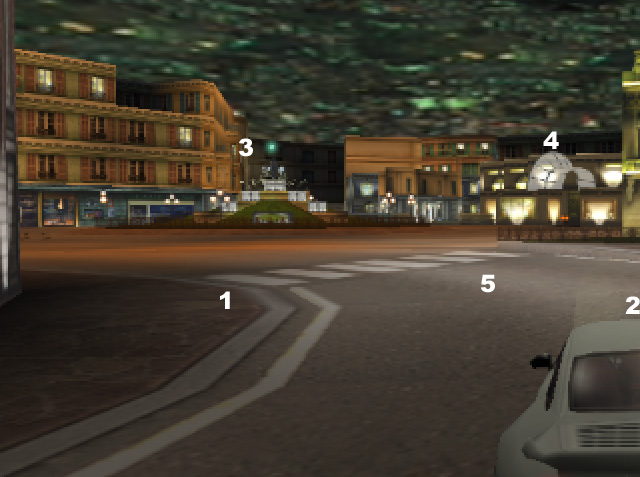
Can you tell any differences between the Radeon 8500 shot and the GeForce3 shot? We couldn't; now let's have a look at how the two perform:
|
640
x 480 x 32 w/ 2X multisample AA
|
1024
x 768 x 32 w/ 2X multisample AA
|
|
| ATI Radeon 8500 |
46
|
35
|
| NVIDIA GeForce3 |
40
|
27
|
Here's something interesting. The Radeon 8500 outperforms the GeForce3 by 15% when both are using their 2-sample multisampling AA algorithms (Quncunx vs. SMOOTHVISION) at 640 x 480 x 32. When the resolution is increased to 1024 x 768 x 32 the performance delta increases to 30% in favor of the Radeon 8500 once again. Potential is the word here; keep this in mind.
Performance at Higher Resolutions
ATI's impressive performance in the previous AA tests made us wonder if we needed to increase the resolution beyond 1024 x 768 x 32 in order to let the Radeon 8500 truly show its performance advantages. We picked Quake III Arena, a benchmark that the Radeon 8500 did relatively well in and took the resolution up from 640 x 480 all the way through 1600 x 1200.
Here are the results:
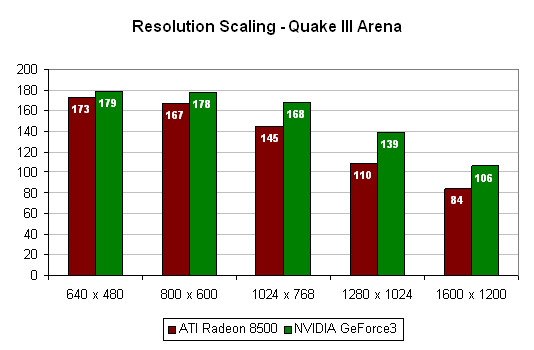
Had it not been for NVIDIA's release of their Detonator 4 drivers then ATI would be slightly faster than the GeForce3 at 1600 x 1200. NVIDIA was definitely playing their cards properly in this one and it did catch ATI off guard.
Even at higher resolutions the Radeon 8500 is not able to come forth and outperform the GeForce3; ATI engineers must be very irritated at this point that their baby was shown to the world prematurely.
Final Words
First off, although we don't always see things the same way I definitely agree with Tom on his statements that ATI should not have chose to present the Radeon 8500 this soon. Even had NVIDIA not released their Detonator 4 drivers earlier than expected, the Radeon 8500 was in no shape to be evaluated at all. The drivers were buggy and they lacked support for the full Radeon 8500 feature set. Although it's definitely interesting to see what the Radeon 8500 can do, ATI should be very worried that too many of you will get the wrong idea about the product. All I can do is present you with the picture as I see it.
The next statement I'm about to make has been true for most of ATI's cards and it is that the Radeon 8500 has a lot of potential. As usual, that potential is contingent on solid drivers which ATI has not been famous for in the past but they have been improving over time. There is no doubt that the Radeon 8500's architecture and technology is sufficient to allow it to become a GeForce3 killer, however whether or not its drivers will allow it to is another question.
With features like TRUFORM and SMOOTHVISION that can offer tangible improvements today (or in the very near future), the Radeon 8500 could be the better choice of the two when it's released in September. The only prohibitive factors would be the price which at $399 will be a tough buy for many and the drivers which will hopefully, for ATI's sake, improve significantly by the time the Radeon 8500 hits the streets.
For the home theater enthusiast crowd the Radeon 8500 also has incredible potential. Improved de-interlacing capabilities as well as the ability to be paired with a very cheap DVI-I to Component converter (instead of the overpriced $200 mystery boxes that are sold now) make the 8500 very promising indeed. Can anyone say All-in-Wonder Radeon 8500?
The Radeon 7500 unfortunately doesn't have as bright of a future. It's great that a higher performing part gets HydraVision support however the Radeon 7500 may end up being too little, too late by the time it hits the streets. The 7500 should've been released much, much sooner. We had internal benchmarks from ATI of a Radeon clocked at 250/250MHz DDR (core/memory) in February, it shouldn't have taken this long for the card to surface. ATI had better aggressively price the offering otherwise they're going to be getting some pretty tough competition from NVIDIA.
In the end, is the Radeon 8500 a poor choice for you, the consumer? There's a reason I called this a preview.