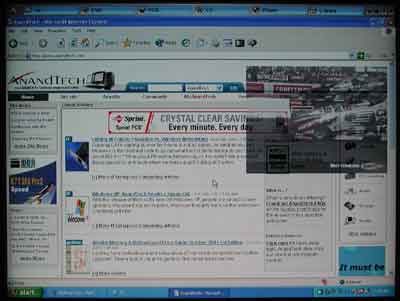Original Link: https://www.anandtech.com/show/847
ATI's Visit to AnandTech: All-in-Wonder Radeon 8500DV Preview & more
by Anand Lal Shimpi on November 6, 2001 1:55 AM EST- Posted in
- GPUs
Had the Radeon 8500 turned out to be the flawless high performer we were expecting it to be, today we would be providing you with a review of ATI's All-in-Wonder 8500DV. Unfortunately, because of the problems surrounding the Radeon 8500's launch and the tremendous amount of work that ATI's multimedia team put into the All-in-Wonder variant the decision was made to push the launch back by a few weeks. Obviously there are many more complexities to deal with when releasing a card that offers TV tuning, video capture and IEEE-1394 (Firewire) support in addition to the features offered by the Radeon 8500 core. ATI hasn't had the best history with drivers and adding these additional components all that require proper driver support would undoubtedly be a daunting task.
Needless to say, the All-in-Wonder Radeon 8500DV won't be in our hands or on store shelves by the time you read this. According to ATI we should expect to see the card available before the end of the year, which may be sooner than you'd expect. ATI was kind enough to visit us and give us a hands on demonstration of the All-in-Wonder Radeon 8500DV so we could get an idea of what to expect from the final product when it does indeed ship.
There is no 8500DV
One thing ATI was adamant to point out was that there is no Radeon 8500DV "chip" and the chip used on the All-in-Wonder Radeon 8500DV is no different than the regular Radeon 8500 chip. Architecturally the chip used on the AIW Radeon 8500DV is identical to the Radeon 8500 R200 GPU. This does not mean that the two will run at the same clock speeds. When ATI visited us they hadn't finalized the clock speed of the AIW Radeon 8500DV and we weren't able to determine the speed of the sample they brought with them (more on that later). We'd expect the core clock speed of the AIW Radeon 8500DV to be somewhere between the 250MHz clock of the OEM Radeon 8500LE and the 275MHz clock of the retail Radeon 8500.
The AIW 8500DV card itself has a number of things that set it apart from the regular Radeon 8500. The above graphic should serve as a good starting point for us to point out the various features of the card:
1) TV Tuner – historically one of the major features of the AIW series has been the ability to watch TV on your PC. The only change the AIW Radeon 8500DV makes to the previous generation AIW Radeon is that this tuner now uses a programmable piece of silicon that handles all of the tuning functions. This not only reduces the size of the tuner section of the board but offers a number of other enhancements such as the ability to tune faster than conventional tuners. The only other card we ever saw to feature this was the 3dfx Voodoo TV which was unfortunately the last product to ever come out of 3dfx.
Conventional tuner (top) vs. silicon based tuner (bottom)2) ATI Rage Theater – the Rage Theater enables analog video capture support and this particular chip remains unchanged from the AIW Radeon that was released over a year ago.
3) Agere (Lucent) IEEE-1394 chip – this single chip IEEE-1394 solution gives the AIW Radeon 8500DV the ability to capture video directly from a digital source such as a DV camera. With DV cameras as popular as they are today, this feature makes a lot of sense for a next-generation AIW card. This is where the 'DV' suffix comes from.
4) ATI AGP 4X Bridge – this chip is necessary because of the inclusion of the IEEE-1394 controller on the AIW Radeon 8500DV card itself. This is unfortunately why we ran into problems testing the core clock speed of the card which continuously showed up as 3.58MHz. The potential for AGP controller compatibility issues to arise because of this chip is also something we'd like to point out. We weren't able to conduct compatibility testing while ATI was here however upon receiving the final card we will perform extensive compatibility testing.
5) Power connector – another newcomer to the AIW design is this power connector that is normally seen only on 3.5" floppy drives. The purpose of this power connector is to power any IEEE-1394 devices connected to the board.
One thing you'll notice is that there isn't a single DRAM chip on the front of the card. Flipping the AIW Radeon 8500DV over we reveal the following:
1) Four 4Mx32 DDR SDRAM chips – another assumption you can safely make is that the 64MB of DDR SDRAM on the AIW Radeon 8500DV board will run slower than on the retail Radeon 8500. Obviously the AIW RAdeon 8500DV isn't all about gaming performance but it would've been nice to have similar specs between the two cards.
2) TMDS transmitter – this chip drives the DVI output of the card.
And finally we have the I/O pane of the card itself with the following connectors (from left to right):
1) Coaxial cable input
2) DVI-I output
3) 28-pin proprietary connector for breakout box
4) IEEE-1394 input
The new breakout box
With cards like the AIW Radeon 8500DV the method by which you connect input and output devices can easily dictate the usefulness of the product. The breakout box that came with 3dfx's Voodoo3 3500TV was entirely too bulky but it featured all of the inputs and outputs for the card. The breakout box for the AIW Radeon was very small in size but it only featured a set of inputs on the breakout box; the basic outputs were on the card itself and others were on a separate cable that could be easily lost.

ATI's new breakout box (Top) vs. NVIDIA's Personal Cinema breakout box (Bottom)
The AIW Radeon 8500DV's breakout box not only features all input/output ports but it's also barely any larger than the old box.

ATI's new breakout box (Top) vs. ATI's old breakout box (Middle) vs. NVIDIA's
Personal Cinema breakout box (Bottom)
On one side of the box you'll see RCA audio and video inputs, an s-video input and the second IEEE-1394 input driven by the on-board Lucent chip.

On the other side you have your output connectors: an SPDIF output, s-video out, and A/V RCA outs as well.

And finally we have the interface to the AIW Radeon 8500DV card itself:
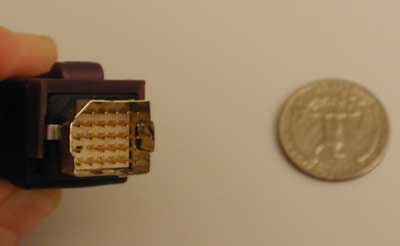
The Remote
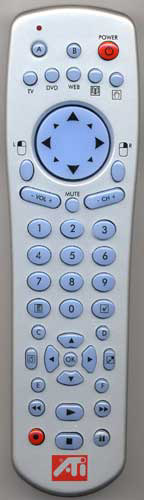 Another
very important aspect of these cards that are designed to do much more than
just play games is controlling the multimedia features of the card. NVIDIA
was the first to pioneer a remote with their Personal Cinema but one drawback
to NVIDIA's remote is that it transmits signals to its receiver via infrared
light. While we had no problems sittings a few feet away from the unit, the
remote's IR limitations are made evident as soon as you lose line of sight with
the receiver. This eliminates the ability to hide a computer behind your TV
in the style of a true home theater PC.
Another
very important aspect of these cards that are designed to do much more than
just play games is controlling the multimedia features of the card. NVIDIA
was the first to pioneer a remote with their Personal Cinema but one drawback
to NVIDIA's remote is that it transmits signals to its receiver via infrared
light. While we had no problems sittings a few feet away from the unit, the
remote's IR limitations are made evident as soon as you lose line of sight with
the receiver. This eliminates the ability to hide a computer behind your TV
in the style of a true home theater PC.
The remote for the AIW Radeon 8500DV has been in development for approximately 9 months and the first thing you'll notice about it is that it transmits data to its receiver using radio frequencies. The RF transmitter does not require line-of-sight in order to transmit data, meaning that the receiver can be behind a TV, in a cabinet or even in another room. ATI claims that the remote has a range of 30 – 50 feet depending on the obstructions between the remote and its receiver. We tested this theory by controlling the AIW Radeon 8500DV from a room approximately 40 feet away from the receiver without any problems.
 The
receiver itself is a USB receiver separate from the breakout box, meaning that
it could work with just about anything not only the AIW Radeon 8500DV.
The
receiver itself is a USB receiver separate from the breakout box, meaning that
it could work with just about anything not only the AIW Radeon 8500DV.
The remote is noticeably larger than the remote for NVIDIA's Personal Cinema but is by no means abnormally large. The remote has a great look and feel to it, our only complaint was that the big blue directional pad was perfectly flat and needed to have a bit of an indentation so one could easily rest their thumb on it.
The red power button actually acts as a close button, closing any active window on the screen. The first row of buttons will launch the various applications contained within ATI's new Multimedia Center 7.5 that will ship with the card. The directional pad can be used to move your mouse pointer around, and to the left and right of it you'll see left and right mouse buttons. The rest of the keys are pretty self explanatory; they include menu controls, a button to make the video window full screen and the usual playback controls among others. This remote isn't final but it's pretty close to it so there may be some changes between now and when the card is actually available in stores.
It's the software that makes the card
ATI has logged in many hours making the software behind the AIW Radeon 8500DV work as intuitively as possible. There are six basic parts to what ATI calls their Multimedia Center which truly drives the functionality of their card: TV Player, DVD Player, VCD Player, CD Player, Media Player, and Media Library. The names of the various parts are fairly self explanatory but obviously the most important are the TV/DVD players and the Media Library.
The TV Player has changed a little bit since the last version of ATI's Multimedia Center. The majority of the options remain the same however ATI has included a few new codecs including WMF and ATI's own MPEG-2 derived codec.
|
Encoding
Options
|
||
One of the more interesting features of the MMC 7.5 TV player is the ability to set the transparency level of the TV feed when the player is set to video desktop mode (either full screen or windowed). The result is that you can have TV playing without hiding everything that's behind the window. You can obviously adjust the transparency of the window to your liking.
Since the TV feed is placed on the screen using a video overlay, conventional methods of taking screenshots don't exactly work. However, we grabbed a few pictures of the screen with a camera so you can see the effect in action.

Capturing live TV and time shifting both worked flawlessly during our testing; once again we'll be able to put the card through a full test suite once we have final hardware in hand. The system ATI had setup with the AIW Radeon 8500DV was a Pentium 4 on an i850 platform with a regular ATA/100 hard drive. While it obviously wasn't the lowest end system they could've configured, ATI encouraged us to test the ability of the card to capture on systems as slow as a Pentium III 450. Once again, we'll give that a try when we get our hands on final hardware.
Other than some cosmetic changes and a few new aspect ratio options, the DVD player hasn't changed much either.
Another small but useful addition to ATI's MMC 7.5 is the Media Library; now whenever you capture a video the name of the file is automatically created for you based on the name of the show and it is automatically catalogued for you in this Media Library. The Library can also be set to search your drive(s) for any other video files you may want to catalog as well.
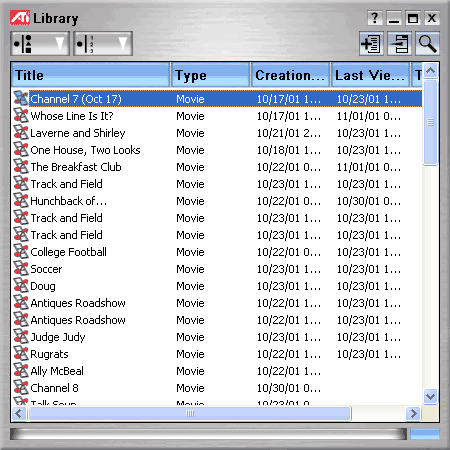
What the R200 contributes
We've talked about all of the features that the All-in-Wonder series has given to this product, but what about the R200 core that allows this card to carry the Radeon 8500 name?
All of the architectural features of the Radeon 8500 are also featured by the AIW Radeon 8500DV, but there are a few of those features in particular that make this card even more attractive for the home theater enthusiast crowd; those features are summarized by ATI with the term Video Immersion II which we described in our original Radeon 8500 preview:
One of the most ignored but useful features of the original Radeon was its impressive video de-interlacing. To understand what de-interlacing is you have to understand how conventional, interlaced televisions works. In your TV there is something called a CRT or Cathode Ray Tube. The CRT is home to electron guns that fire electrons at the end of the CRT that you view the images on. These electrons excite a phosphorous coating on the CRT and cause colors to appear on your screen depending on a variety of factors. The way these electron guns paint a picture on your screen is by scanning from the left side of your screen to the right, shooting electrons along the way. A complete line from left to right of electrons shot from the gun(s) is known as a scanline. NTSC TV has a horizontal resolution of 480 scan lines (480 horizontal lines going from top to bottom). In order to keep manufacturing costs low, conventional interlaced TVs would only scan every other scanline. So if your scanlines were numbered 0 – 480, the electron gun(s) would scan 0, 2, 4, 6, 8, and so on. Then, after the guns reached the bottom of the CRT, they would shut off and fill in the blanks per se. So scanlines 1, 3, 5, 7 etc… would be filled in. This all happens so quickly that your eyes are tricked into thinking that the full picture is being presented in front of you when in all actuality only half of it (alternating scanlines) is present at any given time.
Computer monitors are non-interlaced, meaning that the electron guns in the CRT don't scan every other line; rather they scan every line of resolution. Newer HDTVs can also accept non-interlaced signals; these are often referred to as progressive scan signals and are called things like 480p, 720p, etc…
Some TVs can take an interlaced signal and convert it to a non-interlaced/progressive scan signal. These TVs implement what is known as de-interlacing, more commonly referred to as line doubling. De-interlacing is the process by which odd scanlines present in interlaced video are blended with their even counterparts and displayed at once, thus giving you a non-interlaced video output. If done properly, de-interlacing can make video look a lot better however it also has some unfortunate side effects.
A poor de-interlacing algorithm will result in artifacts in the video itself. ATI combated this with their Adaptive De-Interlacing on the Radeon. This technology dynamically chose between bob & weave algorithms to produce the best quality de-interlacing out of any 3D graphics cards. The All-in-Wonder Radeon 8500DV takes it one step further by introducing what ATI calls temporal de-interlacing. Temporal de-interlacing syncs the input video source to the refresh rate of your monitor. ATI claims that without their temporal filtering algorithms, text would appear to hop across the screen instead of neatly scroll.
Also in order to further tailor to the home theater PC crowd, ATI informed us that the All-in-Wonder Radeon 8500DV will be compatible with a very cheap ($30 - $50) DVI-I to Component output connector. This is very important for those that have Component (Y Pr Pb) but not VGA inputs on their TVs. This connector should be available either in December or early next year directly from ATI's website.
Your questions are answered
On the day of ATI's visit to AnandTech, I made a post to AnandTech Site News asking for any questions you all might have had for ATI. ATI was kind enough to answer a handful of those questions while they were down here. We'll conclude this short preview with a quick Q&A list using the questions you all sent in and ATI's responses.
Thanks for reading, we hope you enjoyed this little preview. We'll be sure to have a full review of the card and a comparison of it against NVIDIA's Personal Cinema as soon as we receive final hardware.
The Questions
Will there be an OEM version of the All-in-Wonder Radeon 8500DV?
No. Multimedia boards are only sold in retail packages/configurations.
When will the All-in-Wonder Radeon 8500DV be available?
The All-in-Wonder Radeon 8500DV will be available in the US and in Europe before the Christmas holidays.
Was there any loss of audio/video sync during time shifting or regular video capture with the All-in-Wonder Radeon 8500DV?
No. (We confirmed this).
Is there going to be an add-on card that features a HDTV decoder?
Not at this time.
Does the new Multimedia Center DVD Player support DTS?
No, the DVD player only supports AC-3 pass-through.
Why doesn't the All-in-Wonder Radeon 8500DV support Windows 98SE?
ATI will only support the latest 3 Microsoft OSes.
Does the All-in-Wonder Radeon 8500DV support HydraVision?
The All-in-Wonder Radeon 8500DV only features 1 DAC which allows it to power a monitor and a TV out port. Other HydraVision feature support remains unconfirmed at this time.
Can the All-in-Wonder Radeon 8500DV record TV while playing a DVD?
No.
What is the highest desktop resolution that can be displayed (without scrolling) through the TV output of the All-in-Wonder Radeon 8500DV?
1024 x 768.
Does the All-in-Wonder Radeon 8500DV still use the same Rage Theater chip as previous All-in-Wonder products when capturing from an analog source (e.g. non-DV)?
Yes. (AT: The analog video capture quality should thus be no different than previous AIW cards).
What happened to the HDTV decoder that was supposed to have been implemented on the All-in-Wonder Radeon 8500DV? It is clearly visible in the pre-release diagrams but not mentioned as a feature in their release notes.
The decoder is there, it is simply not used. The demand for it is simply not great enough. There is a need for a front end for the decoder before it can be used.

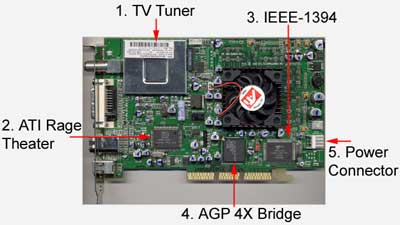

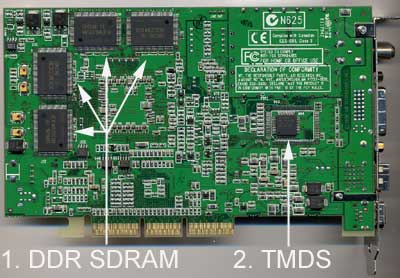

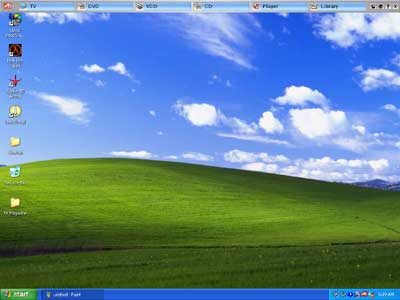
.gif)
.gif)
.gif)