
Original Link: https://www.anandtech.com/show/850
ATI's Radeon 8500 - New drivers expose potential
by Anand Lal Shimpi on November 14, 2001 5:41 AM EST- Posted in
- GPUs
We weren't the only ones that were disappointed with ATI Radeon 8500's performance; reviews all around the web echoed the sentiments of many gamers, including some ATI supporters: the Radeon 8500 just wasn't up to par with expectations and definitely wasn't where it should be.
Had our October 17th article been a preview of a soon-to-come Radeon 8500 card then things wouldn't be so bad, however we reviewed a final card with mass production drivers that end users were actually buying. Our recommendation thus ended up being to pass on the Radeon 8500 in favor of the lower priced GeForce3 Ti 200.
Other than the lackluster performance of the Radeon 8500 there were other issues that ATI blamed on driver limitations as well. A major disappointment was that ATI's SMOOTHVISION anti-aliasing was not implemented in the shipping drivers. In spite of ATI's promises to deliver an updated driver revision by the end of October with SMOOTHVISION support, it is now the middle of November and end users have not been able to take advantage of a feature they paid for.
With all of that said, there was a reason that we stressed how much potential the Radeon 8500 has to be competitive with currently available NVIDIA solutions. The hardware behind the Radeon 8500, in particular the efficiencies of HyperZ II and the raw memory bandwidth advantage of the card is nothing to laugh at; the low performance of the solution could only be attributed to architectural deficiencies or the more likely scenario, poor drivers.
Today, a month after ATI stocked store shelves and online retailers with Radeon 8500 cards, they are finally ready to deliver a new driver revision that improves performance and enables SMOOTHVISION. Here's the first indication that the Radeon 8500 may not be just another case of history repeating itself for ATI but let's take a look at the performance of the driver first.
The Test
Because of the demand for performance measurements on an Athlon platform we ran all gaming tests on an EPoX 8KHA+ with an AMD Athlon XP 1800+. Our OS of choice was Windows XP Professional with the OS configured for benchmarking per Microsoft's recommendations.
We only compared the Radeon 8500 to the NVIDIA GeForce3 Ti 500 since that is its targeted competitor. Due to time constraints (read: Comdex) we were not able to run Black & White tests or 1600 x 1200 tests under Quake III Arena; luckily what we were able to run will give you a good idea of the overall performance of the Radeon 8500 paired with the new 7.13.06 drivers.
|
With the release drivers the GeForce3 Ti 500 was just over 22% faster than the Radeon 8500 under Serious Sam. Unfortunately the new drivers from ATI just barely bite into that lead cutting it down to 19% in this case.
|
At 1600 x 1200 the Radeon is able to do a bit better, falling around 10% behind the GeForce3 Ti 500. This is an improvement from the 16% lead NVIDIA held in the original review but it is by no means a performance parity.
|
The new drivers from ATI "fix" the Quake III Arena issue that was recently exposed. The image quality of the Radeon 8500 is now identical to that of the GeForce3. The performance between the two parts is under 4% which isn't noticeable.
|
The new drivers also improve performance under Wolfenstein MP, now the GeForce3 Ti 500 only holds a 3% performance advantage over the Radeon 8500. According to ATI, their optimizations for the Quake III engine (not referring to the quack/quake issue) now work under all Quake III engine based games including Wolfenstein. The results are obvious but they get even more interesting as we crank up the resolution...
|
Here's something we didn't expect to see; the Radeon 8500 is actually slightly faster than the Ti 500. The 6.7% performance advantage is a direct result of the new drivers and makes the 8500 much more competitive.
|
In our October Radeon 8500 review the GeForce3 Ti 500 carried a 19% advantage over the Radeon 8500. While the performance advantage has not been nullified by the latest drivers, it has been significantly reduced to just over 6%.
|
As the dependency on a higher bandwidth memory subsystem increases, the Radeon 8500 is able to pull ahead to the point where it is just slightly faster than the Ti 500. The advantage isn't noticeable but it's definitely a change from what we saw a month ago.
|
As improved ATI's drivers have been, there are still serious issues with UnrealTournament. The massive performance advantage NVIDIA holds here is reduced since the last review but still large enough to point out a major problem with the Radeon 8500's drivers.
|
Even at 1600 x 1200 x 32 the performance issues still exist. While we originally assumed it was a problem with the vsync controls we aren't so sure anymore.
SMOOTHVISION
As we mentioned in the introduction, with the new 7.13.06 driver set ATI's multisampling AA algorithm is finally enabled. In the new drivers there are now a set of SMOOTHVISION control panels, one for OpenGL applications and one for Direct3D applications. One interesting feature of the SMOOTHVISION control panel is the addition of a "maximum resolution" indicator. This indicator tells you the maximum native resolution you can run at with the currently selected AA mode enabled (without running out of space in the frame buffer). If you attempt to exceed this resolution it will reduce the AA mode to the next lowest setting that's available.
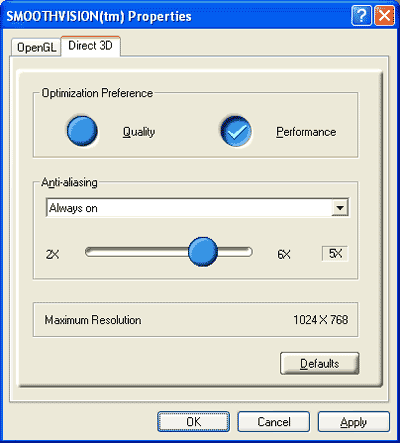
The SMOOTHVISION Direct3D and OpenGL panels are identical
There are also two different sampling modes that can be chosen from with the SMOOTHVISION control panel. The quality sampling mode is the highest quality sampling pattern that the Radeon 8500 will offer and is also the most memory bandwidth intensive setting. The performance sampling mode is much more like NVIDIA's Quincunx in terms of quality and thus reduces memory bandwidth utilization. Internally the differences between the sampling patterns are simple; while ATI wouldn't divulge exactly what they're doing it's clear that in the performance sampling mode there is much more sharing of color data between adjacent pixels than with the quality sampling mode. But we'll let you take a look at the difference yourself with the following screenshots comparing ATI's quality and performance sampling modes:
First we have the original, aliased image from Quake III Arena:

The yellow box is the area we will zoom in on in order to illustrate the effects of the performance vs. quality sampling modes.
|
2X
Performance AA
|
2X
Quality AA
|
2X
Quality AA + 16-tap Anisotropic Filtering
|
 |
 |
 |
As you can see, there is much less blurring with the quality mode enabled and we'll show you the performance hit you take with this mode in a bit. The quality mode eliminates much of the texture blurring however in order to fully eliminate it you'll need to enable anisotropic filtering which the new drivers currently do fully support (only under OpenGL). There are two anisotropy degrees supported by the drivers, unfortunately they are listed as "high" and "highest." The high setting corresponds to 4 tap anisotropy while the highest setting gives you 16-tap anisotropy. The GeForce3 line of cards offers much higher sampling options as well, with 64-tap anisotropic filtering easily enabled through a registry hack or using NVTweak.
The final point to make about the SMOOTHVISION control panel is that there is an adjustable slider to control the number of samples used when implementing the AA algorithm. Obviously the more samples the better but the higher sample values are also extremely memory bandwidth intensive and highly unrealistic for most of today's games. By far the most important setting is the 2X setting for most cards, with some games doing reasonably well at the 4X setting.
We've split up the SMOOTHVISION test into two sections; first we'll look at the image quality differences between the most feasible SMOOTHVISION settings and NVIDIA's Quincunx and then we'll take a look at the performance differences between the Radeon 8500 with SMOOTHVISION enabled and the GeForce3 Ti 500 with Quincunx and 4X supersampled AA enabled.
2X SMOOTHVISION vs. Quincunx
The first thing we have to figure out is whether Quincunx should be compared to ATI's quality or performance 2X AA algorithm. To do this we've taken the same shot from before and now captured it on a GeForce3 Ti 500 as well.

The first thing you'll notice is that the sky looks a lot better on the GeForce3 than on the Radeon 8500. A similar problem existed with GeForce cards not too long ago and the problem ended up being related to texture compression support in the drivers. Turning off texture compression would fix the problem but it'd kill performance, obviously leaving the task on ATI's shoulders of implementing a fix into their drivers.
The blotchy sky of the Radeon 8500
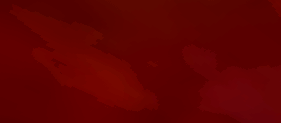
A smooth vision of the sky with the GeForce3 Ti 500

With that out of the way, now it's time to look at how the anti-aliasing techniques compare. For starters we suggest you read our quick description of the benefits of ATI's SMOOTHVISION from our original Radeon 8500 preview.
|
Radeon
8500
2X Performance AA |
GeForce3
Ti 500
Quincunx AA |
Radeon
8500
2X Quality AA |
 |
 |
 |
You can clearly see that there is much less blurring from SMOOTHVISION because of the nature of the algorithm. ATI's random sampling pattern lends itself to less blurring artifacts because of the anti-aliasing whereas the repeated quincunx pattern from NVIDIA clearly lends itself to significant blurring.
From a quality standpoint, the quincunx algorithm appears to offer equal or slightly better anti-aliasing than ATI's 2X performance mode but also with significant blurring. ATI's 2X quality mode is untouched by quincunx.
AA: Battle at 4X
Next up we compared ATI's 4X SMOOTHVISION to NVIDIA's 4X supersampled AA.
|
Radeon
8500
4X Performance AA |
GeForce3
Ti 500
4X Supersampled AA |
Radeon
8500
4X Quality AA |
 |
 |
 |
The first thing you'll notice again is that the random sampling nature of SMOOTHVISION eliminates the majority of the blurring you see in NVIDIA's 4X solution. However, you can also clearly see that NVIDIA's 4X solution is better at reducing the infamous "jaggies" than ATI's 4X performance solution. Again we run into the situation where ATI's 4X quality setting is unmatched by NVIDIA's 4X setting in both AA quality and in overall image clarity.
Quality Comparison Conclusion
In the end it's clear that out of the 2X AA settings, ATI's 2X performance AA mode offers better image clarity (less blurry images) and virtually identical AA quality to NVIDIA's Quincunx AA. The move to ATI's 2X quality AA mode improves the situation even more and enabling anisotropic filtering makes things even sharper although it will result in a decent memory bandwidth hit.
In the realm of 4X algorithms, while ATI's performance 4X AA settings were definitely clearer than NVIDIA's, NVIDIA's 4X implementation offered greater AA quality. Once again however, ATI's 4X SMOOTHVISION setting is without competition at this point.
With that said, let's have a look at performance under the various modes.
AA Performance
In order to measure AA performance we looked at the 2X/4X settings from both manufacturers (and all of their different modes, e.g. quality vs. performance for ATI). We also threw in a test where we enabled 16-tap anisotropic filtering and the highest quality 2X mode (2X Quality AA for ATI and Quincunx for NVIDIA); these results are labeled AA + Aniso.
|
The highest performing combination here is the GeForce3 Ti 500 with Quincunx enabled however the best looking solution goes to ATI. Even though NVIDIA can offer their 4X AA mode at the same performance as ATI's 2X quality mode, there is extensive blurring with this AA mode that isn't nearly as noticeable on the Radeon 8500 because of SMOOTHVISION.
|
Courtesy of the new drivers, ATI not only looks better with AA enabled but it also performs faster than even the GeForce3 Ti 500. What is very interesting is the relatively small hit the Ti 500 takes when rendering with 4X AA enabled in comparison to the Radeon 8500. We're not entirely sure why this is the case but it's worth noting.
|
The Radeon 8500 continues to be better looking and better performing than the competition; if ATI had only released these drivers with the card a month ago there would have been much fewer saddened ATI fans. The GeForce3 Ti 500 continues to pull ahead with 4X AA enabled unfortunately the classic blurring is still present even with the 4X AA mode enabled on the GeForce3.
|
Finally with Max Payne we are able to see the ATI both take the performance crown and lose it. With 2X AA enabled the card looks and performs just like it should, but with 4X AA enabled it loses the performance match to NVIDIA.
Final Words
The question of "when?" should be on every single Radeon 8500 owners' mind. According to ATI these drivers will be made available as beta drivers on the date of publication (11/14/2001). The drivers are definitely a welcome present to Radeon 8500 owners and will not be made available to Radeon 7500 owners at this time simply because there was such a great rush to get these out that there wasn't enough time to tailor a similar driver set to the 7500.
The inclusion of SMOOTHVISION proves that the technology is superior to anything else we've seen out there on both a performance quality level. Unfortunately the drivers aren't flawless and there still are random bugs. While ATI has done their best to list any incompatible games or other scenarios in the driver release notes, they can't change the reality of not being able to test on every person's system. The drivers are still not up to par with NVIDIA's Detonator series from a stability standpoint but it's good to see ATI actively addressing their problems.
According to ATI we should begin to see a regular flow of beta drivers from ATI on a much more frequent basis (possibly every few weeks?).
In our original review of the card we said that the Radeon 8500 had potential, and we finally saw an example of just that.







