
Original Link: https://www.anandtech.com/show/8735/holiday-guides-2014-x99-motherboards
Best X99 Motherboards: Holiday 2014
by Ian Cutress on November 27, 2014 8:00 AM EST- Posted in
- MSI
- Gigabyte
- ASRock
- Motherboards
- EVGA
- Asus
- ATX
- X99
- mATX
- Holiday 2014
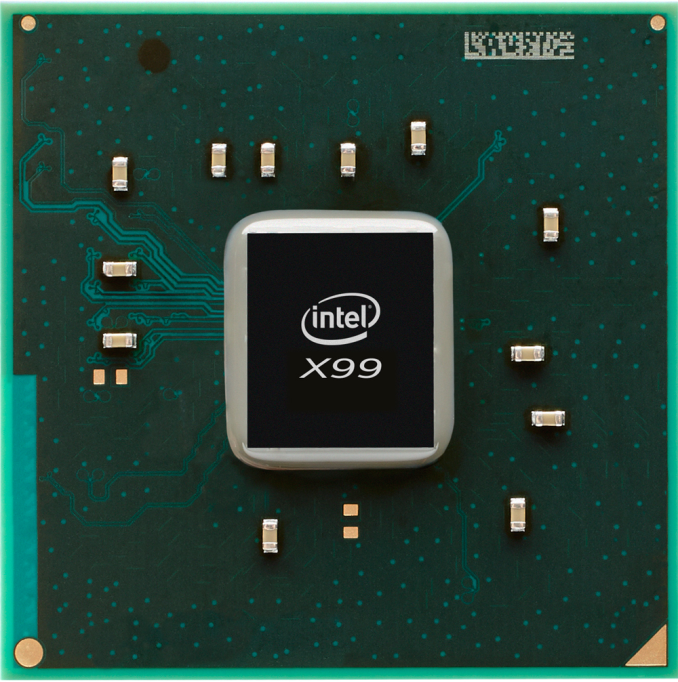
As we approach the holiday season, the Haswell-E and X99 platform has only been on the market for almost three months. With a rushed launch, the motherboard manufacturers raced to get their models out to market, but as time has moved on we now have the bulk of the X99 landscape to examine for potential.
From the North America perspective, a website such as Newegg has 32 LGA2011-3 motherboards on offer for Haswell-E processors (at the time of writing). This splits down to 11 from ASRock, 6 from GIGABYTE, 5 from ASUS, 4 from MSI (Gaming 9 seems absent) and 3 from EVGA. Almost all of these are ATX sized due to the potential for extreme GPU configurations, with three/four in the mATX format.
Unlike graphics cards, it is more difficult to partition off motherboards as each manufacturer has a completely different set of bells and whistles under the hood. So while most motherboards might get similar results in the CPU testing (depending on MultiCore Turbo), this can lead to differing performance levels in our system benchmark suite. So while we have only tested several motherboards for review and another few internally, we can at least look at the specifications and make some reasoned judgments based on the BIOS/software and hardware within.
Our holiday guide for X99 is split into the following sections:
- X99 on a Budget; X99 with Bells and Whistles (this page)
- X99 at $300
- X99 with No Limits
- X99 in microATX
Both of the motherboards mentioned on this page were part of our initial X99 roundup, featuring four of the most high profile products for the X99 launch, one from each of the main manufacturers. For an indepth look into X99, start here.
X99 on a Budget: MSI X99S SLI PLUS at $220
One of the surprises in our initial X99 roundup was the MSI X99S SLI PLUS – it ended up being a cheaper X99 motherboard that offered good performance at stock while near the bottom of the X99 price bracket and retaining an element of color coordination and all-black style.
For feature set, the motherboard gives M.2 and SATAe support with a Realtek ALC892 providing the audio and an Intel NIC for good measure. The X99S SLI PLUS had a slight deficit, giving lower performance than others when overclocked as well as a slightly higher power consumption, but the DPC Latency and CPU results at stock were near the top of the pile.
Part of what made me give the SLI PLUS an award came from the ability for MSI to react to suggestions. The BIOS team at MSI took on board many of my 8-series criticisms and implemented fixes, such as ordering the OC menu, to help improve the experience. MSI still has one of the best update software packages for the OS, and given the price point offered a good entry into the X99 market when paired with an i7-5820K.
X99 with bells and whistles: ASUS X99-Deluxe at $385
Another motherboard from our initial coverage, the ASUS X99-Deluxe has a number of unique features that sets it apart from the other manufacturers. Due to popular request, a lighting system has been added to help users install graphics cards for the best lane allocation, and an onboard Auto-XMP switch is in place to help users get the speed from their memory without having to enter the BIOS.
The design is also a plus point, with the Crystal Sound 2 cover matching the heatsinks and giving the system a premium feel. For the hardware we get two SATAe ports, a vertical M.2 x4, a bundled Hyper M.2 x4 PCIe card, 3T3R ‘tri-stream’ 802.11ac WiFi, dual Intel network ports, Realtek ALC1150 audio with PCB separation/filter caps/de-pop circuitry and a bundled fan header PCB to allow system builders to be more versatile with the fans giving nine headers in total that are DC and PWM controllable.
While stock performance does not take advantage of MultiCore Turbo, any overclock from using TPU to manual overclocking gives good performance. The BIOS builds on the iterative nature of EZ Mode and Advanced mode, with the software being relatively easy to use. Whereas the SLI PLUS is a nice fit for the i7-5820K, the Deluxe goes well with the full-fat i7-5960X
X99 at $300
When it comes to mid-range X99 motherboards, no single one from the $270-$350 range stands out as being completely awesome or stirring the functionality vs. price balance. There are plenty to choose from all manufacturers, and given that X99 self-builders will most likely already have experience with some motherboard manufacturers, chances are they will stick with the same having had a good experience or choose someone else because of a bad experience. For our guide, while we have not reviewed the following, we’re taking a look at the two motherboards closest to that mark.
ASRock X99 Extreme6 AC, $300
The ASRock X99 Extreme6/AC aims right in the middle of the stack, giving three-way GPU support and the base number of SATA ports. Above the base features, ASRock would seem to have built a motherboard for networking, giving this a dual network port arrangement along with 2T2R 802.11ac WiFi. These go along with ASRock’s Super Alloy branding, giving server class power delivery and XXL heatsinks. Audio is also via ASRock’s Purity Sound 2, an improved ALC1150 regimen.
GIGABYTE X99-UD5 WiFi, $297
The GIGABYTE X99-UD5 WiFi comes across as very similar, offering similar network connectivity via dual network ports and M.2 based 802.11ac WiFi, however the main difference is the four-way GPU support in exchange for ever-so-slightly smaller heatsinks. While GIGABYTE’s BIOS for X99 is still relatively unfocused, their software follows a scrollable application based list allowing for easy updates and additions. The UD5 also comes with a quick overclock button on the rear panel for an easy performance boost.
X99 No Limits
Halo motherboards require users with either very deep pockets or very specific needs. X99 is already a premium platform, catering for a small amount of the market, but this is ultimately the land of the enthusiast or the prosumer. Barring some kind of lottery win, this users are typically aged between 25-40 and want to invest in their entertainment or their business. As a result, some manufacturers oblige with their most prestigious products – ones that might make a loss per unit, but give something money cannot buy: brand recognition and that halo viewpoint.
ASUS Rampage V Extreme at $476
To that end, the two of the most expensive X99 motherboards on Newegg right now are actually two motherboards we have in to review but have not tested. The ASUS ROG Rampage V Extreme follows a long line of successful ROG products. ASUS did not produce a Z97 ROG Extreme version because they were working on this model in order to replicate the successes of the X79 Rampage IV Extreme being their best seller.
The big benefit for previous Rampage IV Extreme users moving to the new platform is the chipset, with more SATA 6 Gbps, USB 3.0, M.2 and SATAe support. Similarly to last generation, the motherboard has the ROG OC Panel bundled which costs $100 separately. The hardware and software is all updated for X99, giving 3T3R 802.11ac WiFi, Sonic Radar 2, 5-Way Optimization, Sound Stage and other features also found on the X99-Deluxe.
The Rampage is a little different in that ASUS’ ROG R&D spend significant time in terms of overclocking potential, increasing margins and compatibility with other high end components: CPU, GPU, DRAM. The Rampage is also targeted at extreme overclockers, giving them suitable ranges of BIOS options to go a little bit mental with liquid nitrogen and breaking overclocking records.
ASRock X99 Extreme11 at $650
In a similar mindset but a different direction, ASRock now has established their Extreme11 line as a high end model focused on lots of storage and lots of GPU power. At the time of writing, the X99 Extreme11 is the most expensive motherboard on the market, and this is because of two reasons. Firstly, the LSI 3008 RAID chip on the board gives the system an extra 8 SAS/SATA 6 Gbps ports with enough bandwidth from eight PCIe 3.0 lanes from the CPU. This complements the 10 SATA 6 Gbps ports from the chipset, for 18 in total.
Next is the PCIe 3.0 x16/x16/x16/x16 support for four-way GPU arrangements (or x16/x8/x8/x8/x8/x8/x8 for 7-way compute), available due to the dual PLX8747 chips used on board. We covered these in our Z77 PLX coverage, and for an extra $60-$80 cost on the motherboard each, these act as PCIe lane FIFO buffers and muxes to improve inter-GPU bandwidth. For good measure ASRock also gives the motherboard the high end treatment from power delivery, dual Intel NICs, improved Realtek ALC1150 audio and connected heatsinks. Due to the power output of the LSI 3008 and PLX8747 chips, the heatsink uses a fan which can be controlled via software.
We have both the Rampage V Extreme and X99 Extreme11 in the office for future reviews. Stay tuned for those.
X99 in microATX
There is something about having as much localized compute power in as small a form factor as possible that excites me. Aside from investing in a full sever rack, the best 1P system under the desk scenarios involve Haswell-E in a custom form factor from one of the big system integrators. For home builds, we are limited to micro-ATX, perhaps for good reason. Two of the main selling points of Haswell-E are the 40 PCIe lanes from the CPU and quad channel memory. Mini-ITX sized motherboards would only have access to one PCIe 3.0 x16 slot and might have to be reduced down to dual channel memory due to the size of the socket. As a result micro-ATX remains the home build standard for small form factor Haswell-E.
Despite this potential market, the motherboard manufacturers tend to stay away from this market. At present there are only three motherboards to choose from with another incoming soon, all of which are on the cheaper end of X99 at under $270. We have three of the four in for review, already partially tested, so here is a quick overview.
EVGA X99 Micro, $250
Historically EVGA creates two or three motherboard per chipset, focusing on the form factors it feels are focused on gaming. So alongside the full sized X99 Classified and X99 SLI they have released the X99 Micro. Because EVGA is a smaller company than the big four, their purchasing power for controller ICs is perhaps not the best, but EVGA's philosophy of bringing all hardware issues in house for repair and replacement is one of the reasons for their strong following.
The X99 Micro's first feature to notice is the cover over the rear panel, giving the aesthetic a cleaner and sleeker look.
Similar to the X99M Killer, we have one DIMM per channel memory, but the PCIe lane allocation splits from x16/x16 to x8/x8/x8 for three PCIe devices and the latter is only available with a 40 PCIe lane CPU (all except the i7 5820K). The Micro uses only six of the SATA ports, presumably being the RAID capable ones but it seems a little odd not to include the other four. We do get a slick PCB, power/reset buttons, audio via a Realtek ALC1150 and an Intel I217-V network interface. M.2 is also supported via a PCIe 2.0 x2 arrangement from the PCH.
ASRock Fatal1ty X99M Killer, $250
The sole gaming focused motherboard in this segment comes from ASRock's line of Fatal1ty motherboards, sporting a red theme and focusing on the Qualcomm Atheros Killer network controller to provide the naming. ASRock equips the motherboard with its gaming variants of the BIOS and software, including the mouse polling port and network prioritization.
For connectivity we get the full set of 10 SATA ports from the chipset along with eight USB 3.0 ports and an improved Realtek ALC1150 audio solution. Networking comes from the Killer NIC along with an Intel one for good measure.
Much like the EVGA model, one of the major draws to this motherboard will be the styling, but thankfully Fatal1ty's face no longer adorns the BIOS in the Killer range. The X99M Killer comes in at $250 and supports x16/x16 for dual GPU, although the other slot is only PCIe 2.0 x4 via the chipset, limiting three-way configurations. It is also worth noting that in order to use three PCIe devices, you need to have single slot devices such as low end GPUs, Quadro and FirePro cards. When using an i7-5820K, due to having only 28 PCIe lanes, the lane allocation drops to x16/x8.
GIGABYTE X99M-Gaming 5, $270
A relative newcomer to the mATX X99 market, this model extends GIGABYTE’s gaming line with the characteristic G1.Gaming styling. One of the main features on this motherboard is the PCIe arrangement, offering a x16/x16/x8 layout with 40 PCIe lane CPUs (x16/x8/x4 for the i7-5820K) affording a good amount of PCIe bandwidth for single-slot professional level co-processors.
Aside from the heatpipes connecting all the heatsinks, the X99M-Gaming 5 supports both SATA Express and M.2 x2 as well as the full set of SATA 6 Gbps ports from the PCH. Elements of GIGABYTE’s design come from the improved Realtek ALC1150 package, offering an EM shield, filter caps, PCB separation and an upgradeable OP-AMP. The rear panel also has four USB.DAC-UP ports for a cleaner 5V power delivery. There is space for an M.2 x1 WiFi module, although this should be purchased separately. GIGABYTE also likes to point out its power delivery design, featuring PowIRStage ICs and server level chokes.
ASRock X99M Extreme4, $231
One of the cheapest X99 motherboards on sale at the time of writing is the ASRock X99M Extreme4, competing against the X99-UD3 and the X99S SLI PLUS. Similar to the X99M Killer, all 10 SATA 6 Gbps are being used although we are limited to one DIMM per channel due to the size of the motherboard. The PCIe layout is also x16/x16 (x16/x8 with i7-5820K) with another PCIe 2.0 x4 from the PCH for a third slot.
Aside from the Killer NIC becoming an Intel, it would seem from the outset that not much changes from the Killer to the Extreme4 micro-ATX models. The software and BIOS for the Extreme4 are the regular ASRock affair rather than the gaming additions, and also we lose the faster polling mouse port, however there is still the upgraded ALC1150 audio and the PCIe 3.0 x4 M.2 slot between the PCIe slots. For a $20 difference between the X99M Killer and the X99M Extreme4, it all comes down to the value of the Killer NIC and the gaming oriented software.
As mentioned, we have these three motherboards in for review and hope to get to them before the turn of the year. Stay tuned for those.

































_thumb.jpg)
_thumb.jpg)
_thumb.jpg)


















_thumb.jpg)
_thumb.jpg)
_thumb.jpg)
_thumb.jpg)
_thumb.jpg)






