OCZ Vertex 3 MAX IOPS & Patriot Wildfire SSDs Reviewed
by Anand Lal Shimpi on June 23, 2011 4:35 AM ESTTRIM Performance
In practice, SandForce based drives running a desktop workload do very well and typically boast an average write amplification below 1 (more writes to the device than actual writes to NAND). My personal SF-1200 drive had a write amplification of around 0.6 after several months of use. However if subjected to a workload composed entirely of incompressible writes (e.g. tons of compressed images, videos and music) you can back the controller into a corner.
To simulate this I filled the drive with incompressible data, ran a 4KB (100% LBA space, QD32) random write test with incompressible data for an hour, and then ran AS-SSD (another incompressible data test) to see how low performance could get:
| OCZ Vertex 3 240GB MAX IOPS - Resiliency - AS SSD Sequential Write Speed - 6Gbps | |||||
| Clean | After 1hr Torture | After TRIM | |||
| OCZ Vertex 3 MI 240GB | 247.9 MB/s | 50.1 MB/s | 160.6 MB/s | ||
I usually run this test for only 20 minutes but after seeing an unusually resilient performance by the 240GB drives I decided to extend the test period to a full 60 minutes. Performance does drop pretty far at that point, down to a meager 50MB/s. TRIMing the drive does restore some performance but not all. If you have a workload that uses a lot of incompressible data (e.g. JPGs, H.264 videos, highly random datasets etc...) then SandForce just isn't for you.
Power Consumption
The MAX IOPS drive does use significantly more power than the regular Vertex 3, particularly under heavy load with incompressible data. There are more NAND die firing in parallel which results in higher power consumption. For a notebook that's going to be on battery power most of the time, you may want to consider a standard SF-2281 with 25nm IMFT NAND.
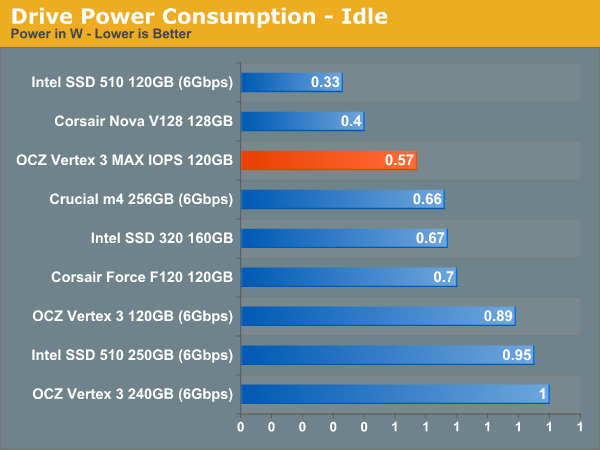
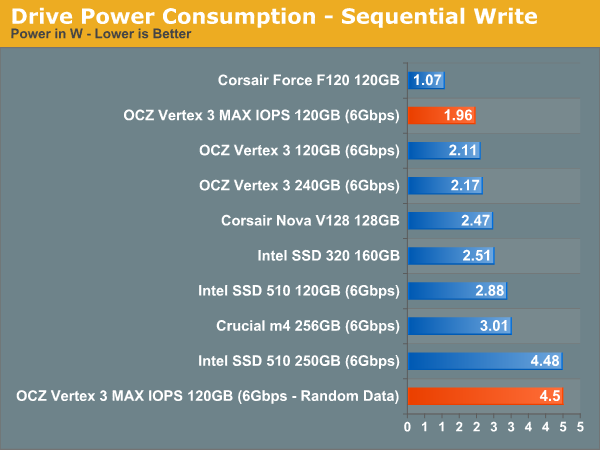
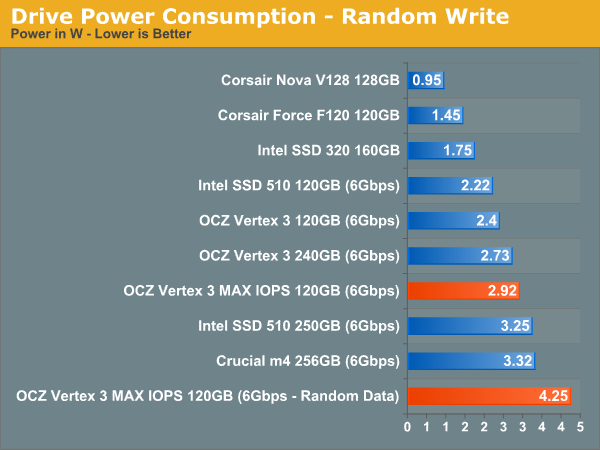










112 Comments
View All Comments
Paazel - Thursday, June 23, 2011 - link
Do you allow your computer to sleep? I had a Vertex 2 die on me, and forum speculation led me to believe that allowing my computer to sleep may have been the culprit.Anand Lal Shimpi - Thursday, June 23, 2011 - link
My personal machine that it's deployed in is a notebook that is allowed to sleep (and does so) regularly.I also don't do any of the odd stability optimizations on my testbeds either. Sleep is always enabled and definitely allowed to happen (I don't always catch my testbeds after they've finished a long test so they'll go off to sleep).
While I do believe that earlier issues may have been sleep related, I'm not sure about this one in particular.
Take care,
Anand
Ryan Smith - Thursday, June 23, 2011 - link
Just to throw in my own $0.02, although I put my Vertex 2 in a desktop, my results are the same as what Anand has seen. My desktop hybrid sleeps regularly, and I have not encountered any issues.JasonInofuentes - Friday, June 24, 2011 - link
+1 On an Agility 2 90GB, MicroCenter Sandforce 64GB drive and Agility 2 40GB in a desktop, netbook and HTPC setting, all allowed to sleep. Indeed I blame many of my PC related issues to my inability to sleep.sam. - Saturday, June 25, 2011 - link
I have a 120GB Vertex with the Indilinx controller and had mine die on me after about a year and a half of average use in my laptop. (Mind you the RMA process was good, and they replaced it with a new identical SSD). I had nearly 2700 power on times (putting my laptop to sleep multiple times a day) and 3.7 terrabytes written onto the SSD before it started corrupting registry files and BSODing.To be honest, a year and a half as a lifespan seems really bad for what was a high end product, though from what I hear the Sandforce controller is better in terms of reliability. I am still willing to let my laptop sleep though, though just doing my best to write less to the SSD.
kahwaji_n - Thursday, June 23, 2011 - link
i don't think so, maybe if your computer hibernate a Lot then it may be the reason for that, cause when computer sleep the ram will still hold the data and little data has to be written to disk drive contrary to hibernation where the Ram will put to sleep and all data will be written back to disk drive, if you have windows 7 and SSD in raid setup (where no trim command could be pass to controller) and your computer hibernate periodically! run the index Performance in windows 7 and see how the Performance is degraded severely.iwod - Thursday, June 23, 2011 - link
I think the first few Graph / Charts pretty much sums up what i have been saying. With Double the Seq Read, Random Read numbers, you only get less then 10% performance difference. The bottleneck for majority of our workload has shifted back from SSD storage to CPU processing speed.Which means, the best time to get an SSD is now!, If you can afford it and the Storage space is enough for a main OS drive.
L. - Thursday, June 23, 2011 - link
Err .. it's going to be dirt cheap pretty soon .. I wouldn't spend "GFX bucks" on a storage device tbh. (Seriously, for that price I prefer my 2TBWDgreen raid10 ... makes so much more sense even though it does not serve the same purpose...)khan321 - Thursday, June 23, 2011 - link
Why no mention of the increased lifespan of 32nm NAND? This is a massive benefit to me over 25nm.B3an - Thursday, June 23, 2011 - link
Because Anand has pointed this out before. Theres absolutely nothing to worry about regarding the lifespan on 25nm with a good controller, as it would last many many decades. The nand flash will lose it's charge before this happens anyway.